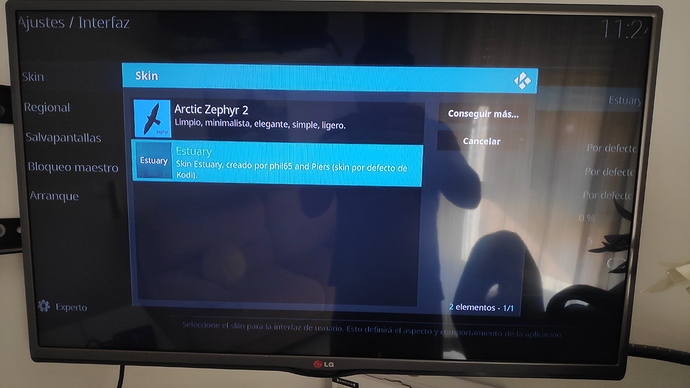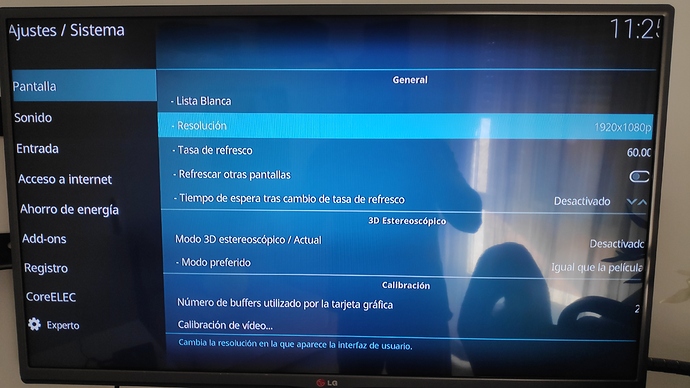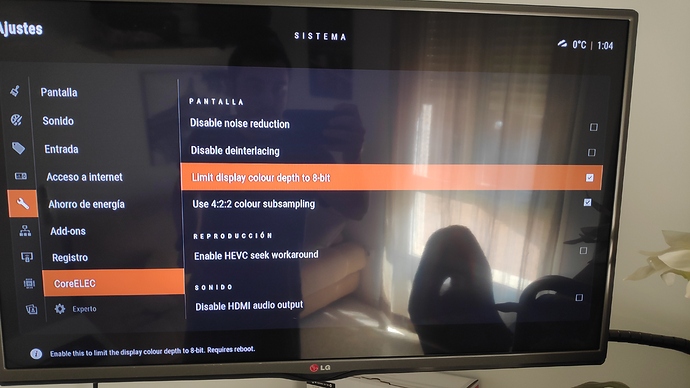thanks, I prefer wait if somebody have this tv box and can explain how do it…
I don’t know. Maybe someone else on our team knows.
O.K., thank you.
Hi, in case someone is with my same problem, finally I was able to install coreelec on my tv box v88 pro  . I active the recovery mode following these steps: " * recovery method (take 2nd variant): if you have “Update” app pre-installed open it, insert SD card with LE/connect USB drive, and choose any ZIP file in the app for update. Your box should reboot to LE." ( https://forum.libreelec.tv/thread/1497-7-0-2-007-build-for-s905/?postID=11362#pid11362 ) and I installed the remote.conf of this post: https://forum.libreelec.tv/thread/1176-s905x-support-what-is-needed/?postID=15211&highlight=Scishion%2BV88%2Bremote.conf#post15211 .
. I active the recovery mode following these steps: " * recovery method (take 2nd variant): if you have “Update” app pre-installed open it, insert SD card with LE/connect USB drive, and choose any ZIP file in the app for update. Your box should reboot to LE." ( https://forum.libreelec.tv/thread/1497-7-0-2-007-build-for-s905/?postID=11362#pid11362 ) and I installed the remote.conf of this post: https://forum.libreelec.tv/thread/1176-s905x-support-what-is-needed/?postID=15211&highlight=Scishion%2BV88%2Bremote.conf#post15211 .
Now I’m having the following problem: I connect it to my tv and it does not detect the hdmi signal, I change it to another tv and detects it, what happens? I do not understand why in one it works and in another it does not. I’ve tried different cables and hdmi inputs and nothing… I dont understand… 
if problem TV is 4k than try to use “force 422 mode” in CE settings
Yes, my tv is a LG 4K, where is this setting? I have stva add-on, where can I change to make it work?
Settings -> System -> CoreELEC (make sure you’re in “Expert” mode)
Hi, i enabled the ‘use 4:2:2 colour subsampling’ and it not work in the TV 4K…
connect via ssh and execute dispinfo on problem TV and send a link for us
I connect with PuTTY y write this:
CoreELEC:~ # dispinfo
http://ix.io/1LgR
CoreELEC Display Information...
------------ /etc/os-release ------------
NAME="CoreELEC"
VERSION="9.0.2"
ID="coreelec"
VERSION_ID="9.0"
PRETTY_NAME="CoreELEC (official): 9.0.2"
HOME_URL="https://coreelec.org"
BUG_REPORT_URL="https://github.com/CoreELEC/CoreELEC"
BUILD_ID="dd51c3e0809464aa9ad81cd8e49df3c660761f26"
COREELEC_ARCH="Amlogic.arm"
COREELEC_BUILD="official"
COREELEC_PROJECT="Amlogic"
------------ /proc/device-tree/coreelec-dt-id ------------ Missing!
------------ /proc/device-tree/le-dt-id ------------
gxl_p212_1g
------------ /proc/cmdline ------------
rootfstype=ramfs init=/init console=ttyS0,115200 no_console_suspend earlyprintk=aml-uart,0xc81004c0 ramoops.pstore_en=1 ramoops.record_size=0x8000 ramoops.console_size=0x4000 androidboot.selinux=enforcing logo=osd1,loaded,0x3d800000,576cvbs maxcpus=4 vout=576cvbs,enable hdmimode=1080p60hz cvbsmode=576cvbs hdmitx= cvbsdrv=0 androidboot.firstboot=0 jtag=apee androidboot.hardware=amlogic console=tty0 systemd.show_status=auto BOOT_IMAGE=/dev/boot boot=/dev/system disk=/dev/data
------------ /sys/devices/virtual/amhdmitx/amhdmitx0/edid ------------
Rx Brand Name:
Rx Product Name:
Manufacture Week: 0
Manufacture Year: 1990
Physical size(cm): 0 x 0
EDID Version: 0.0
EDID block number: 0x0
blk0 chksum: 0x00
Source Physical Address[a.b.c.d]: 0.0.0.0
YCC support 0x00, VIC (native 0):
ColorDeepSupport 0x00 10/12/16/Y444 0/0/0/0
Audio {format, channel, freq, cce}
Speaker Allocation: 0x00
Vendor: 0x000000
MaxTMDSClock1 0 MHz
SCDC: 0
RR_Cap: 0
LTE_340M_Scramble: 0
checkvalue: 0x00000000
------------ /sys/devices/virtual/amhdmitx/amhdmitx0/edid_parsing ------------
ng
------------ /sys/devices/virtual/amhdmitx/amhdmitx0/rawedid ------------
0000000000000000000000000000000000000000000000000000000000000000000000000000000000000000000000000000000000000000000000000000000000000000000000000000000000000000000000000000000000000000000000000000000000000000000000000000000000000000000000000000000000000000
------------ /sys/devices/virtual/amhdmitx/amhdmitx0/config ------------
cur_VIC: 0
VIC: 0 invalid
Colour depth: 8-bit
Colourspace: RGB
Colour range: default
EOTF: SDR
YCC colour range: limited
Colourimetry: default
PLL clock: 0xc000027b, Vid clock div 0x000c0000
audio config: on
3D config: off
------------ /sys/devices/virtual/amhdmitx/amhdmitx0/dc_cap ------------
rgb,8bit
------------ /sys/devices/virtual/amhdmitx/amhdmitx0/attr ------------
422
------------ /sys/devices/virtual/amhdmitx/amhdmitx0/disp_cap ------------
------------ /sys/devices/virtual/amhdmitx/amhdmitx0/preferred_mode ------------
(null)
------------ /sys/devices/virtual/amhdmitx/amhdmitx0/hdr_cap ------------
Supported EOTF:
Traditional SDR: 0
Traditional HDR: 0
SMPTE ST 2084: 0
Future EOTF: 0
Supported SMD type1: 0
Luminance Data
Max: 0
Avg: 0
Min: 0
------------ /sys/module/am_vecm/parameters/hdr_mode ------------
2
------------ /sys/module/am_vecm/parameters/sdr_mode ------------
0
------------ /sys/class/display/vinfo ------------
current vinfo:
name: 576cvbs
mode: 7
width: 720
height: 576
field_height: 288
aspect_ratio_num: 4
aspect_ratio_den: 3
sync_duration_num: 50
sync_duration_den: 1
screen_real_width: 4
screen_real_height: 3
video_clk: 27000000
viu_color_fmt: 2
hdr info:
hdr_support 0x00000000
lumi_max 0
lumi_avg 0
lumi_min 0
sink_flag hdmi out
hdr master display info:
present_flag 0
features 0x0
primaries 0x0, 0x0
0x0, 0x0
0x0, 0x0
white_point 0x0, 0x0
luminance 0, 0
------------ kodi display settings ------------
coreelec.amlogic.limit8bit: false
coreelec.amlogic.force422: true
coreelec.amlogic.deinterlacing: false
coreelec.amlogic.noisereduction: false
coreelec.amlogic.hdr2sdr:
coreelec.amlogic.sdr2hdr:
videoplayer.adjustrefreshrate: 2
videoplayer.useamcodec: true
videoplayer.useamcodech264: 0
videoplayer.useamcodecmpeg2: 0
videoplayer.useamcodecmpeg4: 800
videoplayer.usedisplayasclock: false
videoscreen.whitelist:
lookandfeel.skin: skin.arctic.zephyr.2
------------ /storage/.kodi/userdata/disp_cap ------------ Unset by user!
------------ /flash/boot.ini ------------ Missing!
------------ /flash/config.ini ------------ Missing!
------------ /storage/.config/autostart.sh ------------ Unset by user!
is correct?
It possible that you have just an issue with connection to your TV
Try different port on TV, try different cable.
Yes, I tried with diferent port and diferent cable and the maximum I’ve got is that it works once and I turn it off and on again and it stops working… On the other hand, I try on another TV, which is not 4K and it always works
Make sure the GUI resolution is 1080p, use default skin and post dispinfo when connected to the TV where everything is fine.
Then disable ultra HD deep colour for the HDMI port on your LG and reconnect your box to your LG TV. Make sure your TV is updated to the latest firmware. Which model is the LG TV?
If it still doesn’t work, enable “force 8-bit” and try to see if that helps. Have you tried all the HDMI ports?
Hi, this are the photos of configuration to my tv box:
and the dispinfo:
My TV is LG49UB830V-ZG , Software Version: 04.12.36 (the last)
Where can I disable ultra HD deep colour for the HDMI port on my TV? I dont see…
Where can I enable force 8-bit? on my TV or on the CE?
I have tried with 4 different cable HDMI and I have tried with the 3 HDMI ports on the TV LG and the most I’ve got is that it worked a couple of times and when I tried to watch a movie I stopped working,
thx
PD: the photos are made on the tv no 4k that works
It should be something like “Setup > General > HDMI Ultra HD Deep Colour”. You enable “Force 8-bit” on your device (CE). Regarding your setup, is your device (CE) connected directly to both TVs or through an AVR (receiver)?
I dont see this, I think that my TV havent HDMI Ultra HD Deep Colour.
My CE is connected directly to TV.
I enable Force 8-bit on CE:
and the dispinfo:
PD the photo is made on a tv no 4K, where it works
Okey, so enabling “Force 8-bit” fixed the issue given the picture?
If not, have you tried to connect any other device to your LG TV?
Try to connect to HDMI port 3, disable “Use 4:2:2 colour subsampling” and enable “Limit display colour depth to 8-bit”. Then try to enable “Use 4:2:2 colour subsampling” to see if that helped.
No, thiis photo is on other tv, LG too, but not 4K.
Yes, I try with other device to LG 4k (PS4 or satellite decoder) and they works perfectly.
If a try this configuration, the tv does not show that there is no signal as before, but the image is completely black and yo dont see anything…
Does this happen with the nightly version of CE9? I’m giving up …
Then it’s likely that there is something wrong with your device running CE. I do recommend buying a new one, or stay at an earlier version of CE/LE if that works. You could try the nightly version, yet I doubt that will solve this. Since we don’t have the box, we can’t look into this any further I’m afraid