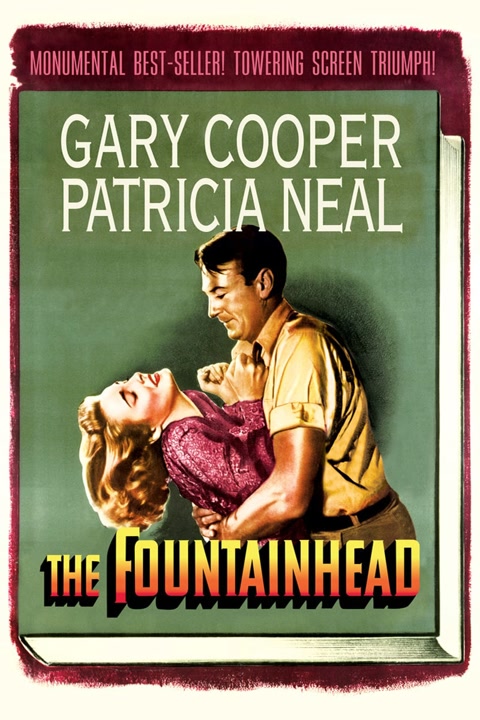Missing artwork and files that won’t add to the library have nothing to do with settings if Kodi.
If they do, then explain.
This is a help forum.
First of all this is a CoreELEC Forum.
All Your questions are about KODI and some things will not work because Your box is not connected to the internet - no online Service will work
Your issues are only PEBCAC
https://en.wiktionary.org/wiki/PEBCAK
I would gladly to help you, as much as I can, if you make a brief summary to easily see what skin you use, what addon for artworks and other add-ons that you say go on your Mac and do not go into CoreElec. You have written many things in many places on the forum, and it is difficult for me to start with something.
And still I recommend you patience and try to document yourself in https://kodi.wiki/view/Main_Page, you will certainly find there many answers to your questions, and better explained than I could, especially that my native language is not English.
And something else. If you see more people recommending the same thing to you, you should follow their advice, and accept that they are likely to be right though.
I’m running same version of KODI (and default Estuary skin) on both Mac and the N2 CoreELEC.
Henceforth -
Mac = Kodi app on Macbook Pro 2011 High Sierra 10.13.6
N2 = CoreELEC branded Kodi browser on Odroid N2
I’ve used Program Add-Ons > Artwork Organizer on Mac to download artwork locally, so when I move HD with files to N2, I’m able to add files to library there.
I tell N2 to add to libary, it scans pulls art from local folders, except for titles with missing art or files wouldn’t add on Mac, then essentially gives error message can’t connect to internet, I click OK, and process continues.
Without internet connect, files add the same as on Mac for the most part.
Movie titles without art add same as on Mac and titles not added on Mac aren’t added on N2 either.
Problem is with TV shows which don’t add same as on Mac - too many aren’t added that are added on Mac, or added in part but not all, etc.
Now TV episodes on Mac and N2 both display 1x01. (for season 1) before episode title, randomly for different titles as well as some same ones.
Not sure if connected, but this issue appeared after attempting to download art with MediaElch (ME) and ViMediaManage (VMM).
Could not get ME to scrape anything; eventual got message something about port and something else settings in Kodi, but can’t find any settings for port in Kodi except for proxy, and don’t understand what to do about that.
Kodi won’t let me change port 8080 to 80, changes it back.
Is it possible for either of those apps to change info in VIDEO_TS.BUP, .IFO, .nfo files that may have changed the way titles display in Kodi?
I have not changed naming of any folders or file titles.
Nonetheless, the naming issue seems to have first appeared on Mac after testing ME and VMM, or after connecting to N2.
After testing ME and VMM on Mac, and moving HD to N2, naming issue with TV shows on N2 got worse, and some titles that were visible before seemed to have disappeared.
Am currently in process of deleting all file sources on Mac and re-adding sources/files; then will move HD to N2 and do same there to see if files display on N2 matches Mac, and if TV show episodes still display with 1xO1, etc or not.
Should storage of art in files on HD ensure same display on Mac and N2, even though N2 has no internet connect?
How can I manually get art for missing titles to store locally?
If I rescan library, should missing art that’s been added to files locally then display?
How can I get Kodi Mac to add titles that are missing.
As previously stated, there’s no rhyme or reason to first 2 seasons of Upstairs Downstairs adding, but not last 3 seasons when all folders and files use same naming convention.
I will try to explain this simply for you since you are not understanding what other people are saying.
Your issues are with Kodi which is an open source piece of software availabke across a variety of devices.
CoreELEC is a version of Linux software with all non required programs removed known as Just Enough OS. If you read the license agreement within settings it is clearly stated its using Kodi under license.
Anyway back to your issues quickly. If you look in your settings you will find within there which service you are using to scrape the information. You can also add additonal services under add ons. If you choose install from repository and then the Kodi add on repository you will see an option for information providers. Within here you can add additional services to use.
The above information is freely available on the Kodi forums where this question should really be asked. It is not an issue with CoreELEC or the Kodi program it is a configuration issue on your part.
Regarding WiFi adaptors most named adaptors are supported in CoreELEC, I use a TP Link AC adaptor without issue. Just don’t buy a cheap Chinese knock off and expect it to work.
Also realise the developers here give their own time to make this OS the best it can possibly be and no one who uses the software is charged anything for it.
What advice? Go find info for yourself? What a joke. IOW you believe in the tyranny of the majority. I don’t. Megalomaniacs count on those who believe in the tyranny of the majority, like Twitter mobsters, who are nothing but useful idiots to megalomaniacs.
Nonetheless, CoreELEC developers (especially those who actually use the product, and why would they otherwise be interested in developing it if they didn’t use it?) should be intimately familiar with all the ins and outs of Kodi as the user interface of CoreELEC OS.
I realize they’re not paid, but then this is their baby and they should be enthusiastic for each new enthusiast becoming adept at showing off the system and explaining it to others, because that’s what will make and keep their baby viable.
Kodi is not all that intuitive, and could use a breadcrumb setup for it’s maze of construction.
It’s ridiculous to expect everyone to be able to read a wiki and understand how everything works in a reasonable amount of time.
At some point, there’s a diminishing return on investment of time.
It’s not lazy or ignorant to ask for some pointers.
Yes, a learning curve is to be expected, but it’s incredibly frustrating to get stuck, and then get no help and disrespected by the very ones most capable of helping.
I am familiar with the databases available in Kodi for scraping that can be chosen when setting content for a source, but IMDB is not one of the choices.
Why? when it’s the best db out there.
I don’t find the Movie DB and TV DB nearly as complete or accurate as IMDB, which I’ve been able to determine is where some of the issues originate.
For instance, I just heard back from moderator at TVDB and I have to title Return to Cranford as Cranford Season 2.
Searching TVDB for Return to Cranford brings up Cranford.
Not very obvious to say the least.
And database selection is really only a very small piece of the puzzle; another fragmental sound bite.
At least today I’ve finally gotten it narrowed down to about half a doz missing titles.
But then there’s a ton of missing artwork, the issue with iTunes m3u music playlists not playing, and the inability to delete movies from sets that Kodi has inanely created.
I’ve registered at MovieDB, TVDB and Kodi forums, where I will undoubtedly have to spend hours and days resolving those issues, especially if some thin-skinned developers take offense to my lack of understanding and frustration, and have to relieve themselves at my expense.
It will take a long, long time and huge investment of time finding, downloading and naming missing artwork in order to have Kodi display all titles without the folder icons that appear wherever art should be but is missing.
I actually have a life, and lots of other things to devote it to besides babysitting a software app.
I was able to determine that the 1x01.Episode 1, etc. is the way Kodi names TV Show miniseries for which there are no additional “Seasons”.
I figured this out by clicking on the “All Seasons” link above the Seasons links for a TV Show with multiple seasons as opposed to a TV Show miniseries with multiple episodes.
When I did that, Kodi listed each episode with 1x01.Episode 1, etc, 2x01, etc to indicate the Season as well as the episode.
A simple pointer about that should have been effortless on the part of those in the know, and would have been immensely helpful to me, saving me many hours of Stone Age, Man Island (Castaway) trial and error.
By way of T&E, I also determined that I only had to add E1, etc to TV Show miniseries episodes, and that these would add better if placed inside a Season folder, with all Seasons placed inside a main folder for title, with all art files and .nfo file inside the main folder alongside the Season folders.
Alexbudd - mostly, I appreciate your civility, and am thankful for the fact that you did not feel it necessary to berate me.
The Universal Movie Scraper addon has an option to use IMDB as an information source. And to eliminate the issue with wrong titles etc. use .nfo files. I have all of my movies on separate folders named like First_Blood_(1982) and in that folder, I have a movie file named First_Blood_(1982).mkv and .nfo file named First_Blood_(1982).nfo
Here the IMDB link after closing the movie tag points scraper to correct title on IMDB. This way you will always have correct information scraped on the title. On tv-shows the tag to use is . You can find very clear and understandable instructions in https://kodi.wiki/view/NFO_files
Too late. Been there; done that.
Remember? -
Not the way to get others enthused with using N2 CoreELEC hardware.
No change.
I rescanned movie sources with UMS after diabling all settings for TMBD, and enabling all settings for IMDB and fanart.com
Universal Movie Scraper isn’t an option for TV shows, but mute point if it doesn’t change anything anyway.
What’s best method for compiling local source info?
Scraping has produced local art and .nfo files for the bulk of titles.
But when I run Artwork Organizer, it only downloads poster.jpg and .nfo file, rarely a background image.
For titles missing poster and background images, do I have to manually download those to movie folders, then rescan source with Local Information only selected for information provider?
Scanning with internet scraper appears to override my local poster.jpg.
Will scanning locally correct that?
IOW for every movie with missing poster and background art and wrong art, if I manually store locally .jpg files for the images I want, will those issues then be corrected when I scan locally?
Will I be able to correct issues simply by scanning locally after every time I scan the internet, which then causes issues to reappear?
Well, it’s quite difficult to help without seeing your files, folders, nfo files etc. I haven’t had any issues since I started using nfo files for movies. My only tvshows are all of the Twin Peaks seasons, but as there is some weird subtitle issue with The Return season subtitles, I play that from discs. There might not be an easy way out for you as you might need to go through your whole library. However, I can only recommend using nfo files with imdb link for each and every movie/tvshow and you will be fine. Now there might not be art for all of the movies/shows, but I don’t think I have a single movie without scraped art files on my file server at the moment.
But then again, I fell of the map at some point and I don’t know if your device is connected to internet or not…
Here? Where?
I entered underscore between movie title and year, rescanned with UMS set to IMDB, and still nothing.
Use what tag?
And put tag where? In custom .nfo file?
I was mistaken - AO does not download .nfo fles, only image art.
Here’s sample .nfo file.
What do I enter besides movie title and URL to IMDB movie page?
Do I need to enter anything between filenamepath tags? If so what? Path to file on my HD?
I use the “Artwork Beef” addon for all artwork in Kodi. No issues so far - works very well. I find it the best for scraping artwork. The link to your sample nfo file does not appear to be working.
Artwork Beef will also let you manually search artwork for a specific movie, TV show, season or episode.
Artwork Beef links to dev’s homepage and Kodi Artwork Beef forum.
https://rmrector.github.io/script.artwork.beef/ and
https://forum.kodi.tv/showthread.php?tid=258886
In order to get .nfo files on to my connected hard drive, use “Settings” from Kodi, then “Media”, then from “Library” heading choose “Export Library”.
Works for me. Try this -
Fountainhead (1949) - folder titled same way; contains TS folders and VOB files,
Title is in both TMDB and IMDB yet I get no art when scanning with TMDB or Universal Movie scrapers.
I created .nfo file modeled on sample with Fountainhead title and IMDB link, rescanned, the rescanned locally and still nothing.
I wish you luck!
Ach du liebe! YASF (yet another software forum!!!)
I never know what to do with github files???
Don’t those have to be installed with SSH (Terminal app on Mac)?
Are those to be installed on my Mac OS?
What about the Odroid N2 CoreELEC?
How am I supposed to install on it?
I thought it wasn’t safe to install anything that’s not in the Kodi repository?
I created a “dummy” movie file called “Fountainhead (1949).mkv” and added it to my hard drive with all my other movies. I then scanned for new entries and it shows up. There are only posters and fanarts available.
I then exported my artwork (as mentioned in previous post) and these are the entries created on my hard drive:-
The Fountainhead (1949).nfo (18.2 KB)
Don’t use the github method! Just install his repo from this page:- https://rmrector.github.io/script.artwork.beef/usage/
From Kodi, go to “Settings”, then “Addons”, then “install from zip file” and select the zip file downloaded from the link. Then use “install from repository” to install the Artwork Beef addon from the “Rector Stuff” repositor, then from “Program Add-ons” sub-category. Once installed, make sure you setup the addon (it should be fairly straightforward).
Generally, you shouldn’t install what is not on Kodi repo, but AB (Artwork Beef) is definitely an exception.