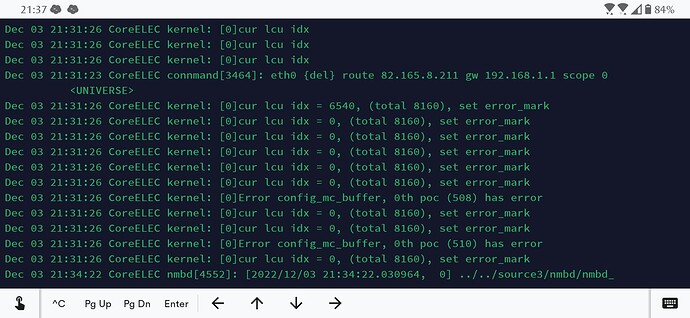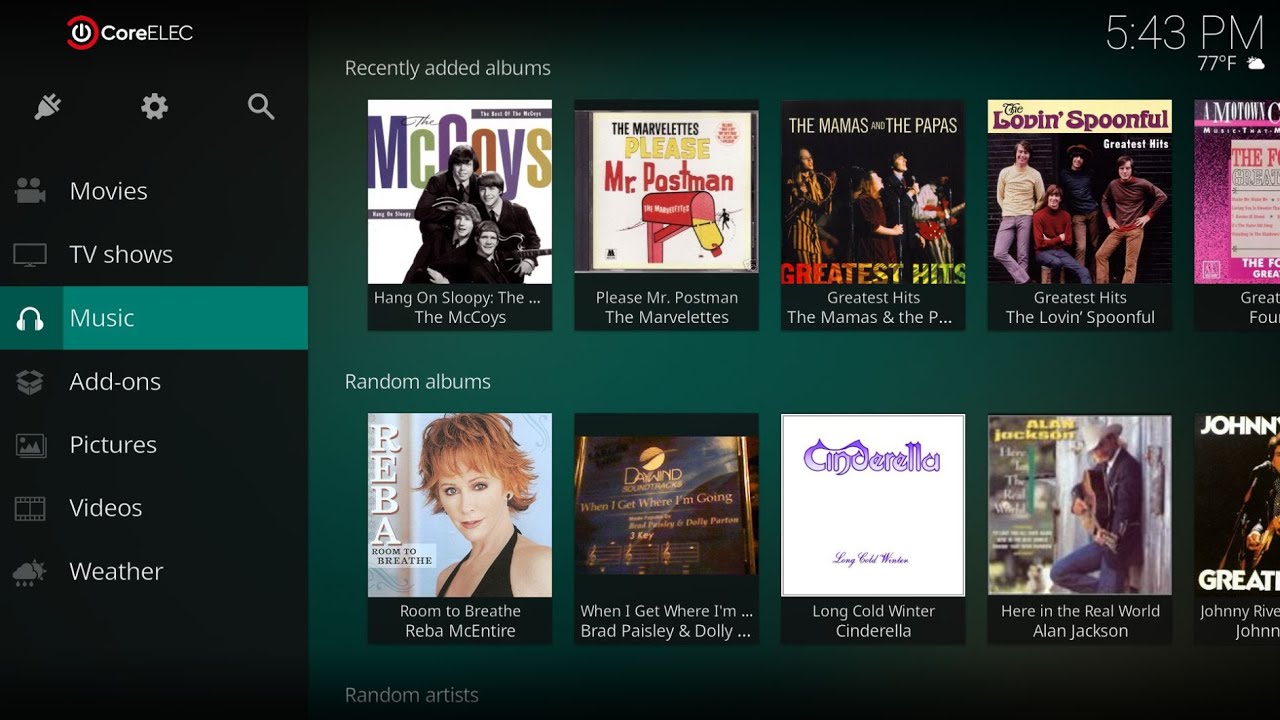Maybe @Portisch detects a good one now, but monitor it to make sure it is always the same.
http://ix.io/4hCs got no idea where is lan located ![]()
Just booted to android
RQ3A.210805.001.A1.eng.user.20220803.013513
Kernel 5.4.125
Device Mac - Unavailable in Network Status
Got nightly coreelec nexus. Updated today with no changes.
thanks!!
found that I have issue with the network switch.
connected to the main switch work fine
but still , coreelec 20 ne is working without any issue, and getting full speed with iperf connected to this “problematic” switch
Would you share img ? I got problem with ng ![]()
My only 4K channel I’m watching mundial keeps stopping playback with
Dec 03 19:57:30 aml kernel: asoc-aml-card auge_sound: S/PDIF[1] Playback enable
Dec 03 19:57:30 aml kernel: asoc-aml-card auge_sound: S/PDIF[1] Playback enable
Dec 03 19:58:08 aml kernel: [0]cur lcu idx = 453, (total 8160), set error_mark
And it looks so much better than 1080p ![]()
Don’t have this image, getting automatic updates.
So you’re not gonna get it anymore ? Since you tested ng? ![]()
You could always save tar from .update folder before rebooting.
Just a hint ![]()
Just tested 19.5 nightly.
Problematic channel slowed down fo a sec but it never stopped like in 20 nightly. Can’t test any further as TV is occupied ![]()
Some more testing:
Seems to play perfect with 19.5 nightly but had to turn off dhcp in coreelec settings and leave it on manual
Back with 20 nightly card and it play perfect as well ![]() what’s going on ?
what’s going on ?
RQ3A.210805.001.AT.eng.user means likely X4S AH213 box with only 10/100M Ethernet
Like this one: https://www.amazon.co.uk/DOOK-Android-Quad-Core-Cortex-A55-Ethernet/dp/B09SD2N9G5
There is late(er) stock firmware available here:
https://4pda.to/forum/index.php?showtopic=1037617&view=findpost&p=115047976
but borygo above mentioned a newer firmware (link would be nice) RQ3A.210805.001.A1.eng.user.20220803.013513
(not that will ever even bother with using Andoid on this unit, as CE does all I need and more!)
Added TP-Link UE300 USB3 ethernet on a powered hub, so no longer 100Mb being a limitation)
I would like to make one more comment about my HK1R box X4.
I am fully aware that these inexpensive Chinese boxes cannot be trusted with what hardware they have internally, but the one I got does indeed utilized the gigabit ethernet port.
I have multiple Android boxes and many PCs connected to my main TV in the living room, but I keep going back to this HK1 rbox X4 for my media playback.
Using the SlyGuy repository, with his abundance of video add-ons, this makes almost a perfect streamer.
He has add-ons that I subscribe to, such as Paramount Plus, HBO Max, Pluto TV, and PBS live, Plus many more add-ons that I do not subscribe to.
For a 50 US dollar box, this is a fantastic media player using CoreELEC.
And CoreELEC is what makes it all possible.
Kudos to all the devs and supporters.
Just trying to get remote.conf to work with Vontar x4.
Why do you think we have to use rc_keymaps ?
Wanted to try if I get better response from key presses.
Yesterday, my HK1 box crashed and wiped everything.
Now, that I am setting it up again, Netflix will not install and some of SlyGuy’s addons will not install, Keep getting error messages.
Clark, I’d an issue after updating to Nexus rc1 from Nexus beta that some add-ons couldn’t update/install. In this case InputStream-Adaptive isn’t installed by default, trying installing any add-on depending on ISA will fail install. I went back to beta1 and issue resolved.
Thanks for that information. Perhaps the dev’s can take a look.
@ clarkss12 you never answered my question how did you learn you can’t use AmRemote only meson with this box ?
Meson is so bad with it ![]() I’ve pulled old flirc receiver I’ve used 10 years ago
I’ve pulled old flirc receiver I’ve used 10 years ago ![]()
I did not. This guy is using meson driver which I’m not interested anymore.
Got it working with AmRemote. Its so much better that I dumped my dongle air mouse keyboard back to the drawer! You should try it yourself!
remote.vontarx4_hk1x4.zip (978 Bytes)
I will definitely give it a try. Can you tell me what advantage this version has over the meson?
Thanks
Meson is laggy like shit compared to amremote. It’s not only mine experience ![]()
Try you will see a difference for sure!
If you open the file there is couple buttons which needs to be remaped with keymap editor addon.
Or if you find suitable action ID you can do it right in a file itself.
Attached my gen.xml from keymap editor.
gen.zip (395 Bytes)
I have a 4GB/32GB Vontar X4. Just installed CoreElec to a uSD card, booted up into it and it has got a DHCP IP address from my Mikrotik router on boot up. It has the same IP address leased to it as it did on the initial boot into Android I did to check the box, and has the same MAC address.
Both in Android and CE it is flagged as Gigabit on the Unifi switch it is plugged into.
Will test it with iperf when I get a chance, and try to get IR remote and the front panel LED display to work. If anyone has any hints for either of these on the Vontar box - let me know!
(I could do without the brass-effect plastic - but so far this box looks to be the best, and cheapest, S905X4 box I’ve had, and it arrived to my home in the UK a fortnight earlier than predicted by the AliExpress seller. The Tanix X4 I had was 100Mbs, and an earlier X96 was similarly challenged and had the world’s most annoying LED lighting effect ring)
**EDIT - now having trialled it a bit more - it seems to have some issues with the latest ng nightly… Looks to be - surprise surprise - network related… Haven’t got time to look at dmesg or logs yet - but SMB access is very slow **
I have a Vontar X4 as well and have been trying several images for the last month now. The Nexus (ng) nightlies were the first ones to grant me working gigabit Ethernet although very unstable. Now after some releases it seems stable enough to use daily. A couple of interesting things: Whenever Ethernet is fully functional I get a 3 to 4 reboot “allowance” before it craps out on me. Then i have to reboot to android and back to coreelec for the network interface to work again. Somewhere along the line I noticed that kernel messages run through the coreelec loading screen on boot whenever the Ethernet port works and the image is just still when it fails. Could be imagined though… Audio seems to crash every now and then, giving only distorted sound, which is now my only reason for a reboot.
Also I was wondering if there is still support for wireless xbox 360 controllers. I used to connect a (knockoff) wireless receiver with hwid 045e:0291 but it is not detected at all when plugged in (no kernel messages or lsusb registers whatsoever) I tried activating some kernel modules like xpad, but this didn’t change the outcome. Any clues as to what might be the problem?
Looking forward to the NE releases!
Thx!
All my HK1 X4 JL2101 network issues have been resolved for months and ensuring that I have saved a good mac address. Mine all have bogus 02:… addresses in CE.
This is how I do it from the first install. I used to use the ethaddr variable but that gets lost after reflashing Android.
mac=##.##.##.##.##.##
fw_setenv cmdline_keys 'setenv region_code US; setenv bootargs ${bootargs} mac='$mac''
fw_setenv mac $mac
@Portisch explained another way with config.ini that should survive Android (but not a full image)