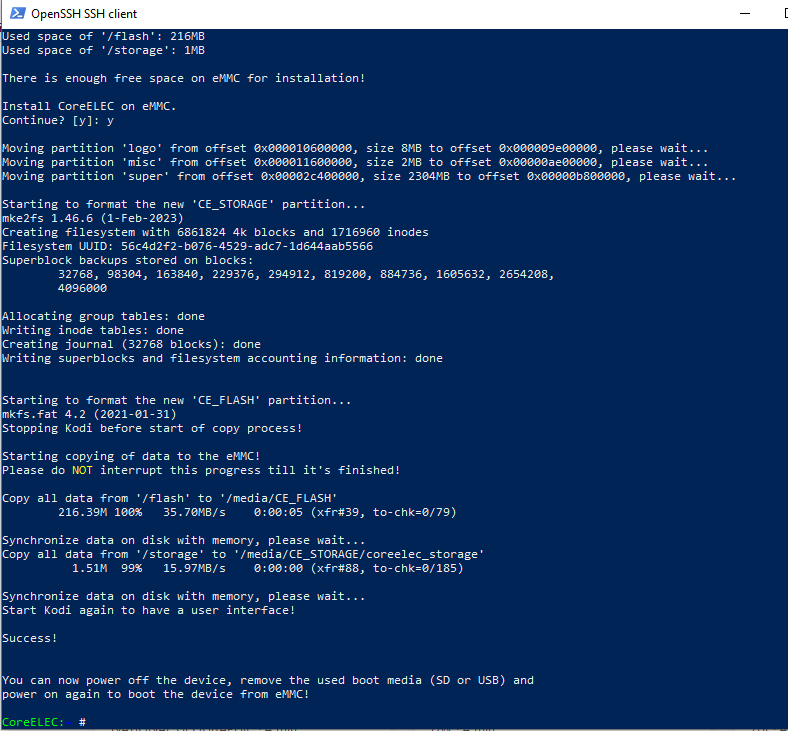@freddy Did you try coreelec-amlogic-ne on A95X F4?
After flashing Android 11 like I said, even though the device would just bootloop on the “A95X” screen (but recovery shows it’s android 11) , the only coreelec version I got to work was coreelec-ng, none of the ne, either nightly, arm or aarch64, would boot, it just stays on the “A95X” screen. Also do you know how to find Android 11 for the 2G/100Mb version of A95X F4?
I’ve just tried CE rom v6 ATV, Aml USB burn tool fails at 5% with “Failed at dts check”, I guess since the rom is made for another device it just doesn’t work?
I will have a look at my A95XF4
My box was 2021 android 10 4/32 100mg
Wifi mtk 7668 rtn.
2 months later instead if updating current boxes to Android 11
They made new boxes with different chipsets
Wifi
Ethernet
Etc…
You could try 4pda for firmware for 2gig version you have.
Also in search bar here type in A95XF4 S905X4
All relevant posts/threads will take you to
Happy Testing
Iam using 20.1 Nexus. ne .arm
Latest nightly 04/28/2023
5.4.125 kernel
With no issues on A95XF4 S905X4 4/ 32
There us no Android 11 for your A95XF4 2 gig box.
However for an Android 11 Base
You could try the following
They are listed as S905X4 2/16 ddr3 Ram versions
Tox3 lite
X96x4
H96max X4
Hk1 rbox x4s
Transpeed x4 100
Also slimboxtv modded versions for X96x4 may work on your box
Happy Testing
I had a Vontar version of this sitting in a drawer with a CE20 ne nightly installed and I took it out today and let it upgrade to 20.1. Now it doesn’t show anything on the screen after the initial OEM splash screen but will let me SSH into the box and the banner says
# CoreELEC #
# https://coreelec.org #
##############################################
CoreELEC (official): 20.1-Nexus (Amlogic-ne.arm)
Machine model: Amlogic
CoreELEC dt-id: sc2_s905x4_4g_1gbit
It’s running off a microSD card.
What could have gone wrong?
Clean install on SD will solve all issues.
A new install booted but it is not taking the custom keymap from the remote though I copied the files over into the Configfiles and Configfiles/rc_keymaps folders from the previous installation. Need to spend some time debugging this.
The custom vfd.conf file did work though.
Added: Turns out that the batteries in the remote were substantially drained and needed replacing!
One anomaly compared to the previous installation is that CE crashes if booted directly but works fine if I first boot into Android and then do a soft reboot which is an easy enough workaround since reboots are infrequent
Would you mind sharing this again? the link has expired. Would be most grateful.
Thanks
Cloud you sharing this files again,
Thanks a lot!
你好,能否分享下文件,同样无线速率很低,前面的楼层链接失效了。或者加我微CS_0755
万分感谢!
Cloud you sharing this files again,
Thanks a lot!
I have coreelec on sd card. I updated to newest nightly aarch64 version 20.3, all works, but suddenly wire ethernet connection stop working on android. Ethernet work fine on coreelec but on android it cant get ip. When i go back to arm version it works fine.
Any help?
Hello,
I have exactly the same looking box with the golden “edges” like clarkss12 posted before.
I flashed CoreElec successfully to my 64GB-ROM-Version of this box but my try to flash my same looking 32GB-ROM-version of the box ended up in a black screen when turning the box on.
Here you see, what I did, after booting to CoreElec from USB-Stick to install it to internal storage:
ssh root@coreelec
The authenticity of host ‘coreelec (192.168.47.81)’ can’t be established.
ECDSA key fingerprint is SHA256:muYfa26jElx/dbcnGioIWxYd8uSGDUv/7+sf9aFw5Oc.
Are you sure you want to continue connecting (yes/no/[fingerprint])? yes
Warning: Permanently added ‘coreelec,192.168.47.81’ (ECDSA) to the list of known hosts.
root@coreelec’s password:
##############################################CoreELEC
https://coreelec.org
##############################################
CoreELEC (official): 20.2-Nexus (Amlogic-ne.arm)
Machine model: Amlogic
CoreELEC dt-id: sc2_s905x4_4g_1gbitCoreELEC:~ #
CoreELEC:~ #
CoreELEC:~ # ceemmcStarting CoreELEC eMMC installation tool…
System is not supported: sc2_s905x4_4g_1gbit!
CoreELEC:~ # ceemmc -xStarting CoreELEC eMMC installation tool…
System is not supported: sc2_s905x4_4g_1gbit!
There is NO official support by Team CoreELEC
if you continue to run this tool!
Continue? [y]: yeMMC size: 0x000747c00000 [32GB]
No CoreELEC installation found on eMMC
Install in single boot mode, only CoreELEC on eMMC
Use CoreELEC data from
[3] current used SD or USB device
[4] existing backup on current used SD or USB deviceInstall in dual boot mode not possible!
Please choose one option? [3/4]: 3
Free space of ‘partition CE_FLASH’: 512MB
Free space of ‘partition CE_STORAGE’: 26804MBUsed space of ‘/flash’: 216MB
Used space of ‘/storage’: 1MBThere is enough free space on eMMC for installation!
Install CoreELEC on eMMC.
Continue? [y]: yMoving partition ‘logo’ from offset 0x000010600000, size 8MB to offset 0x000009e00000, please wait…
Moving partition ‘misc’ from offset 0x000011600000, size 2MB to offset 0x00000ae00000, please wait…
Moving partition ‘super’ from offset 0x00002c400000, size 2304MB to offset 0x00000b800000, please wait…Starting to format the new ‘CE_STORAGE’ partition…
mke2fs 1.46.6 (1-Feb-2023)
Creating filesystem with 6861824 4k blocks and 1716960 inodes
Filesystem UUID: 56c4d2f2-b076-4529-adc7-1d644aab5566
Superblock backups stored on blocks:
32768, 98304, 163840, 229376, 294912, 819200, 884736, 1605632, 2654208,
4096000Allocating group tables: done
Writing inode tables: done
Creating journal (32768 blocks): done
Writing superblocks and filesystem accounting information: doneStarting to format the new ‘CE_FLASH’ partition…
mkfs.fat 4.2 (2021-01-31)
Stopping Kodi before start of copy process!Starting copying of data to the eMMC!
Please do NOT interrupt this progress till it’s finished!Copy all data from ‘/flash’ to ‘/media/CE_FLASH’
216.39M 100% 35.70MB/s 0:00:05 (xfr#39, to-chk=0/79)Synchronize data on disk with memory, please wait…
Copy all data from ‘/storage’ to ‘/media/CE_STORAGE/coreelec_storage’
1.51M 99% 15.97MB/s 0:00:00 (xfr#88, to-chk=0/185)Synchronize data on disk with memory, please wait…
Start Kodi again to have a user interface!Success!
You can now power off the device, remove the used boot media (SD or USB) and
power on again to boot the device from eMMC!
Do you see any chance to bring this box back to life ?
Greetings
CoreDon
What’s wrong with it ? Looks ok to me ![]() Remove sd card/or usb and start CE from internal
Remove sd card/or usb and start CE from internal ![]()
Hej, thank you for this ultrafast answer.
The problem is …my screen is black, nothing to see, no HK1-Logo, no anything.
And the at the box are two LEDs shining : blue and red and thats all
thats… the problem … ![]()
Yeah, problem.
No log, no problem…
Hello @Portisch : I do not understand: are you missing any information, I should give you?
Box is hk1 rbox x4
chip: s905x4
RAM: 4GB
ROM: 32 GB
Ethernet: 1 Gbit
TV attached via USB
booting CoreElex worked directly after installing the app “reboot to libreelec”
Above I posted the content of my ssh-session to write CE into internal storage …
sorry, if I missed any important things. I will try to bring these if you tell me.
CoreDon
Place the sd card back and try to boot it to see if it’s starting ![]()
I didn’t use a sd-Card. I used an USB-Stick top Boot CE from.
Now there is no difference between powering the Box with or without the stick plugged in…
Make new fresh install on usb stick and try again. It always helps ![]()
Hello and thanks to all for your fast answers.
I can’t boot the box now. With or without the stick plugged in, the screen stays black after powering the box.
Nothing to see at the screen. No boot-splash, no recovery, no prompt, no android and no CE
…only a black screen ![]()