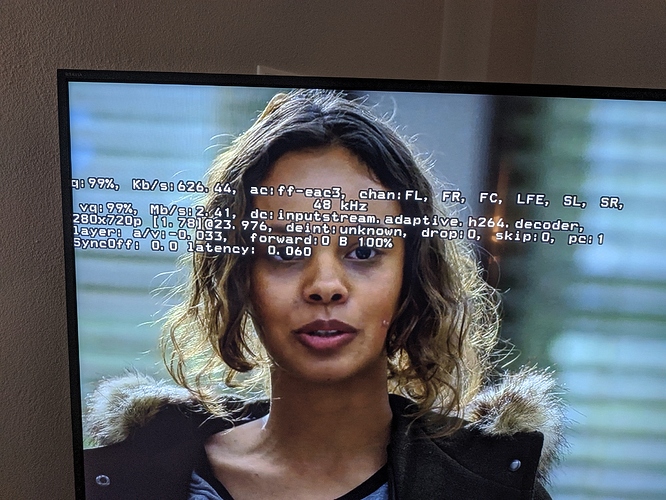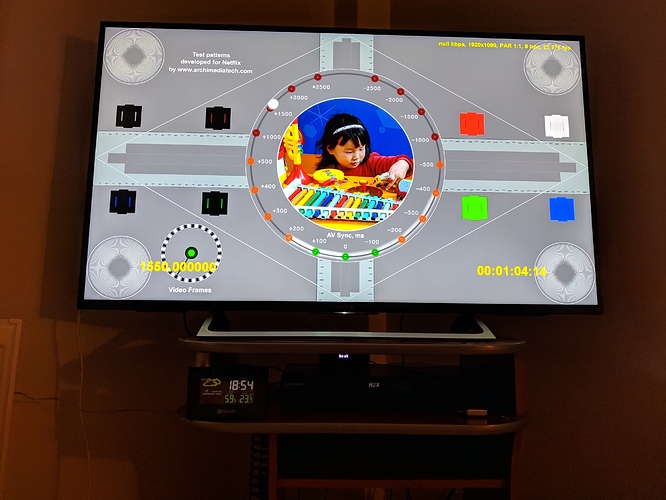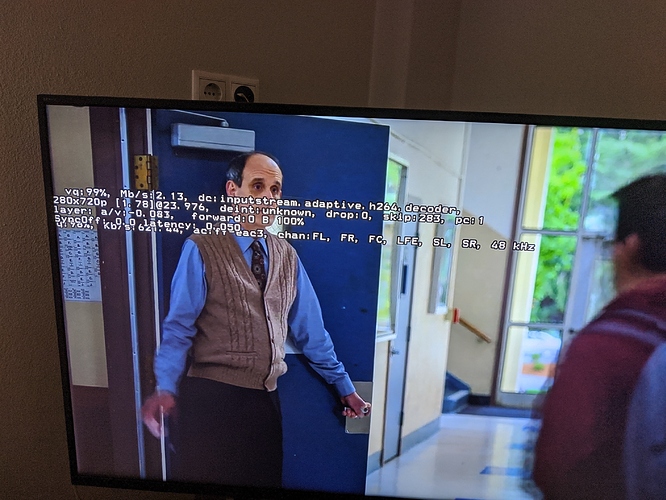Hello.Today i instaled coreelec on my Vorke Z6, mainly to watch netflix on HD+.Quality has became sooo superb.I can watch on full hd 1980p!!But there is one problem. The frames. 1)Is that every some seconds (>20), there is lag about 1-3 seconds.i lowered quality, but same happens. I saw in settings that minimum frames per sec are 50. 2)Such high frames, make movie looks like you watch documentary. Movie looses its suspence and good feeling. i think option to have 30 fps would be perfect wo lags and movies would seem more cinematic! thanks and keep up the perfect work!!!
Lower the resolution to 720p. S912 CPU is not “strong” enough to handle 1080p Netflix streams.
To watch NF streams in 1080p resolution you need a box with S922 CPU.
thanks for reply. But except this,Isnt 30-40 fps possible? Movies look so weird.like when u watch behind scenes and you laugh… 
As @Sholander has pointed out it is just not possible to run S912 at 1080P for Netflix.
1 thing you could try is using the whitelist feature and remove the 50/59/60hz options to stop Kodi running at these refresh rates and to lower the fps but I’m not sure how much difference it will make.
Try watching a stream in 720p (1280 x 720) resolution and then bring up (pressing Ctrl+Shift+o keys on keyboard at the same time) “Player Debug Info screen” overlay to see stream info.
In this info you can see in real time stream’s bitrate, dropped and skipped frames.
If you have a high count of dropped/skipped frames then you have a decryption problem. To solve that you can try using an older Widevine (libwidevinecdm.so) version.
It streams full hd…other issues are:Bluetooth connection is being lost when idle,and it doesnt auto connect when CE boots.Also power off options I think are incorect.reboot from sd,reboots android etc…!also netflix has at every boot to be updated,otherwise doesnt work.IMG_20190924_185526|666x500
Where do you have the option “Reboot from SD” ?
Something seems to be wrong with your NF addon installation…
How does NF not work:
“Netflix background service” does not start ?
You cannot login to your account ?
Stream playback does not start ?
Or what, be more specific if you seek help…
Reboot from EMMC/NAND option,reboots to android.Maybe this is normal don’t know,as I am 1 day newbie with this!Also if I power on box,it boots to coreelec.Maybe this is also normal…I tested netflix now,and it started fine.2 last time it was saying something about service (I am not sure) it wasn’t even trying to start.But when I was updating repository to same last cersion,it started flawlessly.Also just now I noticed that some times if you move to another movie/episode,bluetooth turns off and you have manually to re-connect.But main issue at least for me,are the fps.If I change to 720p,subtitles become tiny and coreelec interface weird with very big icons…Isn’t there any addon for lower fps?Its pitty,cause it almost streams perfect to full hd!(except some lags every 20+ seconds)
NO, don’t change SCREEN resolution to 720p - keep it 1080p.
I was suggesting to run Netflix streams in 720 resolution and that is completely another setting in another section. You have to select 720 in settings for inputstream.adaptive. Set both decoding options to 720.
Also check that you have enabled “Auto Login” in Netflix Settings…
Btw, size of the subtitles can be chosen on Settings -> Player -> language. There you can choose sizes from very small to very big. For mode choose “Normal” instead of default “Bold”.
And yes, your rebooting options work normal, as they are intended.
There is no addon to choose fps that I know of…
thanks,but it seems netflix,overcomes input adaptive settings…Even I set input ad. to 720p,Netflix streams to 1080p.Any other option to make playback liii
ttle smoother?On you picture the stream is already in 720p - > 1280 x 720 resolution 
You have quite a number of skipped frames…
Btw, fix Overscan on your tv to see all edges of the picture. Your left edge is not shown.
ooh didn’t know that!I thought 720p was 720x560 or something!yeah,I noticed…but how to fix this??
To fix TV overscan find out in user manual for your TV. Different models have this setting on different places.
Btw, what is the model of your TV, maybe someone here knows how to disable overscan on your model.
It’s a SONY KD-49XE7005.So this option is on my tv settings?
Yes, every tv has overscan on/off option, just have to find it and disable it.
This works for some Sony TVs:
select HDMI input for your box and then
go to “Settings / Set-up / Screen settings / Display Area” and select the “Full pixel”
thanks.although I didn’t find such option,I found settings inside coreelec personalization and I set value to -2 and now CE fits 100% mu screen!
That isn’t a recommended way to go, because your image goes through 2 stages of scaling. First it’s scaled down by CE and then scaled back up by the TV.
You should read the TV manual and see how to disable overscan.
As @TheCoolest pointed out you should set overscan on your TV for best picture performance.
If you don’t have user manual there are plenty sites on the web that explain how to disable overscan on your tv model…
I’m sure that Sony has the user manual on their website.
I downloaded all manuals,searched but unfortunately I am not lucky