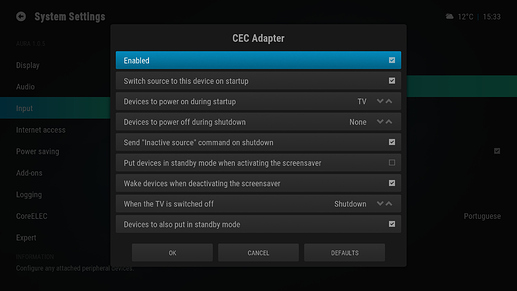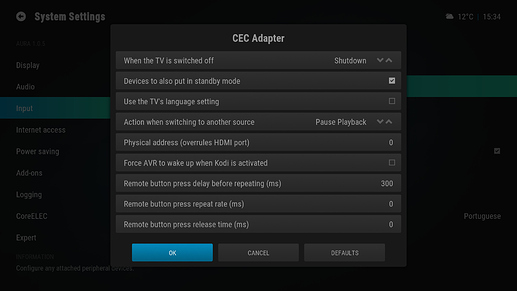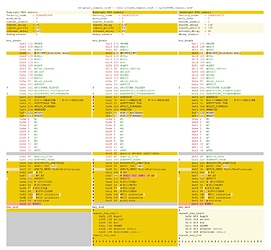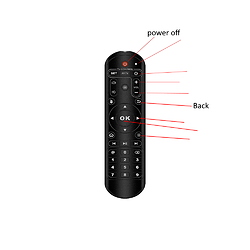Yes exactly the same.
Do I need to change anything on BL301 injection like the code of remote to continuous wake up?
Using remote.conf? No, nothing needs changing. I did change
0x40 31 #ON/OFF Shutdown menu
To
0x40 116
116 for power down, no menu.
Possibly some improvements to remote.conf
Scrolling / repeat key is missing from remote.conf
To enable add the following to the end of the file
repeat_key_begin
0x51 105 #LEFT
0x50 106 #RIGHT
0x16 103 #UP
0x1a 108 #DOWN
0x18 104 #PAGEUP (VOL+)
0x10 109 #PAGEDOWN (VOL-)
repeat_key_end
Also I had to change the following (just copied from another file, may not be optimal)
repeat_delay = 130
repeat_peroid = 120
release_delay = 20
To test and revert back is very easy
Can you both gently make a fusion of your remote. Conf to post here with all that good modifications?
Thanks for the information and help
By the way thanks for guide Rootz
I’ve been play around with this box and found one possible issue (could be thats it nightly but no one else has reported it or I can’t find it)
Suspend mode
The box goes into suspend mode fine, pressing the power key and the box wakes up… but the HDMI/display output is (1) blank, or (2) it can display coreelec for a second or (3) just come and goes.
A reboot fixes the issue.
Do your X96Air boxes have this issue?
No. I think you need cec options to turn on or off when box power up or cable problem. Did you try another hdmi cable?
I’ve other “issue”.
I shutdown box and i change source to see TV (hdmi1) box turn on again.
I can’t wait to complete shutdown. When shutdown process begin i need to change immediately to other source or box wake up
I’ve tried two TVs & cables… Currently the power button & cec current turn the on/off box… but I want to change this in the future. Suspend is very quick & to resume is very quick
Can you try from the power menu and select suspend mode, wait for the box to turn off… press the power key… box should turn on in a couple of seconds… does the HDMI/display work
This may help with your issue
You can configure (lots of option) of cec adapter in coreelec…
menu - system, input, peripherals, cec adapter
P.S I’ve sent revolution6 the remote.conf file, see what he thinks
Thanks
Same issue here.
After suspend display don’t work.
Tested with nightly 2020-01-10 and 2020-01-12
What you suggest i change here?
Thanks for confirming the issue, could affect other x3 box’s
Sorry not sure I can help, there’s nothing obvious for your case, mabe your TV has some CEC options
If you find how to do it please let us know
@revolution6 any news?
It works great for me. I’ll let them post it.
Share with me!
Hi. Thanks for the guide
I´m completely new to coreelec, so sorry for the dumb question.
How can I send files to CE from my computer? Is it possible to start a ftp server?
Thx
Did you try \\coreelec
Hi Rootz,
Will do, I’ll create one that match the current remote so people can compare and custom one with my own button mapping… If I have time some brief instructions how to modify so people can create their own… I don’t have much time at the moment & I’m away for a few day… its probably this weekend
Doesn´t work for me. Just a blank folder
Enable Samba is checked in CE settings?
At this time I’ve 3 files.
Original, yours and @revolution6
Is the chart to compare.
I’ve already tested original one and wow! What a difference between meson-ir vs amremote
About the functions using the chart compare:
I prefer shutdown function instead shutdown menu.
I’d like to see screenshot function and media info during play.
Do you knows what will be great? A photo of the remote describe all that functions
Yes.
But with this app in a android device
I could access to coreelec (remote location - local network). Only with that app, and I tried mixplorer in android, and the net explorer and total commander in windows