This topic as been created to X96Air_P2 version but some users reported this guide works on P3 version too - Read here
Maybe can work in other Pxxx version, IDK…
As far as I know, there are three Options for X96 Air:
- 2GB+16GB+2.4G Wi-Fi+LNA 100 M (No Bluetooth)
- 4GB+32GB+2.4&5.8G Dual Wi-Fi+BT4.1+LNA 1000 M
- 4GB+64GB+2.4&5.8G Dual Wi-Fi+BT4.1+LNA 1000 M
Mine is 4GB+32GB+2.4&5.8G Dual Wi-Fi+BT4.1+LNA 1000 M, with original Android firmware: X96Air_P2_20191017-1917

I decide to create this topic to help other users to general config.
Just compiled all information I get in this forum, so all the credits go to CoreElec team and other members of this forum.
My thanks for that!
As you know CoreElec builds now support the new Amlogic soc S905x3.
So lets start to that.
- Download last stable release here install in microSD. Instruction here.
Note: If you can, buy a really good microSD Card.
I’m using an ScanDisk Extreme Pro
Where’s reset button?
Inside AV hole there’s a switch. Use a toothpick or needle to press him.
Thanks @Fernando for the picture
What DTB i choose?
sm1_s905x3_4g_1gbit.dtb
How to configure remote? (My remote it’s the same of the picture)

There are two ways to configure remote control: meson-ir and amremote (See the difference between them here!)
Note: Most of users, inclued me, report amremote works better its more responsive.
-
meson-ir
here: NEW Repo for Remote files (Thanks to Betatester) - #10 by boot2k3
The files: X92_remote.zip (1.9 KB) -
amremote
Read here
[My Config: remote.conf (1.4 KB)]
Alternative configurations: Krypton remote.zip (2.5 KB) (Thanks to @cycle8898 and @revolution6)
The remote don’t turn on box.
If you own an Amlogic device that have issues with wake-up features like IR remote wake-up, CEC or WOL wake-up then you can use this tool to fix those issues.
- You need to inject BL301
- Read here how to and after that, read here to config.ini
- [My config config.ini (5.6 KB)]
VFD
- read careful here how to.
- You will need this file (Download raw format file - Just go to the link and save as) and the OpenVFD addon
How maximize LAN speed and fixing buffering problems?
- Use LAN cable connected directly to the router on gigabit port.
- Use NFS instead SAMBA shares
- Use advancedsettings.xml to boost cache fill (Mine is using 500MB to do that) advancedsettings.xml (239 Bytes)
- To see other examples or understand read here
Recommend settings for Kodi
- Read this
Remote Acess
- Install Amlogic-VNC add-on in CoreElec Repository → Services → Amlogic-VNC
Sometimes when change source on tv the box poweron
- Turn off Active route
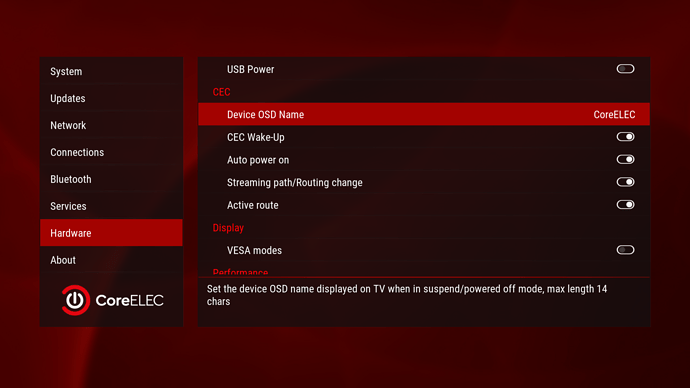
Original Stock Firmware for P1, P2, P3 & P4
Download here
