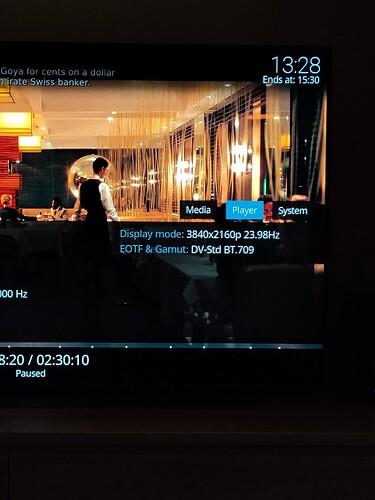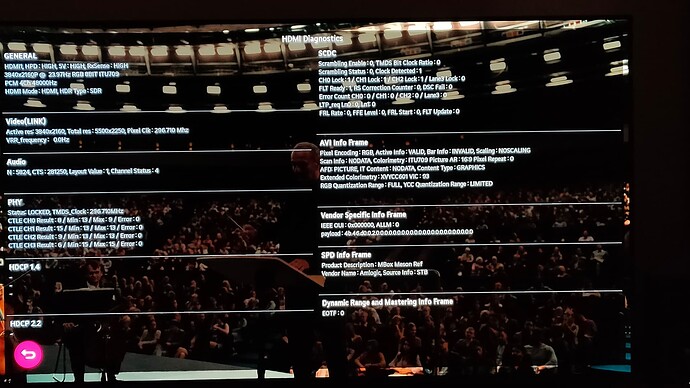That’s it.
Thank you for this clear explaination. Was pulling my hair out as to why TV Led was not working with my sync box, but the Player led was… Albiet, both still with a bit of an initial lip sync issue that goes away with some scrubbing.
Would using my Denon X3700h 2nd monitor our and/or the Ezgoo splitter (downsampled to 1080p), allow for TV led to work?
According to @Xerno yes. I’ve tried a long time ago with my x2600h and had no success but I would like to try it again. Can you explain how you do it @Xerno ? You plug all the devices to the denon; denon hdmi1 to the tv and denon hdmi2 to what port of the Hue Sync? Thanks
Hue sync box doesn’t work for me with with tv led enabled. Tried output one from my denon AVR going to tv and output 2 going to sync box. Dolby vision enhancement enabled on the sync box. Doesn’t work. With player led it works fine. But that defeats the purpose of having the am6b
Kodi information informs me it is using a colour space of BT 709 when using DV where I would have thought it would use BT 2020
no problem with the picture quality using these settings. It just seems strange that BT709 crops up in TV information.
That info is irrelevant and can be chosen/set to display BT2020, which will make no difference to PQ.
If you really care about Dolby Vision, use the CPM build and set the output flag to disabled. Otherwise, it defaults to BT.709.
I have the problem with MKV files with DTS, E-AC3, Dolby Digital+ or Dolby Atmos, the sound output via a Denon AVR is distorted after a certain time. Then I stop the video and start it again from the last position and everything is ok again. The sound reaches the AVR via eARC.
Anybody else is having that problem, as well?
good day someone an idea for me - need a cheap Bluetooth remote for the 2nd ugoos amb6+ I’m using . first one has a harmony elite which is perfect for me with oled and avr… but here I don’t want to spend 200 for something used and so old… and also not 200 for all the Kickstarter remotes. I hoped for 15 or 25 eur ![]() but bt. as you might know the ir receiver is a pain and the box should be behind the tv. is there one you possible to connect you know of?
but bt. as you might know the ir receiver is a pain and the box should be behind the tv. is there one you possible to connect you know of?
many thanks!!!
ha! same company. thanks!! good thinking!! ![]()
not so sure I want a Chinese microphone in the sleeping room… and I don’t need an air mouse… but I’m thinking… thanks!
Sorry the ignorance. But what is the cpm build?
I have the last nightly build on my am6b+, where do I change to bt2020?
Im watching bdmv movies in dolby vision, and I see at player process that the eotf e gamut are in BT.709, shouldnt be 2020? How do I fix it?
You don’t need to fix anything. If you’re using TV-led DV, the signal is sent through an RGB tunnel which shows as BT.709, but it’s really not.
Yes, Im using TV LED.
Thank you for always helping with this questions. You’re the best.
Thank you Maurice.
In this picture link in the top left corner under GENERAL, bottom line: HDMI mode: HDMI, HDR Type: SDR It should be Dolby Vision instead of SDR…
I tested with at least 10 different Dolby Vision content.
Is this an LG OLED (CX) FW bug or real info?
latest CE21 nightly
LG OLED CX latest firmware
calibrated Dolby Vision Cinema mode (Calman)
I see at player process that the eotf e gamut are in BT.709, shouldnt be 2020? How do I fix it?
Originally CE did set 2020, but that behavior was deemed incorrect since DV is technically ITP, not 2020 either.
So CE then updated to send blank colorspace info for DV, which Kodi then falls back to HDMI standard of 709. This all technically has absolutely no impact on final picture output.
If you want, use cpm’s build and you can select blank, 2020, or 709 flag to be sent. But again this is aesthetics, no impact on display.
That is very likely the case for most displays, but my LG E8 it does have an effect albeit a subtle one when set to BT.2020 - hence why I have the option in the build.