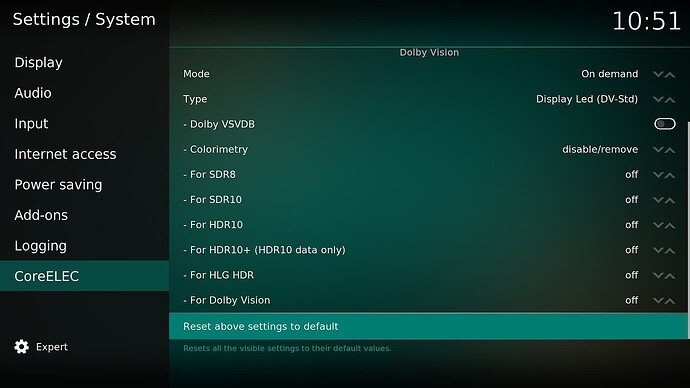Which TV are you using? Is box connected directly to TV?
If the box does not know if your TV suports DV, you’ll not see these options in CE.
Does DV work in Android?
In your question I understood my 1st mistake, I had connected the box to my audio amplifier, which manages Dolby Vision and HDR, which then retransmits the video stream to the TV.
So I’ve just connected the player directly to the TV, which is the LG C1, which supports native Dolby Vision from streaming platforms. However, even after rebooting, the options are not displayed.
Sounds like your dovi.ko file is in the wrong place maybe?
What does Kodi show under System Information → Video hardware?
The dovi.ko file is at the root of the key, along with dtb.img.
What do you want to see under video hardware?
Sorry, it’s just called Video, not Video hardware.
That screen should show if Kodi recognizes your display as DV capable just after “Display supported HDR types”.
You can also try running ‘dmesg | grep “dv”’ to see if the dovi.ko module is loaded:
[ 8.170149@5]- *** amlogic_dolby_vision_init dv: g12 ***
[ 8.170153@5]- *** register_dv_stb_functions.***
[ 8.170192@5]- dv capability 7
You can also run “cat /sys/devices/virtual/amhdmitx/amhdmitx0/dv_cap” to see if CE recognizes your display as DV capable.
In the video section I don’t have “Display supported HDR types”.
Should the command to check if dovi.ko is operational be done via the box as a network command? I haven’t configured it to do so, as the films will be played from an external disk.
Does anyone have a recent efficient installation procedure that worked for their AMB6+ box?
I have tested le guide from CoreELEEC and from Reddit.
Thanks for sharing this. So, if I have dual-boot set-up, I should use the DCE update? And, which one? v0.5.4.7 or ota_0.5.4? They were both added the same date.
Nothing has been changed so “recent” would not be any different ![]()
However, I followed the general procedure, launching a reboot via USB to load its contents, with the generic nightly image flashed on top. The dovi.ko and the ugoos am6b+ database renamed “dtb.img” and placed at the root.
CoreELEEC settles nicely on the device, a sign of good installation. But I don’t have any DV-related information or parameters.
if I’m not wrong it’s not recommended to use the Ugoos dual boot image as you lose free storage, it’s better to run Android first (recommend slimBOXtv) run CE on microSD/USB and then move it to internal storage using the ceemmc tool to get dual boot.
Thanks… I did move CE from microSD to emmc. Believe another partition gets created to hold CE, leaving the Android part as is. So, which Ugoos update would I apply from the MEGA link above?
None
No change in Android required
If you are up and running, happy with your setup ![]()
Just leave it ,and Rock On !!!
Should I make a bug report for my problem?
At the moment I’m a bit at a loss as to how to solve the problem.
It is not DCE
Take a look at the image i posted again
The kernel and build date are from May 17/2024
Just a little over 2 plus months ago.
Again it is Android only
Not DCE.
So i will use CoreELEC Tool ceemmc -x
When i want to write to internal for Dual Boot!!!
No idea about other boxes ,purchased before that date,or bought used
Two things that could be the cause for this; you are using wrong dovi.co or your box cannot for some reason (maybe HDMI cable) see your TV as DV capable, which it certainly is…
If you followed every single step on the CE Guide but are not using cpm’s version, then you could install it since there are only upsides to using it. How to install cpm’s latest version T4A is part of the CE Guide section labeled “Installing CPM bin” (not the reddit guide). The cpm version will only show on the “Type” field what your display supports. See below example screen which shows “Display Led (DV-Std)” which means your display supports DV. There are other options on the “Type” field and depending on what you can choose is what CE is seeing as your display is capable.
What do you see then when you go to Settings → System Information → Video? Can you maybe post a picture?
And yes to run those commands that I mentioned, you need to connect your box to a network, enable SSH and logon to it with something like Putty or PowerShell’s built-in SSH client.
I’ve just tested the command via Putty, the dovi.ko module is not loaded because none of these lines appear in the command.
I can try install CPM bin now.
@Sholander [S922X] Ugoos AM6(+), Help & Support:
My TV is Dolby Vision compatible, I play profile 5 from streaming platforms with “DV” displayed. The HDMI cable used is the one supplied by Ugoos, I hope it’s compatible anyway.
The dovi.ko file is the one retrieved from the CE installation docs, but installed from the key and not from the device’s memory.
Did you try if DV works in Android to test all your hardware and connections?
There is a Kodi buld for Android that can also play DV P7 FEL, same like CE - ng version; I use this buld to get P7 FEL:
net.kodinerds.maven.kodi21.armeabi-v7a-202408160405-698f9e80-Omega.apk.zip
I reinstalled using the Recovery button and the same USB key with the same files on it, and this time in the video and settings section the HDR/DV information was displayed, for the 1st time!
However, I now have new errors, the device launches upgrading every time it’s started up, so it wants to flash CE every time it’s switched on. And the network doesn’t seem to want to work anymore, putty throws an access error directly when connecting.
I’m trying to do a hard reset of the device to return to factory settings, but there doesn’t seem to be an option. I don’t have Reboot from eMMC/NAND.
EDIT : My USB key is no longer recognized by the system. The device seems to be upgrading from its own current system…