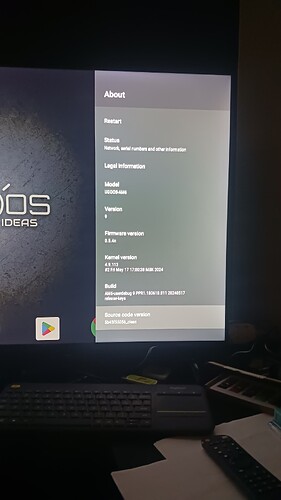6. Copy dovi.ko to the root of your COREELEC flash drive → where Your CE is installed
You can place the dovi.ko in
/flash
/storage
/storage/.config
It’s not installed on a flash drive
Is it installed in the air ?
Sorry, You will not understand.
Mate it’s not me that doesn’t understand I can assure you. It’s installed IN THE UGOOS DUAL BOOT FIRMWARE. I never installed it via USB, SD card or carrier pigeon. Again, it came built in to the factory Ugoos dual boot firmware.
OMG
There are some folders You can use
/flash
/storage
/storage/.config
CE is an OS(operating system)
CE isn´t firmware
Unless you bought a second hand Ugoos it does not come with CE installed in dual boot from factory. So this forum can properly help you, please provide what Ugoos model you bought and the step-by-step process that you followed to install CE in dual boot on your Ugoos?
he probably flashed the Ugoos 0.5.4 firmware which has option for dual boot with Coreelec, though older version of CE, but is it not better to use the CE tool to put CE on internal storage to get more free space left?
Correct, although I have updated the CE version to the latest CPM build.
yes but I think using that route you get less free space left than first flashing Android version only and then put CE on internal storage from usb/sdcard using CE tool.
Yes but I can boot android or CE easily without having to get up and remove a flash drive or SD card each time
Yes, but we do not know what Ugoos model he has and what process he used to get CE installed or if he just did the pre-requirement step of updating the Ugoos firmware to 0.5.4? Before we know that we will be throwing darts to a target blindfolded, if we hit anything it would be pure luck.
OK, so from what you mentioned you just updated the Ugoos firmware to 0.5.4 into a Ugoos AM6b+, or AM6+, or U22X-J and then you updated to cpm’s version? If that is the case, that is not enough, you will need to start from scratch and follow step-by-step the instructions on the beginning of this post, don’t skip or miss any step.
If you follow step-by-step the instructions on the beginning of the Guide thread and do not skip or miss any step, including FAQ 10 you will have it working as it should with dual boot (see link below).
This part is confusing dualboot?
I received my Ugoos am6b plus on August 6th
Firmware was Android 9 0.5.4N
There was no CoreELEC included as dualboot
Android only
it probably comes with Android only from start, instead of using the firmware with dual boot, it’s better to use the ceemmc tool to transfer CE to internal storage.
Yes agreed use CoreELEC tools ceemmc - x
Just getting started with mu Ugoos
Looks like they cleaned up the Firmware
Just using latest nightly
Happy Testing
Yes it’s official Ugoos firmware called DCE firmware
Hello everyone,
I recently installed CoreELEC on my Ugoos AM6B Plus box to watch movies in Dolby Vision. During the installation, I followed the instructions and installed the dovi.ko module to add Dolby Vision support. However, despite this, I don’t see any option to enable Dolby Vision in the CoreELEC and player settings, and Dolby Vision movies don’t seem to display correctly.
Here are some additional details:
Device: Ugoos AM6B Plus with Amlogic S922X-J SoC
CoreELEC is up to date (latest version available)
The dovi.ko module seems to be installed, but I'm not sure if it's properly loaded or used
I've tested with several Dolby Vision compatible files without success
Could someone help me understand why Dolby Vision isn’t working despite the installation of the module? Is this a hardware compatibility issue, a configuration problem, or is something missing in CoreELEC? Any help or suggestions would be greatly appreciated!
Thanks in advance.