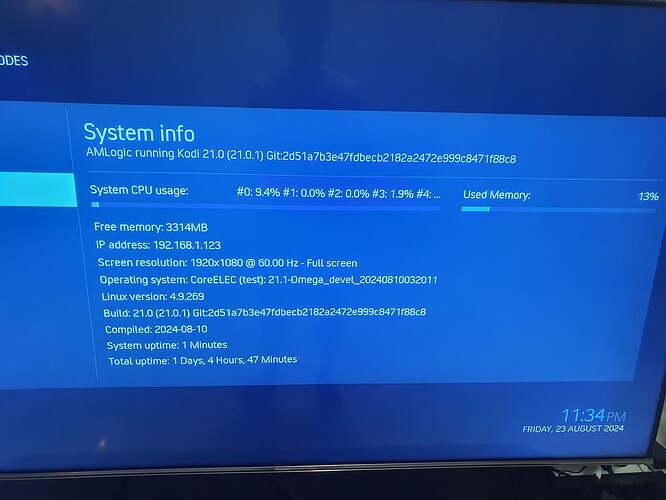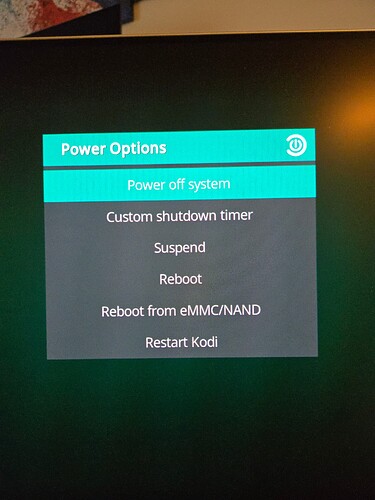hmm, I installed slimBOXtv as I want AndroidTV instead of normal Android, is that the cause? ![]()
As long as the firmware is 0.5.4(n) original from factory or you installed the 0.5.4 non-DualBoot non-ota version then that is ok. I do not use slimBOXtv and I am assuming that is just an app for Android instead of a modified firmware?
Also, if you go back to the .update folder is cpm tar file still there or it is no longer there?
Only affects hdr10. I tried SDR and DV both are fine. Have yet to try HDR10+.
Ugoos version 0.5.4N.
Below is my system info.
I noticed it came with 0.5.4n and the kernel version was from 2024, slimBOXtv is a firmware based on AndroidTV, it uses the Ugoos firmware but the kernel version is from 2022, hmm maybe it’s not based on 0.5.4?
CPM file is still there, if slimBOXtv is the problem, I don’t see 0.5.4n firmware so I guess the 0.5.4 is still older kernel or would it get OTA update?
Did you install and are you using the latest cpm’s version T4A?
If so, go the Settings → System → CoreELEC screen set HDR10 to “SDR” play the HDR10 video file then stop go back and set to “Dolby Vision” and play the same file again. Is there any change or are you still seeing the strange colors?
That could be the problem but I am not sure. Did you follow the instruction on this guide and installed the full version of CE and then tried to update to cpm’s version?
If cpm’s file is still there then it did not update. Once the file is used for the update it is removed from the .update folder.
Are you sure you “reboot” instead of “restart”? You have to “reboot” for the update file to be used.
hmm ok, how would Android version conflict with the update? I’m thinking if this CPM build was included in say latest nightly I guess it would work as I run latest nightly atm.
yes I followed the instructions and everything went well, and I only have the reboot option which I used couple of times now. ![]()
I’m thinking worst case I flash back to stock 0.5.4 Android and try again, but would be nice to avoid that if possible. ![]()
Yes. the file is CoreELEC-Amlogic-ng.arm-21.1-Omega_devel_20240810032011.T4A
.tar right? I put the file in .update folder and after reboot, it was gone.
I did what you mentioned SDR then back to DV, I’m still seeing the strange colors. I also tried setting SD to DV (got the same strange colors) or setting DV to always be on which then turns my interface/menu to the strange colors.
You should have at the Kodi home screen under power the option to “reboot” and “restart” options. If you do not have those options than something is different? The “reboot” option will reboot the whole box the “restart” option only restart Kodi.
I would boot on Android and try to see if the ota option works and it updates the firmware. If not, you should contact Ugoos for the 0.5.4N firmware. The one available currently at the Ugoos site is 0.5.4 (no N). Some threads have stated that the N version is to account for new alternate hardware on the latest Ugoos models so you do not want to apply the firmware without the N since it could potential create further problems.
What is your display’s mfg and model?
Yes, as you can see you have Reboot and the Restart Kodi. You need to use Reboot.
Did you follow these “Requirement” → Before replacing configuration files in the hidden ./config folder with the Kodi File Manager, ‘‘Show hidden files and directories’’ & ‘‘Allow file renaming and deletion’’ need to be enabled
Specifically the “Allow file renaming and deletion” enabled?
Hisense U8H. It is the non US edition though and sold in Asia/Singapore.
When using z9x, vs10 conversion works correctly though
Ok, some Hisense displays have shown some interesting behaviors. Try setting the “Dolby VSVDB” switch to on and follow the sub-options according to your display capabilities. Then try play the HDR10 file again as “Dolby Vision”.
You could try Player Led (HDR) see if that works.
I think Hisense has some issue with the way the DV switching is done.
Hi cpm. His Display-Led (Dv-Std) settings is working well for DV video files with his Hisense TV, his problems is with HDR10 files when VS10 engine is “off” (showing dark and bright scenes issues) or wrong colors when VS10 engine is set to “Dolby Vision”. I think that if he uses Player Led (HDR) he will be using CMv2.9 instead of CMv4.0 so I am not sure it worth using Player Led (HDR) in his case, but you are the expert developer so I will leave to your recommendations.
Still getting the strange red colors no matter which sub option i choose.
Just tried it. I see no differences.
Try cpm’s recommendation on setting “Type” to Player-Led (HDR) to see if it solved these problem. He is the developer of this update software and knows best.
I replied him. Sadly, i dont see a difference. It’s like the spectrum of dark and bright range got stretched and the tone mapping just looks… off? (the best way I can describe it)