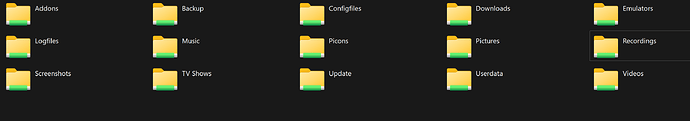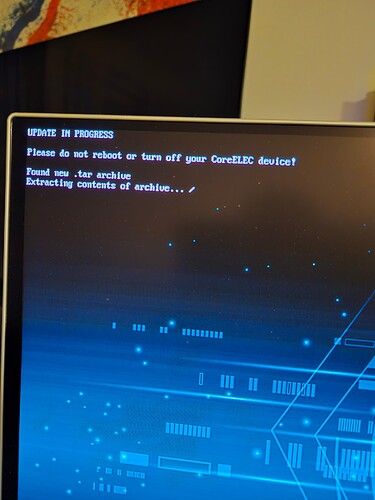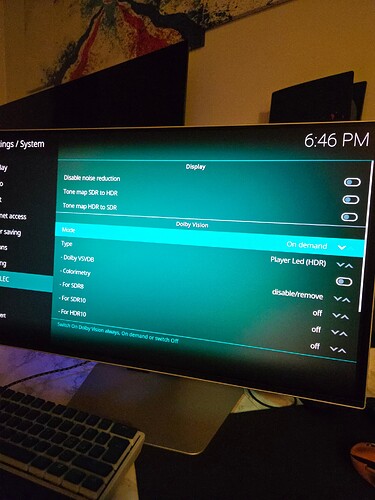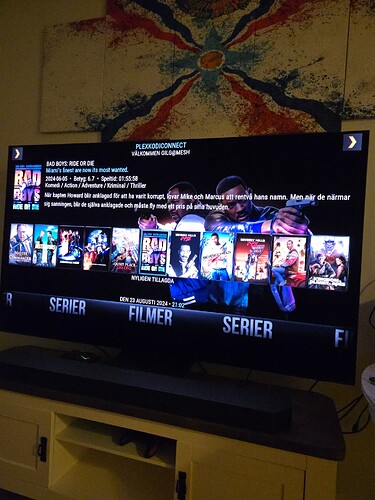Ok, just as a test, pick up the latest CE standard (not cpm’s) nighty tar and update your Ugoos. See if the problem still exists. Trying to isolate if it is a CE general problem or just a cpm version specific problem. If it still exists then it is a CE general problem and might as well update to cpm’s again.
I’ve installed slimboxtv in am6b and installed CPM’s T4A working without any issue.
Be sure you put the cpm’s file t4a in the update folder or you might use FileZilla then restart your CE you will see work.
Yes, as you can see you have Reboot and the Restart Kodi. You need to use Reboot.
Did you follow these “Requirement” → Before replacing configuration files in the hidden ./config folder with the Kodi File Manager, ‘‘Show hidden files and directories’’ & ‘‘Allow file renaming and deletion’’ need to be enabled
Specifically the “Allow file renaming and deletion” enabled?
@Gilgamesh did this solved your problem?
@Line-Heart ok great to hear, I do need Android TV.
I had to leave home but will be home soon, I might have missed one of the options, thanks for help! ![]()
Kodi File manager way should be fine.
Make sure you interface with left side.
Also did you add source in file manager?
Browse
Root File system
Move down to
Storage
/storage/
Hit ok
Edit ** Now from usb place in .update folder on left side. Reboot
What solved the problem, so we know for future reference?
I made fresh install of CE, but I think I missed the option about Allow file renaming and deletion, sorry ![]()
Ok, yes, that will do it. Glad it solved the problem.
On the top of your screen - you should select “Disable noise reduction” to “on”.
Are you using Plex or not?
yeah I will start set it up, I will use PlexKodiConnect as I do on the Shield now including all other addons ![]()
I would recommend using “PlexMod4Kodi” since it is a better updated option. That is what I use and it works great.
The guide below is the best guide if you are using Plex and it includes the correct/best repo for “PlexMod4Kodi” and all of the CE settings from the guide on the CE guide thread.
https://www.reddit.com/r/PleX/comments/1ajszn9/remux_lovers_rejoice_the_coreelec_team_has/?sort=new
I know about that but it does not work with the a4kSubtitles addon, and PlexKodiConnect is also good though it requires little setup but looks good when done. ![]()
Ok, just as a test, pick up the latest CE standard (not cpm’s) nighty tar and update your Ugoos. See if the problem still exists. Trying to isolate if it is a CE general problem or just a cpm version specific problem. If it still exists then it is a CE general problem and might as well update to cpm’s again.
@vymrr were you able to do the above test? If so, did it solve the problem or not?
I suddenly lost CPM build settings, DV settings are gone, I updated the build again even though it says it was already installed, hmm.
edit: I got them back, btw is it possible to use other skins, in my case AEON NEX SILVO.
Never saw this happen before, very strange…
Based on previous experience the only two skins that work with all settings including the eMMC speed code are the Estuary and Plexuary skins.
ok, well something is broken, the DV settings are gone, when I try to update again it won’t update, even though the “update settings” are correct, hmm.
edit: made a soft restore but still won’t let me update cpm file…getting annoyed lol.
edit2: wtf, I factory reset the box using burning tool but it won’t still update cpm tar file. ![]()
cmp update or any update? Try to update to a CE normal update to see if it works?
cpm update for now.