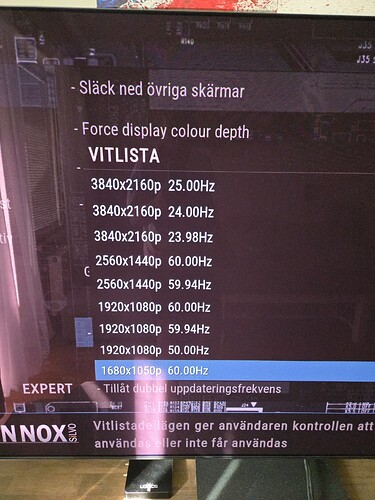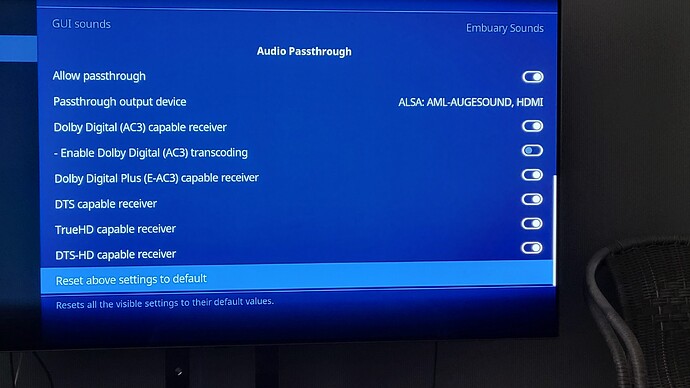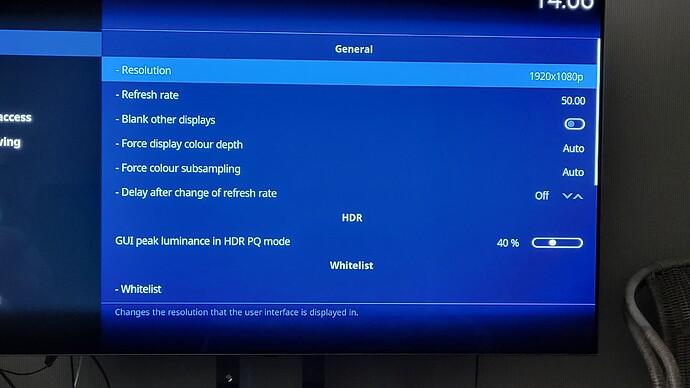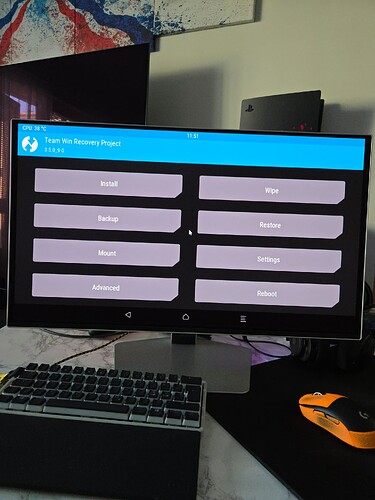Also, since you have a full Display-Led DV, LG G4, you can turn the VSVDB switch off and let the software get the information from the TV EDID. Play movies and compare to what you have now set on the VSVDB and see if you notice any difference for better or worse. Also people mileage has varied on Colorimeter being “disabled” or “BT.2020nc” depending on the TV - you could also switch between modes and see if you notice any difference for better or worse.
Thank you so much.
Yes everything looked good.
btw, about upscaling, what is recommended the TV or box?
I also noticed the whitelisted resolution is pulled from my soundbar (Q990C) instead of TV as I have way too many resolutions, did not have it on the Shield and both are connected to soundbar and soundbar to TV, for example I don’t have 1080p lower than 50Hz as idiot Samsung don’t support it on the soundbar, only 4K resolution have all Hz, how can I make it pull the TV resolutions instead? now when playing 1080p content it plays at 60Hz. Thanks
EDIT: SOLVED, bypassed the soundbar so it added the missing resolution as I started off with PC monitor, now I have alot of resolutions but it works, most important.
I updated to latest nightly, same results. Ugoos firmware already updated to 0.54n
btw, is it possible to disable the A53 cores through SSH? if so, what command? Thanks
I don’t get what problems people have this box.
Mine working perfectly.
Setup : Ugoos am6+ - LG C9 - Samsung 990b soundbar
Settings: Lossless DV - Gui 1080p 50hz ( I live PAL country )
FEL works
Huge thanks to guys who code the CE !!!
can you check your whitelist resolutions? do you have the box connected to soundbar first and then TV (only way to get HD audio) as I know Q990B also don’t support less than 50Hz on 1080p.
Directly to Tv then Soundbar ( hdmi 2.1 cable ) EARC needs it
All sound formats works: DTS HD MA , DOLBY True HD ( ATMOS )
Whitelist not touched
hmm, are you sure you get HD audio out as the TV don’t support it? also can you check if you have 1080p lower than 50Hz in the whitelist.
What tv u have ?
MIne is: LG C9 OLED Review (OLED55C9PUA, OLED65C9PUA, OLED77C9PUA) - RTINGS.com
Scroll down in Audio Passthrough
Soundbar: Samsung Soundbar HW-Q990B Q-Series 2022 (Black) | Samsung AU
There it is
Samsung S90C, but do you get "Dolby Atmos or “DTS-X” notification from soundbar when you playback these, notice sometimes it can playback the lossy soundtrack.
ON TV put these values:
Sound settings: HDMI ARC -
Digtal output: Passthrough
eEAR: Use
I will try and see using that, I have always connected external box to soundbar first.
Hello!
That did not work as my TV does not support DTS, it worked for TrueHD but DTS HD MA etc won’t work, but I fixed the problem now so I’m back! ![]()
btw, I suddenly cannot boot to Android, it worked but now when I try to do that it just bootloops and then boots to TWRP recovery, any idea why? after trying that it won’t let me boot to CE as it tries to boot Android, to get CE booting I need to put usb with CE, let it boot from USB, then turn off and it boots from emmc to CE…
Ok, so the issue is the Hisense TV interaction with the general CE software (not specifically cpm’s version). You should report this as a bug on the CE error/bug list.
For different reasons I do not boot from emmc only from microSD and I do not use Android only CE so unfortunately I cannot help you with those problems.
I do not know how to do that.
ok np, strange it just stopped working lol, I do have a backup of my Kodi installation so thankfully I don’t need to redo everything incase I try to start from scratch with Android once again and see if it works, otherwise might do like you and run CE on microSD only, is there a big difference in performance if using fast microSD? or is usb 3 better choice? Thanks