Thanks all for replying. In the past you could check which Raspberry Pi version you had with a command line with OpenElec. I thought maybe we have that also in CoreElec.
My box is the same as yours @frodo19 .
Thanks all for replying. In the past you could check which Raspberry Pi version you had with a command line with OpenElec. I thought maybe we have that also in CoreElec.
My box is the same as yours @frodo19 .
When you need one… ![]()
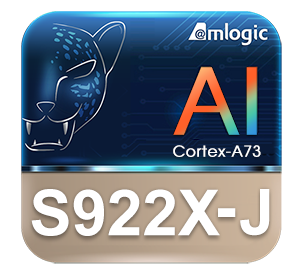
Is this logo also showing when you (re)boot your device? Mines only shows the logo with S922X. No J.
A simple dmesg | paste would give the answer which SOC is inside…
[ 0.000000@0]d Booting Linux on physical CPU 0x0
[ 0.000000@0]d Linux version 4.9.269 (test@test) (gcc version 13.2.0 (GCC) ) #1 SMP PREEMPT Wed Aug 28 08:18:55 UTC 2024
[ 0.000000@0]d Boot CPU: AArch64 Processor [410fd034]
[ 0.000000@0]d CoreELEC dt-id: g12b_s922x_ugoos_am6b
[ 0.000000@0]d Machine model: UGOOS AM6B
Not needed, I use my own logos ![]()
[ 5.125651@3]- dv capability 7
Looks like DV is supported…
The only difference between AM6plus and AM6Bplus is Wifi 5 vs Wifi 6, so SOC is the same
Only the analog audio codec is different: AM6B uses ES8388. Switch to analog output in Kodi and check dmesg.
Is a hdmi 1.4 cable enough to use my ugoos with dolby vision and 60fps content?
Usually no (with very few exceptions). If you are going to buy new cables to be near future proof, buy a passive (not active) HDMI 2.1 Cable, Ultra High Speed 48Gbps with length of 3m/10 feet. This will give you currently the best signal/attenuation ratio. Currently one of the best cables with these specs with a reasonable price is the Zeskit Maya 2.1 8K/60Hz HDMI Cable 10ft, also supports 4K/120Hz around $20.
Do you know a good hdmi 2.1 switcher?
A fully capable hdmi 2.1 switcher (full specs not partial specs) are still very expensive. My max use case is hdmi 2.0 so never had the need to research/test a hdmi 2.1 switcher. In regards to cables since currently you can get passive hdmi 2.1 cables at the same price as passive hdmi 2.0 cables then of course it makes sense to buy the passive hdmi 2.1 cables.
My box won’t shut down anymore, regardless of whether I want to shut it down in the menu or with the remote control. It just freezes.
Edit:
It does shut down, it just takes an extremely long time, several minutes.
My box is acting rather strangely ![]() Playback of DV titles works amazing, but when I try HDR i’m getting no signal output. This box has acted strangely ever since I got it. On my first boot the output switched between black screen and android, when I forced the output to 1920x1080 the output picture was stable.
Playback of DV titles works amazing, but when I try HDR i’m getting no signal output. This box has acted strangely ever since I got it. On my first boot the output switched between black screen and android, when I forced the output to 1920x1080 the output picture was stable.
Do you have ext. skins or apps like PlexKodiConnect installed? if so that could be why
I have Aeon Nox Silvo skin and run PlexKodiConnect, no problems with shutdown.
Think it depends on library size.
PKC would take forever to shutdown on my 260Tb Plex library.
aha I don’t have any local library, I run everything through Real Debrid + Zurg and Plex. ![]()
I use the standard skin. I use PlexKodiConnect, but it always worked without any problems before. The problem only started one day ago. It takes at least 10 minutes to shut down. In that time I can also access it via SSH and shut it down immediately.
even if I just want to restart kodi it takes forever
About | FAQ | Terms of Service | Privacy Policy | Legal Notice