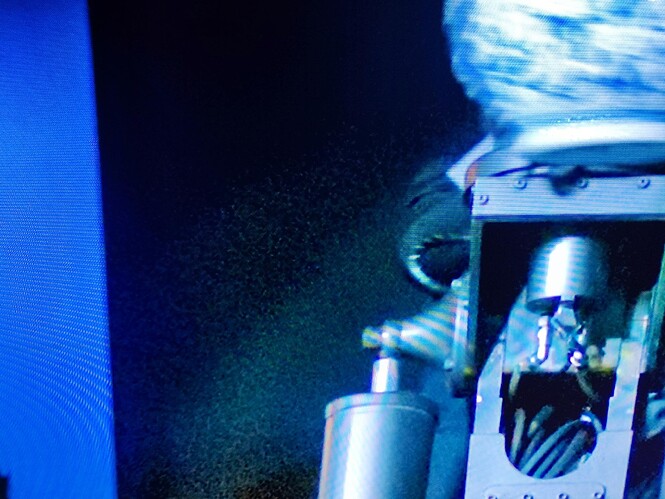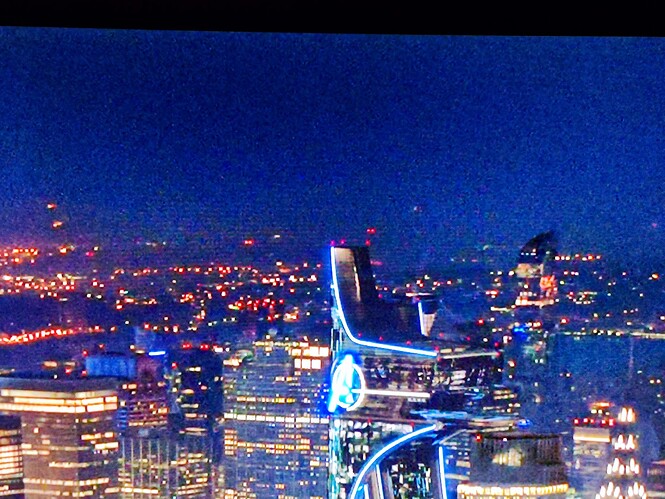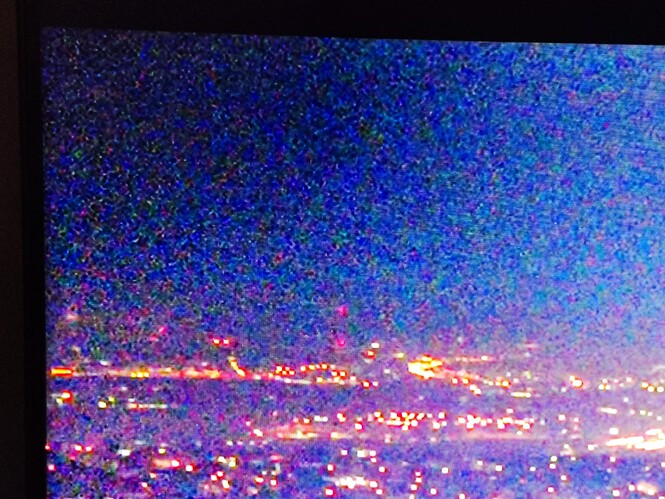Hello @Portisch do you have an update on this issue?
Your sample is not online anymore. But the log shows it’s not correct encoded or damaged:
[ 51.328239@4]- [vdec_kpi][post_video_frame] First I frame decoded.
[ 51.329405@4]- [0]Error config_mc_buffer, 0th poc (249) not in list0
This means the random access of your file is broken (wrong):
https://www.hevcbook.de/hevc-picture-types/
Thank you.
I have two following questions:
How is it possible that two different releases from two different groups have the same errors at the same timestamp?
And why the same files play without problems with Infuse on Apple TV ?
I never had a sample so can’t help much more…
maybe it’s in the source file, it’s not unheard of bad encoding on UHDs.
It also depends on player’s error resiliency, some fail instantly, some might show a corruption for a sec and some might have relatively seamless recovery logic.
Has anyone tried Fancyled the newest HDMI2.1 box with coreelec and tv-led DV? i know that hue sync doesnt work with tv-led on this box, or do they all suffer the same issue? pink and green colours.
A post was merged into an existing topic: Best device for Coreelec in 2024
Is it possible to add the bitrate info on the playerprocessinfo with the next update?
This is only possible with .mp4 files.
It’s broken for .mkv
Edit:
See below.
It’s working with PlayerDebugInfo.
You can see bitrate info in “Player Debug Info”
for all played files, local and streaming. It’s in second row in this OSD picture
Just got my device up and running. Mostly it seems well. It’s playing Dolby vision and hdr in most cases, however I have a couple of files which play with a heavy green and purple tint. One is Dolby vision and is eternal sunshine of the spotless mind. The other is HDR and is everything, everywhere all at once. Both play fine on everything else I own and I’m also managing to play other dolby vision and hdr files. I’m using display led Dolby vision and I’m going to my C9 LG oled through a Yamaha amp.
Any ideas? Happy to provide more details if it will help.
What are the steps do this via my ugoos? I already have the keymap add-on.
A post was merged into an existing topic: Help, support CPM build
No, only supports LLDV and my reddit post pointing this out, was quickly removed from there subreddit…
The box basically removes the TV-Led edid flag, so will only work in LLDV mode, which may be ok depending on your TV and if you need CM4.0 support.
They removed my post on Reddit also. Guess they don’t want people knowing the truth even though our issues are probably in the minority.
what’s going on?
what is the benefit of VS10?
The Ugoos is directly connected to the TV, a Hisense 85U7KQ.
Dolby Vision is a catastrophe here in dark scenes. It looks so strange. Unfortunately, I don’t have an alternative TV to check this.
The grain just doesn’t look normal in dark scenes.
It’s often as if there are no transitions at all and everything sinks into black.
Unfortunately it’s a bit difficult to photograph.
Here are a few pictures.
Has anyone else here had the same experience?
DV content played from my Ugoos AM6+ (tv-led) looks great on my LG G4 in filmmaker mode.
Could it be that your tv is the problem?
I think there was already a mention here that there are some issues/incompatibilities with Hisense TVs (depends on how ‘fresh’ the model/fw is).