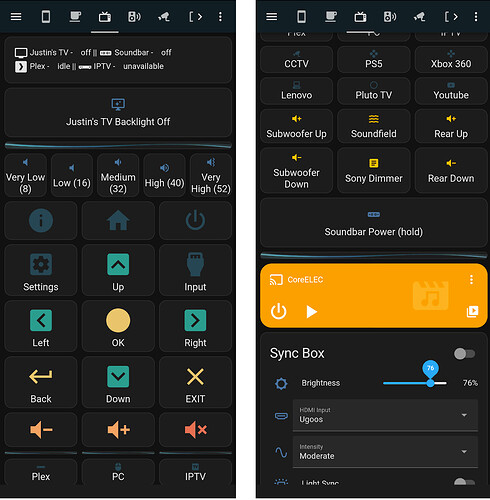Try reboot to libreelec, but is not easy to found. My am6+ also had issue with reboot to coreelec. Old tool to libreelec was ok for me.
The Reboot-to-CoreELEC APK working perfectly for me with my AMB6+, but my CE installation ist in the sd-card.
(Im just booted to an old android maybe twice, no reason to used that)
Debugging need enabled in android side.
Is there a reason to use it beyond less clicks needed than going into settings?
Doesn’t the machine always reboot to CE anyway? Or is there a way to boot to Android by default that I am missing?
Reboot-to-CoreELEC.5.0 apk works as it should on AM6B+, but as it states on GitHub it needs ADB Enabled in Developer Options.
Since the AM6B+ bootloader is locked, and I cannot use the BL301 Tool to enable IR options, I am trying to identify what the IR code set is that the Ugoos UR-01 uses (in particular the power button). Unfortunately I don’t have the ability to learn the IR code from the UR-01 with the RTI remote I use in the theater, but I can look up existing IR codes in a database. Can anyone confirm what IR code definition is used by the AM6B+ / UR-01 remote by default? Is it IR codes for NEC or NEC RC6 per chance? Or something else? Thank you!
Here are the IR codes in base64 Broadlink format that I captured for you. You can use this website to convert them to another IR format; Sensus IR & RF Code Converter (use the Broadlink B64 section).
"ugoos": {
"powerred": "JgBYAAABJJURFBITExISExEUEhMTEhITEjgTOBI4ETkSOBI4EjgSOBITERQSORITEjgRFBEUERQSOBI4EhMRORITEjgTOBI4EQAFGQABJkwSAAxPAAEmTBIADQU=",
"powerblack": "JgBYAAABJJURFBITERQSExITEhMSExIUEjgSOBE5ETkRORE5EjgSOBI5ETkUNhE5EjgSOBE5EjgSExIUERQSExEUERQSExITEQAFGgABJ0sSAAxPAAElTBIADQU=",
"up": "JgBYAAABJZQRFBITEhMRFBITExISExIUEjgSOBE5ETkSOBI4EjgSORI4ETkRFBEUERQRFBEUEhMRFBEUEjgSOBI5EjgRORI4EQAFGgABJ0sRAAxRAAEkTBIADQU=",
"left": "JgBQAAABJZQSExITEhQSExEUEhMRFBEUEjgRORI4EjgSOBI5ETkROREUETkSOBI4ERQRFBMSEhMSORITEhMRFBE5EjgRORE5EQAFHAABJEwRAA0F",
"right": "JgBQAAABJpMSFBEUERQRFBEUEhMRFBEUEjgSOBI4EjgTOBI4EjgSOBEUETkSExI4EjgSExITEhQSOBITETkRFBITEjgSOBE5EQAFGwABJUwSAA0F",
"down": "JgBQAAABJJURFBEUERQSExITExISFBEUETkSOBI4EjgRORE5ETkSOBIUETkSExEUEhMSExEUERQUNxETEjgSOBI4EzgRORE5EQAFGgABJkwRAA0F",
"ok": "JgBYAAABJJURFBEUERQRFBEUERQSExITEjkRORI4ETkRORI4ETkRORE5EzgRORITERQRFBITERQRFBEUERQSOBI4EzcTOBE5EQAFGwABJUwSAAxPAAEoSREADQU=",
"back": "JgBQAAABJJUSExEUERQSExEUEhMSExITEjkRORE5ETkSOBE5ETkRORI4EhQSExEUERQRFBEUERQRFBE5EjgSOBI5EToQORA6EgAFGQABJ0sRAA0F",
"home": "JgBQAAABJZUSExITEhQRFBEUEhMRFBEUETkSOBI4EjgSOBI4EjkSOBITEhMSExI4ERQRFRA5EhMSOBM3EjkRFBI4EjgRFBE5EgAFGQABJ0sSAA0F",
"menu": "JgBQAAABJZQSExEUEhMRFBITERQRFBEUEjgSORE5ETkSNxI5ETkRORI4EjgSFBITEjgRFBEUERQRFBEUETkSOBITEjgSOBM4EQAFGgABJ0sRAA0F",
"voldown": "JgBQAAABJJYRExEUEhMRFBEUEhMRFBITEjgSORE5EjgRORI4ETkROREUEhMSExI4EzgSExE5ERQRORI4ETkSExITEjgSFBE5EgAFGQABJkwRAA0F",
"volup": "JgBQAAABJZQRFBEUERQRFBITEhQRFBEUEjgSOBE5ETkSOBI4ETkSORE5EjgSExE5ERQSExEUEhMRFBEUEjgSExM4ETkSOBI4EQAFGwABJksRAA0F"
Hope this helps. The two missing buttons (microphone and left click) do not register on my Broadlink IR blaster, so I imagine they are probably bluetooth.
Side note; I’d strongly recommend looking into Home Assistant for automation, also for remote control using your mobile phone. With this I’ve achieved some fun automations;
- I have an “IPTV” button in Home Assistant dashboard, which turns on the TV (if not on), switches inputs on my TV and Hue Sync box to my Ugoos (so I get Hue lightbar sync with Ugoos). If Ugoos box was already powered on but in the wrong OS environment (CoreELEC was booted), it restarts to Android side automatically for Tivimate but first pops up a toast notification on my television saying it is rebooting to Tivimate.
- If someone is watching IPTV via Tivimate and presses back too many times to go to the home screen, an automation detects the home screen launcher is opened and boots Tivimate back up. I have this because I only use the Android side for Tivimate and nothing else.
- When the TV is turned off with Tivimate still running, Home Assistant will recognize this and restart Ugoos to CoreELEC (so Tivimate isn’t constantly running when is TV off and wasting bandwidth).
- I have a “Plex” button in Home Assistant dashboard. When I press this, it turns the TV on (if not already on), switches TV and Hue Sync box HDMI inputs, reboots Ugoos to CoreELEC (which starts PlexMod4Kodi automatically).
- My LG TV remote has dedicated buttons for “Netflix”, “Prime Video”, “Disney+” apps. Of course, I don’t use these apps…I use my Ugoos. So when I press the Netflix button on my TV remote and my TV launches Netflix, Home Assistant detects this and automatically switches inputs to my Ugoos instead (either boots to Tivimate or Plex Mod For Kodi depending on what button I pressed). It also checks the power/input source states of the Ugoos box and television and does different “if and then” statements accordingly, making the standard TV remote more powerful than an expensive programmable smart remote.
- My Home Assistant dashboard also leverages my Broadlink wifi IR blaster, so I can send LG remote commands which control my Ugoos via CEC, but I can also use the physical LG remote up/down/left/right/OK via CEC to control Ugoos.
Thank you so much - exactly what I need! Would love to see this (and other device IR codes) stored in the Wiki for future reference - I’m sure others will have similar questions. Thank you again!
If anyone can help me here it would be appreciated but TV-led is not working for me. Not even directly connected to the TV. There is weird black blobs and artifacts at random intervals on my LG c2 TV. It is totally fixed by turning on player-led in the settings. Any ideas?
Well
In the other thread 13 days ago everything was working FEL lastest nightly.
Then the plexuary issue, swapping out motherboards/ribbon cables/direct to tv/through the avr/etc…
That is many variables…, alot of hours on your part
Maybe if all works with Player LED…
Stay with it.
At least for a couple of days…
Lol ![]()
Take a break and watch something on Ugoos!!!
I’ve just been made aware of this new dynamic cache which is now built in to the CE builds and I was wondering if anyone can help me out with a definitive way to setup the optimum cache settings now?? I’m using it on AM6B Plus with gigabit Ethernet connection and looking to mainly stream large 4K DV remuxes at 60-90gb…
Cheers!!
AFAIK the dynamic cache was removed again about a month ago because of some issues with it. But maybe @Portisch can clarify?
Anyway, if you have a stable Gbit connection to your server or NAS where you play your movies from, you are better off leaving the cache completely disabled. What you can do is set the chunk size to 1 MB for SMB and/or NFS.
Oh ok… I’m basically just viewing online content. How do I go about disabling the cache entirely?
Is it so difficult for you to do some search on Kodi wiki?
More importantly why would I take advice from the Kodi website for an Android system when I’m using CoreELEC on a Linux based system potentially with a totally different dynamic cache setup?
Educate yourself some more. KODI is a multi platform media center that runs equally and with same settings on Linux (CE), Android, Windows, iOS, Mac OS X, Raspberry PI, TV OS, WebOS…
Kodi wiki is NOT for Android only, but for all supported platforms!
FYI, I’m running it successfully on CE, Windows, Android(TV) and WebOS, all with same disabled cache setting
That’s good mate so am I. Thanks for your concern and your assumptions that I’m undereducated somewhat but if you’ll actually read my initial question, I’m referring to a new dynamic cache which from what I have read so far is solely on CoreELEC and on none of the operating systems you mentioned. Ironically, what I am actually doing IS educating myself. This is what it looks like.
I was just answering to your question “How do I go about disabling the cache entirely?”, nothing else…
I am back to stock on the cables/boards not very confusing. At any rate it seems display/tv-led is just flat out broken. Unless anyone has any other ideas…
I had an issue with tv-led on my LG C3, where completely failed to work despite knowing at one point I had it working. After a lot of messing around it seemed for whatever reason to only work when I allowed double refresh rates.
System Settings → Display → under whitelist select “Allow double refresh rates”
I should note that this only seemed to be an issue on the CPM builds but not the regular nightlies.
What do you mean completely failed to work? As in layer 7 FEL didn’t work or just tv-led? My issue isn’t even that tv-led doesn’t work it just doesn’t work right and there are black shadowy blob/artifacts randomly.