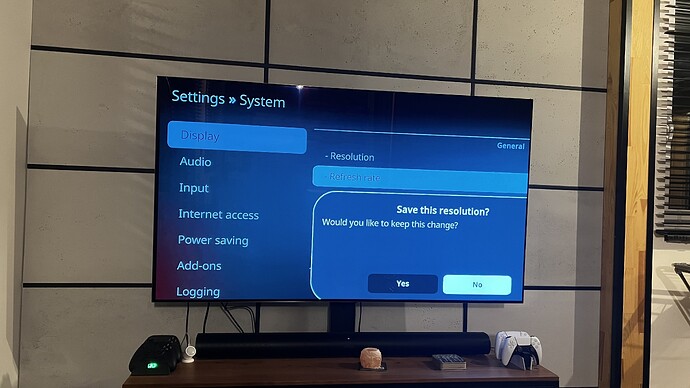gotcha, never mind then. yeah my issue was that despite it being a DV supported TV tv-led wasn’t reading correct and the image was all purple. sounds like a different issue.
Settings
System
Services
Caching
Ok
Most unfortunate issues
No issues here with my Ugoos Am6b Plus
Is it all file formats?
Or just one type.
I sometimes have issues with .iso / .ts
Maybe upload a test file with known artifacts/shadowing blob.
So others can test to confirm
I mostly have mkv, I have never tried an iso/ts. It definitely is only a layer 7 FEL -with “tv-led” issue which is 100% resolved by switching to layer 7 FEL “player-led” in settings. It is reproducible if I watch the same section over again. I will try to get a sample file later. To confirm what TV do you have where this works? I have a 77 LG C2. I have heard people with the G2 say it works but maybe C2 ugoos related? It doesn’t matter if it is connected directly to the TV or through the AVR. I guess it would help if I had a DV compatible 4k bluray player to test but unfortunately my ps5 doesn’t do that ![]()
Also, another issue I am having is the ugoos sometimes resets the video settings. This may happen also if the ugoos is powered on without being connected to the tv, and then connected. It’s like it just forgets the TV and the set resolution. It should remember this like other devices.
The only options exposed in those settings is either 16MB or cache entire file on disk storage, I don’t see any option to totally disable the cache
2 posts were merged into an existing topic: Help, support CPM build
I have TCL 2023 model
I will test your file
The idea is upload a test file ,and hopefully another member with same TV as your will test also.
Are you on this page:
https://kodi.wiki/view/Settings/Services/Caching
You should be able to set the Buffer Mode to No buffer there.
the lowest option is 16mb
I’m not talking about the Memory Size setting, but about the Buffer Mode setting at the very top of this screen.
Hi there, is there a way to make the Ugoos AM6b+ to not start / boot up when connecting power to it? I have a power strip with a “master” outlet that is connected to the TV and all my other connected devices (including the AM6b) are in the “slave” outlets and without power when the TV is turned off.
I only use the Ugoos for watching movies and it is unnecessary to have it start just because power comes on when I only intend to watch TV or Netflix or similar on the TV (especially since it can be turned on with the remote and then boots up really quickly).
There is an Android Power setting that deals with such problem; option to stay in stand by mode after power on. Maybe that works for you…
Thanks for your reply.
So if I boot into the Android system again I might be able to tweak this behaviour?
I have dualboot installed CoreElec with the ceemmc method so was hoping to solve it through ssh or similar and not have to start Andorid again.
I read somewhere that if I boot into Android again my CoreElec installation gets messed up? (so was hoping to avoid booting into Android)
Wouldn’t know about that, I keep my CE on fast USB device…, don’t mess with eMMC.
Gals and Gents i need little help or push in to right direction. My am6+ doesn’t switch to 4K - picture is zoomed
Tested 21.1 build and A10 , changed hdmi , tested odroid n2 on that hdmi cable and 4K is working without issue. What am I missing ?
Make clean install or remove guisettings.xml
Thx ![]() that was it
that was it
to my knowledge that’s not possible if you - like me - boot directly into ce via emmc. I was searching the same and if I remember correctly I even asked ugoos directly.
my solution was another pin setting for my remote power supply, but that’s not helping you
I still have these issues:
-
The resolution that keeps resetting back to 480i when I go back to the ugoos after some time, and I have to keep switching to 1080p and then reboot and after it will let me switch to 4k.
-
Dolby vision layer 7 FEL display-led does not work and has black blotches and wont play back correctly even with FEL working in player-led mode, even when connected directly to my TV (lg c2 77/still working on getting a sample) .
-
Random ethernet issues. I just manually have to set IP info because DHCP is slow/borked on ugoos to the point where the network stack is bugged with Plex auto start. The settings menu “delay network stack” setting doesn’t work and this seems to be bugged also.