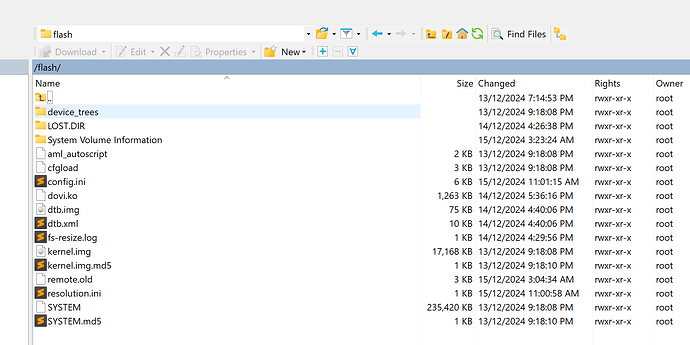Understood, only the CE team can help you
Try turning cache off to see if that helps, if not logs needed.
just get the normal HEVC release, ignore these useless AV1 encodes.
Small update on my picture loss issue which several around here also have.
I believe file is wrong, there is no tool to convert P7 to P10 RPU, Maybe the p8.1 RPU is incorrectly injected into the AV1 file and the mediainfo is incorrectly displayed in P10
Dolby Vision in AV1 is profile 10. The RPU is identical to P8.
3 posts were merged into an existing topic: Help, support CPM build
Hello all! New guy here and I am following the CoreELEC tutorial and my USB device is failing at the flashing step. Is there any way to troubleshoot this? I have flashed several devices in the past without issue.
Thanks for any and all help you can provide.
A bit more information might be helpful:
What program are you using to write to the USB?
What version of CE are you flashing?
Using Windows I assume?
Type and size of USB?
What error(s) are you getting?
When do you get the error(s)? When creating the USB or booting?
Have you tried another USB, either uSD or Flash?
Any other useful information?
Hey all I have wanted to buy this device for so long but I have always been scared because everyone suggests nightly instead of stable. In my mind installing nightly software is installing beta software that will keep having bugs and keep getting patches and keep getting new bugs.
Am I just too nervous for no reason? If it helps the setup I have is LG OLED A1 paired with Samsung Q800C soundbar. If I buy this device I am considering plugging the UGOOS AM6B+ directly directly in my soundbar HDMI and then plugging sounbar into tv with eARC HDMI and I am considering using dovi.ko instead of CPM since I will use TV-LED DV and I am okay with not having HDR10+ to DV conversion.
Does my setup have any known issues? Are there any problems with playing DV Dolby Atmos/DTS:X mkv remux files?
Like please put my mind at ease everyone, any known media that does not work?
Just try it and see, if you have any issues that’s what this community is here for.
Don’t be naïve, there is no “stable” OS/software existing; it’s changing/updating all the time and you are constantly a beta tester ![]()
There are no stability differences between “stable” and “nightly” versions, just different possibilities. Since CE stable versions are very scars, last being 3,5 months ago, nightlies are the way to go.
The nighties can introduce bugs (which are usually quickly fixed) but for the most part they’re very stable. I do think you’re right to be cautious though and in my view it’s worth avoiding regularly updating. I have a set up now which is very stable for me and I would only update to another night build if I noticed a bug that was impacting me or there was some major improvement in functionality.
I would definitely buy the device though. I think the current nightly build is incredibly stable.
Hi there,
when connecting stereo earphones to “A/V out” there is no way to get any sound from my Ugoos AM6B+; only HDMI works.
May someone indicate which settings I should configure to listen from the device itself instead of TV?
Thanks in advance.
Sorry. I fixed this issue.
I must say I always prefer the so called stable builds on daily used devices for obvious reasons, but the current nightlies address specific issues that made me update.
I am using N2’s that all run the no nightlies now and it’s pretty smooth sailing (apart from some features missing and subtitle/rendering issues that I am sure will be fixed sometime).
I have a new AM6B Plus here. Would really appreciate some help!
My goal was to replace an Odroid N2+ with something with DolbyVision compatibility. I am not so bothered about achieving AV perfection (player led vs TV led), more just the ability to play (most) DV files back, should I need to.
I followed the guide ([Guide] S922X-J (Ugoos AM6b+) CoreELEC installation and FAQs) to install it.
- Installed latest nightly ng
- Copied device tree to
dtb.img - Copied
dovi.ko(and have re-done this just in case of d/l failure) - Installed as usual etc.
- I installed to EMMC (perhaps should have waited with this) and set to HS400
- I am testing with various DV test files plus
& some downloaded DV things (episodes and movies etc) - (I have not tried the CPM build)
Hardware:
- TV is a Panasonic GZ1000 OLED (a bit older now, and only offers player-led DV I have seen, except when using in-built apps)
- I have an AVR (Denon X2700H), but note I have tried with and without this (i.e. Ugoos player directly connected to TV) - with identical results.
- Ugoos AM6B Plus 4GB/32GB
- Excellent HDMI cables that have no issue with an other 4k/HDR/60Hz etc content.
Issues
In general all normal things are working well, but the two main improvements over the Odroid I was looking for are both not right!
- Dolby Vision is not working - classic green screens.
In the CE system info and logs, I can see that DolbyVision support is detected. I can see DolbyVision options in the CoreElec settings, although it shows only ‘player led’ as an option - and that only as a greyed out switch (which I guess is correct given my particular TV).
When I play back DV content, my TV definitely switches to DV mode with the logo etc. showing - however it looks just like when I play a DV file on the ODroid - green and purple craziness.
I have checked all TV and AVR settings (and there isn’t much - just the DV is turned on in both basically). I was rather expecting it to ‘just work’ at this point given the experiences of others…and again, I have tried direct connection with the same results. Not sure what to do/try??
The Ugoos powers on immediately when plugged in.
EDIT - I managed to fix this by using ‘reboot to EMMC/NAND’ then in the Ugoos interface going to Settings → Device Settings → and changing the option to keep the device powered off when plugged-in. My Harmony 650 remote wakes it up and puts it to sleep fine and the player no longer auto-boots immediately on plug in…
(Would probably be a good addition to the guide/FAQ and ideally this would be done before the Kodi installation reallly…)
Logs:
Log of some DV playback testing
Screenshot of /flash
Additional info:
Just tried the CPM A12 build - with that, and choosing either ‘Player-Led (DV-LL)’ or ‘VS10’ - the DolbyVision tests now work!
I can even see the woman at 80 seconds in the FEL clip, which I thought I wouldn’t with Player-LED (all the DV stuff gets confusing!).
So the CPM build is correctly sending the DV info in this scenario, but the standard nightly is not, which is interesting.
I’d love to help get the standard nightly work, if that is possible?
Your Kodi shows a heavily modified install.
Make a clean fresh install and try to playback first from local source. When it works continue setup until it breaks it.
I guess it’s the skin.
So if I create a fresh USB as I did before, I guess I can boot off that using the pin reset method, and then and use that as a clean install - without breaking what’s on the eMMC, I guess?