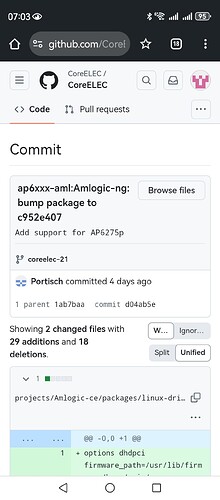This topic was automatically closed 14 days after the last reply. New replies are no longer allowed.
I guess that the point is dtb’s problem.change the “pcieA@f5000000 status” to “okay” ,the CE system will down.change to “disable”,the system can boot,but no wifi and bt.
It has been confirmed that ap6275p cannot be used on the 4.9 kernel. There is no corresponding driver for 4.9 in English, so we can only replace the ugoosx4 dtb to use the NG system.
What the hell you talk about!?!?!
When YOU use the wrong DTB on your device it CAN NOT WORK!
It works here with correct DTB without any issue…
Hello, Corelec team. May I ask what correct dtb I should use for my current ugoos x4 dtb? Please guide me. Thank you.
Try with the filename including ugoos_x4? OMG, this is ridiculus.
And why do you write about ugoos in kinhank thread? Think before writing.
And Ugoos X4 does not use PCIE Wifi chip!
Because my box and Kinhank are using the same ap6275p wireless Bluetooth driver, that’s why I’m sending it here. Sorry, currently I’m using a ugoos x4 dtb, and I’m using an NG system. Wireless and Bluetooth don’t work, so I can only work under NE.
What is “your box”? Ugoos does not use ap6275p, only AM8.
My box is Tencent Aurora 4pro. Currently, my box can use ugoosx4 dtb under NE, and supports wireless and Bluetooth by typing commands. Sorry, I was wrong. My NG will never support wireless and Bluetooth.
I know this, I’ve already done it in the NE system. NG doesn’t work, that’s it. Don’t worry, I’ll still use the NE system, and I’ll use the wired NG system. Currently, after experiencing these two systems, there’s not much difference for me, just use them like this.
Because on NG you must use another path:
Create file /flash/user-update.sh with this content
mkdir /dev/mnt_tmp
mount /flash/SYSTEM /dev/mnt_tmp
export PATH=$PATH:/dev/system_mnt/usr/sbin:/dev/system_mnt/usr/bin
export LD_LIBRARY_PATH=/dev/system_mnt/usr/lib
fdtput -t s /flash/dtb.img /soc/pcieA@f5000000 status okay
umount /dev/mnt_tmp
and pcie will be enabled automatically after each update without manually running any command.
CoreELEC:~ # dmesg | paste
https://paste.coreelec.org/DemonsChaser
CoreELEC:~ # systemctl status opentee_linuxdriver.service -l --no-pager | paste
https://paste.coreelec.org/MurphyWendell
CoreELEC:~ # journalctl -l | paste
https://paste.coreelec.org/AnxiousPillars
CoreELEC:~ # ce-debug
https://paste.coreelec.org/RemorseBowling
CoreELEC:~ # udevadm info /sys/bus/pci/devices/* | paste
Unknown device “/sys/bus/pci/devices/*”: No such device
Today I tested version NG21.1.1 and found that it does not support WiFi and Bluetooth. Ne21.1.1 supports it, but my network card and Bluetooth chip are AP6275P.
May I ask if NG supports AP6275P? I have checked the update log and it shows NG ap6275p. Currently, I am using the NG night version from September 4th, and testing shows that wireless and Bluetooth are not working properly.
CoreELEC:~ # udevadm info /sys/bus/pci/devices/* | paste
Unknown device “/sys/bus/pci/devices/*”: No such device
CoreELEC:~ # dmesg | paste
https://paste.coreelec.org/LunaticClean
Using the NG dtb of Kinhank G1 28, a startup crash occurred.
You use ugoos dtb…
I have UGOOSX4 DTB, but I don’t have WiFi or Bluetooth. Is it working properly.
When you have a Audi car and keys for a VW, do you think it will work?