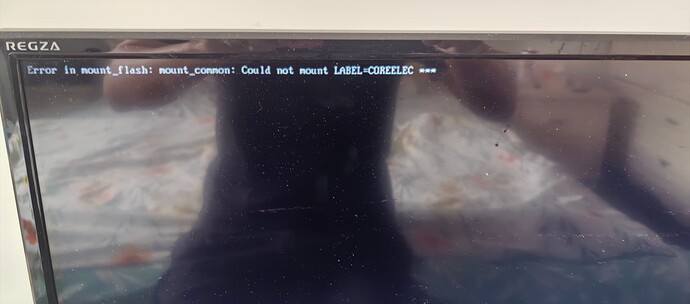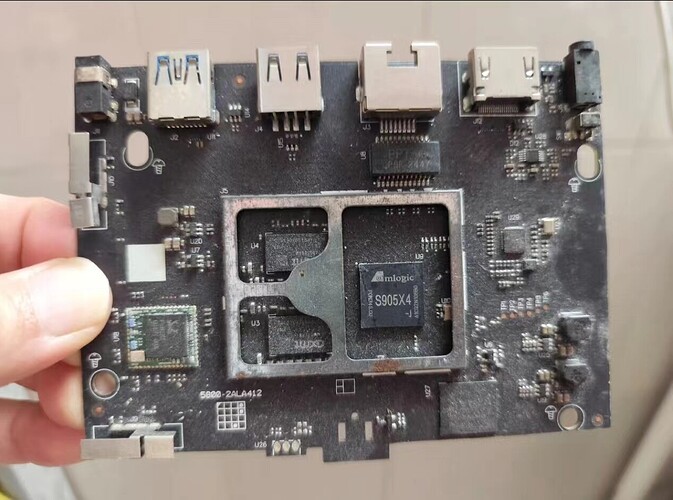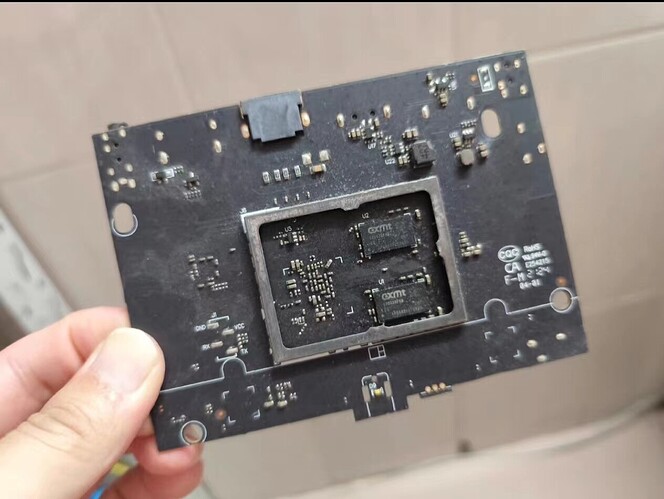May I ask if there is any sound when I watch movies on AV cable? I haven’t tested it yet, just wanted to inquire if there is any sound when connecting to a TV through an AV cable and playing movies.
How can we know that if none of us has this device. Why not try yourself.
You can’t get everything on a plate.
CoreELEC (official): 21.1.1-Omega_nightly_20240913 (Amlogic-ng.arm)
Machine model: Ugoos X4
CoreELEC dt-id: sc2_s905x4_ugoos_x4
Linux version: 4.9.269 (docker@4e897066bdce) #1 Fri Sep 13 05:45:37 IDT 2024
Kodi compiled: 2024-09-13 11:31:14 +0800
Upgraded to the latest nightly version of ng.arm on the 13th, enabled the PCIEA interface, and restarted with the logo still stuck.
I guess that the point is dtb’s problem.change the “pcieA@f5000000 status” to “okay” ,the CE system will down.change to “disable” ,the system can boot,but no wifi and bt.
dmesg log:
https://paste.coreelec.org/MochaTunnels
ce-debug
https://paste.coreelec.org/OrthodoxDracula
journalctl -l | paste
https://paste.coreelec.org/BuiltRises
systemctl status opentee_linuxdriver.service -l --no-pager | paste
https://paste.coreelec.org/AmissDrank
S905x4 shares USB3 & PCIE, so before enabling PCIE, USB3 needs to be switched off.
Please try:
mount -o rw,remount /flash
fdtput -t s /flash/dtb.img /sdio@fe088000 status disabled
fdtput -t s /flash/dtb.img /usb3phy@fe03a080 status disabled
fdtput -t s /flash/dtb.img /pcieA@f5000000 status okay
sync
reboot
Execute the command according to the method you described, and an error message as shown in the figure will appear. The message is as follows:
The USB flash drive inserted into USB 3.0 will turn black when turned on.
Expected if you are running from USB3, and disable USB3.
Try running from USB2 port
Hello, I am running on USB 2.0 and encountering an error message as shown in the picture.
So you tried booting on both USB ports? Maybe USB stick is corrupted… Try with another stick.
Replacing the USB drive for testing still has the same issue, currently it seems to be caused by disabling USB3.0phy.
Ok, was worth a try, but a step in wrong direction. Just revert usb3phy to enabled.
Unfortunately, I have no further ideas why wifi isn’t detected in your box…
Restore USB 3.0, turn on PCIe, and there will be a Corelec logo interface on the boot card, which is a difficult problem to solve. Is my box restricted by the manufacturer? My box works fine on the NE system, and everything is going smoothly.
No, you can give up!
Your assembled hardware is not compatible with the old 4.9 kernel as it was never designed to run on it.
Okay, then I don’t need Bluetooth and wireless. I’ll use the NE system, please.
I extract dts from tencent-aurora-4pro’s firmware,could u take a look.
single.dts
the firmware is Tencent_Aurora_4Pro
some code about pcie in this dts
usb3phy@fe03a080 {
compatible = "amlogic,amlogic-new-usb3-v2";
status = "okay";
#phy-cells = <0x0>;
reg = <0x0 0xfe03a080 0x0 0x20 0x0 0xfe002000 0x0 0x100>;
phy-reg = <0xfe02a000>;
phy-reg-size = <0x2000>;
usb2-phy-reg = <0xfe03a000>;
usb2-phy-reg-size = <0x80>;
clocks = <0xa 0x2d>;
clock-names = "pcie_refpll";
interrupts = <0x0 0x81 0x4>;
portnum = <0x0>;
otg = <0x1>;
phandle = <0x23>;
};
pcie@f5000000 {
compatible = "amlogic, amlogic-pcie-v2", "snps,dw-pcie";
reg = <0x0 0xf5000000 0x0 0x400000 0x0 0xfe02c000 0x0 0x2000 0x0 0xf5400000 0x0 0x200000 0x0 0xfe02a000 0x0 0x2000 0x0 0xfe002044 0x0 0x10>;
reg-names = "elbi", "cfg", "config", "phy", "reset";
interrupts = <0x0 0x8d 0x1>;
#interrupt-cells = <0x1>;
bus-range = <0x0 0xff>;
#address-cells = <0x3>;
#size-cells = <0x2>;
interrupt-map-mask = <0x0 0x0 0x0 0x0>;
interrupt-map = <0x0 0x0 0x0 0x0 0x1 0x0 0x8f 0x1>;
device_type = "pci";
ranges = <0x81000000 0x0 0x0 0x0 0xf5600000 0x0 0x100000 0x82000000 0x0 0xf5700000 0x0 0xf5700000 0x0 0x1900000>;
num-lanes = <0x1>;
pcie-num = <0x1>;
clocks = <0xa 0x2d 0xa 0x125 0xa 0x127 0xa 0x3c>;
clock-names = "pcie_refpll", "pcie", "pcie_phy", "pcie_hcsl";
gpio-type = <0x2>;
pcie-apb-rst-bit = <0xe>;
pcie-phy-rst-bit = <0xd>;
pcie-ctrl-a-rst-bit = <0xc>;
pwr-ctl = <0x0>;
pcie-ctrl-sleep-shift = <0xf>;
pcie-hhi-mem-pd-shift = <0x1a>;
pcie-hhi-mem-pd-mask = <0xf>;
pcie-ctrl-iso-shift = <0xf>;
status = "okay";
reset-gpio = <0x19 0x35 0x0>;
};
The board’s pic is here.
Great! You disassemble the box, but it seems wifi&bt module is not broadcom, it’s realtek.
Can you provide more clear pic on wifi module/U27/U29?
wifi & bt chipset is AP6275P with pcie interface.
AP6275P use broadcom chipset, but your board seems to be realtek chipset
this one is factory test board,almost the same as the real 4pro except wifi&bt chip.
Thank u simonhust, in your dtb, the pcie reset-gpio is 0x35, but 0x39 in ce’s dtb, an incorrect gpio cause wifi module stay in reset mode, that make sense. I will make a test later
CE have GPIOX_7, 0x35 is GPIOX_3.