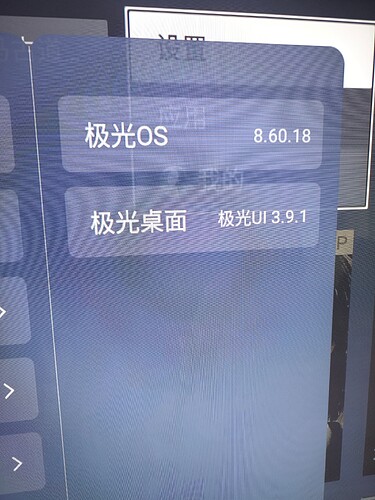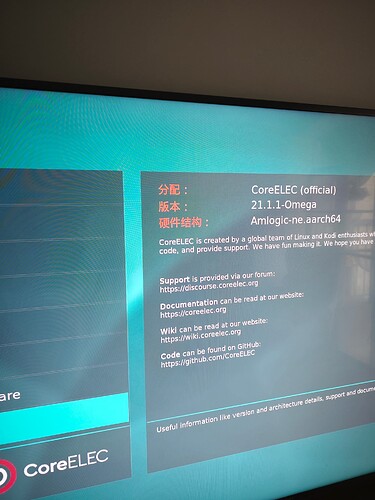I haven’t joined the group chat yet. I’ll try it later.
Non official one as only Chinese firmware does exists. But we can’t help here, ask Tencent.
I am using Aurora5X and all u have to do is update the firmware to newest version then plug in usb drive(with coreelec installed) and reboot.
And remember use the correct dtb file.
Now that I’ve restored my device it looks like he’s trying to boot from USB but for some reason he’s rebooting over and over again while trying to boot from USB shi I’ve tried using the 21.1.1-Generic image several times and I’m going to try the Nighly nightly build in a few minutes and what version of Aurora UI do you have?
Thanks for your concern. Also, I don’t need to rely heavily on CoreELEC for a while, so it should be okay to leave it unspecified for the time being (right?) But I did specify it ![]() .
.
You can try using a third-party desktop and then accessing a keyboard and mouse You can change the settings on Android Thankfully, Tencent hasn’t neutered the settings and Tencent’s settings (actually, Skyworth’s settings) are also provided by Tencent Find the Settings button at "关于本机”(Device Info) you’ll find the “安卓原生设置”(Android Settings) button, and you’ll be able to compare it word by word, and at “设备偏好设置”(Device Preferences) you’ll find “语言”(Language).You can see English(US)
I’m using a third party desktop, Lawnchair.
But it seems to have some problems, so I changed the dpi and used “wm density 240” to change it. Also, Tencent doesn’t allow third party desktops, so I had to manually start and restart to change the dpi manually.
@Portisch @vpeter Tencent Aurora5X can directly boot ce now. The official has modified the latest firmware bootloader environment .
哥们,你现在可以启动ce了吗?有没有尝试写入emmc?我是移动定制版的3s,可以启动,但是写入砖了😭
Brother, can you start ce now? Have you tried writing to emmc? I have a mobile customized version of 3S. It can be started, but the writing is bricked😭
Anyone has some contact for Tencent? Team CE got 2 devices but we broke input power circuits and would need schematic for this part. Any support email would be great.
已经可以了 没有尝试写EMMC 不过应该是可以的 我用CE就是提boot刷Magisk的
It’s already working. I haven’t tried to write EMMC, but it should be possible. I use CE to flash Magisk through boot.
Do you have QQ? It’s a Chinese contact, like Wechat, it’s Tencent’s, and there’s a group with an official group, but the owner doesn’t talk, so I’m asking for you. The group number is 329212198.
The correct way to boot Tencent Aurora 5X from a USB flash drive
- Remove power
- Insert the USB flash drive into any port
- He will automatically try to boot from the USB flash drive If not, please try step 3-2.
3-2. To enter Recovery, you can use the USB keyboard/remote control (recommended)/push the button in the AV hole to select “切换系统” (Switch System) If you haven’t inserted your USB flash drive, please insert it here, and use the USB keyboard to press Enter/remote control to confirm/push the button in the AV hole long enough to know that the blue checkbox turns to green, and then release it. - You will see CoreELEC Init.
If you can’t get in, please check the USB flash disk and try to restore the device/replace the USB flash disk.
Please try not to insert the CoreELEC USB flash drive in the Android system as it will create some folders (e.g.: .skymedia Android Movies Music Downloads) Please make sure to delete them before you enter or they may be affected.
Now that the problem has been identified, it’s the flash drive, but I don’t want to close the thread right now, there are more CoreELEC for 5X questions here, and I’ll do what I can to answer some of them and try to keep him from closing it.
Of course I don’t have it ![]()
Can you ask the question for me please?
At the risk of asking, is CoreELEC based on ArchLinux?![]()
My SSH software recognizes him as ArchLinux.
Unfortunately, there was no response.
I don’t mean to call anyone names, but the people in that group aren’t very knowledgeable.
It’s safe to say that no one there knows what Linux is, and they probably don’t even know it’s Linux when they’re using CoreELEC.
我在贴吧看他们说5x也不能写入emmc,哎,好难搞,打算放弃了。
另外,请教下你是在ce里dd提取boot、修补boot后再dd写入?现在获取到root权限了吗?
I saw on Tieba that they said that 5x cannot be written to emmc. Alas, it’s so difficult to do, so I’m going to give up.
In addition, I would like to ask if you extract the boot via dd in ce, patch the boot and then write it with dd? Have you obtained root privileges now?