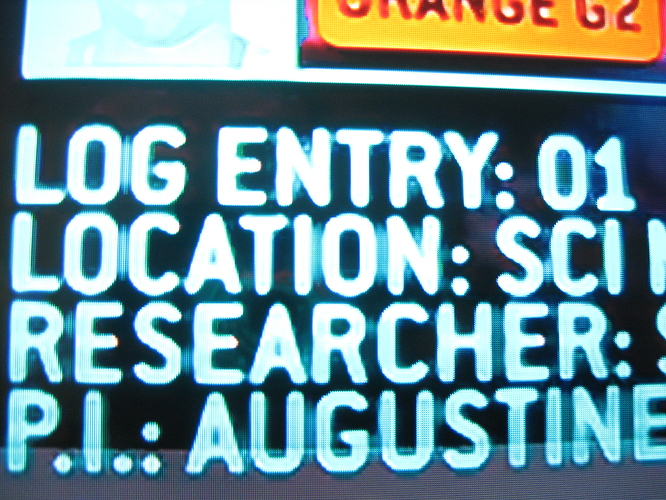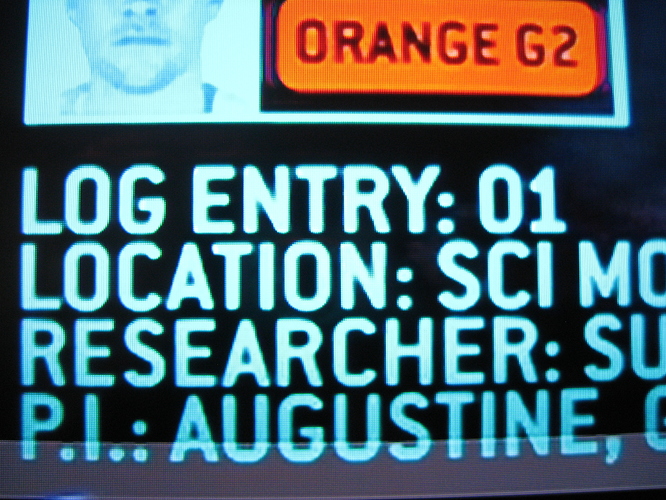I deleted the other exact post in the other Thread. Please do not cross post. If you tell me how to reproduce and see the difference I will test it.
I am not sure you can get a true “passthrough” connection in that way, in any case, there are home theater installations with projectors and no TV.
Edit: besides that, because of equipment location, that may not be suitable. (The audio system and the TV can be on opposite sides of the room. That would imply putting an (unnecessary) cable back and forth, and that’s counting that the video system has that capability. I have two projectors and none can do that.
Yeah, let’s throw away my humble 12K $ audio system…
I have three media systems in my home, two of them complete home theaters and both use the S/PDIF. So no, thanks. I will add the frigging port to the device or look for another solution.
As I do too, but I think he wants to get toslink out directly on his N2 box.
No offense but don’t you think a more expensive more advanced TV Box might fit better into your 12K Audio system? Maybe some Intel based box? Don’t know the status on those to be honest.
In addition to the above, with a Toslink connection, you won’t get any of the high definition audio formats.
I used an intel based system before. Believe it or not, they have a lot of problems compared to our AML boxes.
They suck a lot of power, they are noisy (in general), and most important, the decoding of x265 is… not so good. Additionally you lose the CEC remote capability.
In general, it is difficult to find something to good and comfortable as an S905 box. It is surprising the good colors it has by default.
If you use the optical output as a passthrough you don’t loose anything. Well, I use it with Dolby and DTS hifi decoder and have no issues. I am very happy with them.
Regards
Interesting. I guess at some point you will have to compromise. We can’t magically add a toslink. If you succeed let others know. Will be helpful for these kind of cases.
“Famous” because all of 3 different users on that thread noticed sharp edges on text?
I’ve been watching HEVC on AML s905 boxes for years and it’s never had any “double contours” anywhere. HEVC looks just as good as h.264, and both look far better on the s922 than they do on my Geforce/Intel PC.
This is a complete non-issue and smells very much like a troll post.
On bright side N2 doesn’t seem to have any problem decoding Full HD HEVC in software 
The following is from Avatar 9:43 using AM decoder on the N2:
The same with SW decoder:
This is not some camera effect or differences between frames. Also nr2_en = 0.
If HEVC looks like that on your telly I’d suggest getting a new telly mate.
That looks like the kind of ringing effect you can get if the Sharpness setting on your TV is to high, not saying that’s what it is and that there isn’t a problem, but it might be worth looking at.
I’ve watched quite a bit of h265 HEVC content on S905, S912 and now the new N2 boxes and never noticed that before.
Can you please share this scene as a sample. I want to test it here and see if we can do anything about it. I haven’t noticed this myself on my OLED
Sure here is the cut without re-encode.
Avatar_943_947.mkv (1.7 MB)
Just tried it and I can confirm the text does look bad on my N2, the file plays perfectly fine on PC. I’ve never see that on any other h265 encode. Did you encode it yourself?
Also it does look perfectly fine when software decoded.
Thanks for the sample. Will look into it.
Yes (ffmpeg), originally started encoding from DVD where distortion was more visible. Encoding to h264 was fine /w h265 there was strange distortion and discoloration around the text.
The problem is that most of this decoder stuff is in AML close source blobs. If we are lucky it’s just some post processing
Have you tried using Handbrake with recommended settings? I’ve never seen anything remotely like this in years of watching HEVC on AML boxes on various TV’s and monitors.
It’s almost as if this clip was created specifically to make AML HEVC look bad.
LOL. I do think this is a real issue. Do you have a similar hevc clip that doesn’t show this issue?