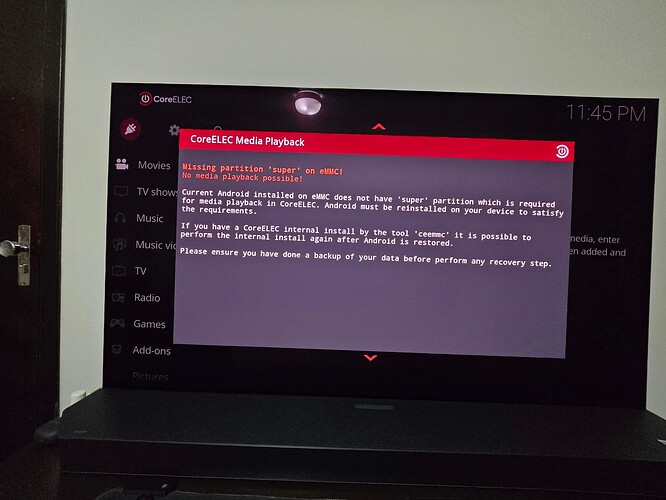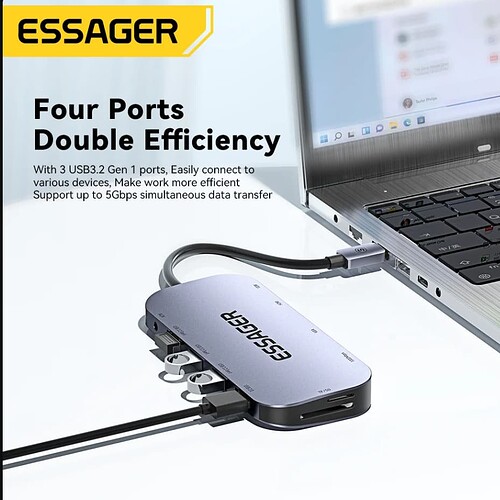TOX3 - Amlogic S905X4
Has anyone managed to resolve this issue of "Missing partition super on eMMC”?
The last version that works without this error in TOX3 is “CoreELEC-Amlogic-ne.arm-20.2-Nexus-Generic.img.gz”.
The current version “CoreELEC-Amlogic-ne.aarch64-20.4-Nexus-Generic.img.gz” is starting to show "Missing partition super on eMMC”!
I did a test on “CoreELEC-Amlogic-ng.arm-20.4-Nexus-Generic.img.gz” and it worked without the error!
I tested “CoreELEC-Amlogic-ng.arm-21.0-Omega_beta3-Generic.img.gz” it also worked without the error!
I tested “CoreELEC-Amlogic-no.aarch64-21.0-Omega_nightly_20240301-Generic.img” and also got the error "Missing partition super on eMMC”
Does it have to do with this “aarch64”?