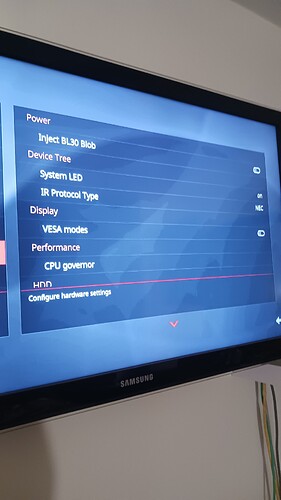I also have the same problem when I pass the movie pointer forward or backward, where it appears to break and jam for several seconds while watching
Received my Ugoos SK1 yesterday and created a CoreELEC pen drive. However, Dolby Vision does not work using the dovi.ko script. Says something about the Android version not compatible or something like that. I tested both “ne” and “no”, same thing.
Have you upgraded the firmware in Android?
I think so, it update twice when I first booted it up. What should my firmware be??
Read the forum as such questions was answered hundreds of times…
Hi @Portisch
Is there a solution to turn off the green light from the Ugoos box?
From android I can do it , but from coreELEC i can’t
Thank you for your continued support.
Just tried thus on my Ugoos Am6b Plus
Maybe is the same on AM8
Maybe all boxes
Turn off System LED
Settings
CoreELEC settings
Hardware
Device Tree
Should get a prompt/change in dtb
Reboot required.
Turning off Green LED seems to have no affect???
At least the Box doesn’t Glow inthe Dark!!!
2 posts were merged into an existing topic: ProFTPD addon not working
Thanks for your interest and response, but unfortunately there is no such option. I really don’t understand why the light stays on and I can’t turn it off. It’s annoying in dark rooms.
Hmmmmmmmm
You are using default Estuary Skin
Set to expert.
Those settings should be there in CoreELEC settings.
Maybe not all functions /redLED/green LED,ETC
System LED should be there?
Thats the one to turn off.
Tested on some other boxes with success
Unfortunately there is no ![]()
If this feature was present in previous versions of ugoos, I really don’t understand why it was removed in newer versions. I hope it gets added.
Buy some aluminium tape, done! ![]()
I dont think it is anything to do with Ugoos.
However this is brand new platform
Device Tree Blob for CoreELEC
Here is a pic of Tanix Box Hardware/device tree options.
If it is not there in your CoreELEC settings
Then its not there/option available.
How this is function is enabled/available in CoreELEC device tree???
All boxes vary in this regard.
There is always Portisch suggestion !!!
Lol
Taoe can work wonders!!
Nothing like this on SK1 or AM8
I see it was an option in the past, so I hope it will be added in the future when the developers have time, it will be especially appreciated by SK1 owners.
Hi,
Does anybody know when DTS-HD and TRUEHD will be supported in Coreelec on the AM8?
Really?!
I tested it also following the instructions, but no sound.
Which coreelec version did you use?
New UPDATE on Ugoos, site.
Ugoos AM8 Pro… to Android 11 Ugoos AM8/AM8 Pro Firmware v. 1.3.8.
- Added some expert video picture settings: AI, super scaling, noise reduction
- Fixed manual audio format settings
- Fixed some issues with high-resolution audio playback
- Fixed audio mode information for hardware monitor
- Allowed E-AC3 passthrough for S/PDIF
- Fixed HLG for VP9
- Hide AOSP keyboard when pressing DPAD_UP button
- Fixed wake-up issue with BT remote
- Fixed connection loss issue with UR02
- Fixed color mode error for non-DV content (SK1)
- Some other system changes
Basically the title, but I am trying to find information on whether the ceemmc tool will support the AM8 Pro anytime soon, even using the generic image? I started down the path but aborted when I noticed the dual-boot option was missing.
Related, I’d be curious if anyone has opinions or data on how much faster a coreelec install on the internal emmc would be versus the class 10 micro SD card I currently use? I’ve seen differing opinions, and so am not sure whether it matters or not?
Thank you!
I don’t know but what I do know is I sold my AM8 Pro and am now running a dual boot AM6B Plus and I’m heaps happier. The picture quality is even marginally better.