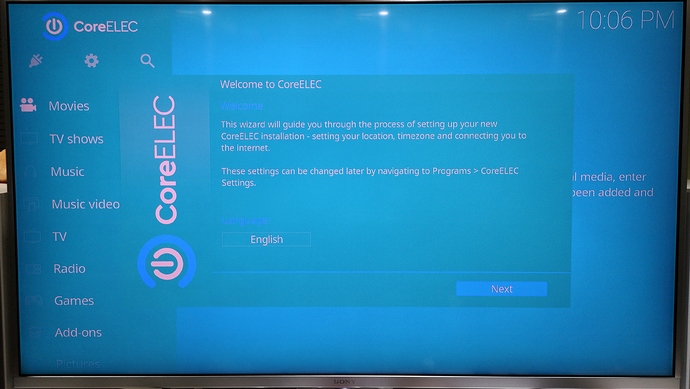After updating my VIM3 to 9.2.1, it no longer boots. Screen stays blank and no network connectivity either.
Wrote 9.2.1 to an SD and booted from that. This is how it looks:
Unfortunately the ceemmc tool doesn’t seem to work:
CoreELEC:~ # ceemmc
Starting CoreELEC eMMC installation tool v0.1...
eMMC size: 0x000747c00000 [32GB]
Error opening file for reading '/dev/reserved'!
Failed to read original partition table!
I’m probably doing something wrong but to be honest the ceemmc help text is not very clear. How do I tell it what function to use? I tried running it without any arguments hoping it would ask me what to do, or ceemmc 1, but I keep getting the same error as above.
Attached an USB2TTL, here is the output:
G12B:BL:6e7c85:2a3b91;FEAT:E0F83180:402000;POC:F;RCY:0;EMMC:0;READ:0;0.
bl2_stage_init 0x01
bl2_stage_init 0x81
hw id: 0x0000 - pwm id 0x01
bl2_stage_init 0xc1
bl2_stage_init 0x02
L0:00000000
L1:20000703
L2:00008067
L3:14000000
B2:00402000
B1:e0f83180
TE: 163199
BL2 Built : 19:22:01, Jul 31 2019. g12b ge9a9000 - zhiguang.ouyang@droid07-sz
Board ID = 8
Set A53 clk to 24M
Set A73 clk to 24M
Set clk81 to 24M
A53 clk: 1200 MHz
A73 clk: 1200 MHz
CLK81: 166.6M
smccc: 0002c769
eMMC boot @ 0
sw8 s
DDR driver_vesion: LPDDR4_PHY_V_0_1_18 build time: Jul 31 2019 19:21:56
board id: 8
Load FIP HDR from eMMC, src: 0x00010200, des: 0xfffd0000, size: 0x00004000, part: 0
fw parse done
Load ddrfw from eMMC, src: 0x00060200, des: 0xfffd0000, size: 0x0000c000, part: 0
Load ddrfw from eMMC, src: 0x00038200, des: 0xfffd0000, size: 0x00004000, part: 0
PIEI prepare done
fastboot data load
00000000
emmc switch 1 ok
ddr saved addr:00016000
Load ddr parameter from eMMC, src: 0x02c00000, des: 0xfffd0000, size: 0x00001000, part: 0
00000000
emmc switch 0 ok
fastboot data verify
verify result: 267
Cfg max: 4, cur: 1. Board id: 255. Force loop cfg
LPDDR4 probe
ddr clk to 1608MHz
Load ddrfw from eMMC, src: 0x0003c200, des: 0xfffd0000, size: 0x0000c000, part: 0
dmc_version 0001
Check phy result
INFO : End of CA training
INFO : End of initialization
INFO : Training has run successfully!
Check phy result
INFO : End of initialization
INFO : End of read enable training
INFO : End of fine write leveling
INFO : End of Write leveling coarse delay
INFO : Training has run successfully!
Check phy result
INFO : End of initialization
INFO : End of read dq deskew training
INFO : End of MPR read delay center optimization
INFO : End of write delay center optimization
INFO : End of read delay center optimization
INFO : End of max read latency training
INFO : Training has run successfully!
1D training succeed
Load ddrfw from eMMC, src: 0x00048200, des: 0xfffd0000, size: 0x0000c000, part: 0
Check phy result
INFO : End of initialization
INFO : End of 2D read delay Voltage center optimization
INFO : End of 2D read delay Voltage center optimization
INFO : End of 2D write delay Voltage center optimization
INFO : End of 2D write delay Voltage center optimization
INFO : Training has run successfully!
channel==0
RxClkDly_Margin_A0==87 ps 9
TxDqDly_Margin_A0==106 ps 11
RxClkDly_Margin_A1==97 ps 10
TxDqDly_Margin_A1==106 ps 11
TrainedVREFDQ_A0==26
TrainedVREFDQ_A1==26
VrefDac_Margin_A0==28
DeviceVref_Margin_A0==26
VrefDac_Margin_A1==28
DeviceVref_Margin_A1==26
channel==1
RxClkDly_Margin_A0==87 ps 9
TxDqDly_Margin_A0==106 ps 11
RxClkDly_Margin_A1==87 ps 9
TxDqDly_Margin_A1==106 ps 11
TrainedVREFDQ_A0==26
TrainedVREFDQ_A1==24
VrefDac_Margin_A0==27
DeviceVref_Margin_A0==25
VrefDac_Margin_A1==29
DeviceVref_Margin_A1==24
dwc_ddrphy_apb_wr((0<<20)|(2<<16)|(0<<12)|(0xb0):0004
soc_vref_reg_value 0x 00000027 00000026 00000026 00000027 00000025 00000025 00000026 00000027 00000028 00000026 00000024 00000027 00000025 00000027 00000026 00000026 00000026 00000028 00000027 00000025 00000026 00000026 00000026 00000025 00000029 00000027 00000027 00000029 00000027 00000025 00000025 00000026 dram_vref_reg_value 0x 00000013
2D training succeed
aml_ddr_fw_vesion: LPDDR4_PHY_V_0_1_18 build time: Jul 31 2019 19:22:05
auto size-- 65535DDR cs0 size: 2048MB
DDR cs1 size: 2048MB
DMC_DDR_CTRL: 00e00024DDR size: 3928MB
cs0 DataBus test pass
cs1 DataBus test pass
cs0 AddrBus test pass
cs1 AddrBus test pass
100bdlr_step_size ps== 457
result report
boot times 0Enable ddr reg access
00000000
emmc switch 3 ok
Authentication key not yet programmed
get rpmb counter error 0x00000007
00000000
emmc switch 0 ok
Load FIP HDR from eMMC, src: 0x00010200, des: 0x01700000, size: 0x00004000, part: 0
Load BL3X from eMMC, src: 0x00078200, des: 0x01768000, size: 0x000c3e00, part: 0
0.0;M3 CHK:0;cm4_sp_mode 0
MVN_1=0x00000000
MVN_2=0x00000000
[Image: g12b_v1.1.3389-92241b5 2019-07-02 17:23:01 luan.yuan@droid15-sz]
OPS=0x10
ring efuse init
chipver efuse init
29 0b 10 00 01 09 0a 00 00 02 37 30 4e 42 4e 50
[0.018960 Inits done]
secure task start!
high task start!
low task start!
run into bl31
NOTICE: BL31: v1.3(release):4fc40b1
NOTICE: BL31: Built : 15:58:17, May 22 2019
NOTICE: BL31: G12A normal boot!
NOTICE: BL31: BL33 decompress pass
ERROR: Error initializing runtime service opteed_fast
U-Boot 2015.01 (Sep 01 2019 - 02:17:27)
DRAM: 3.8 GiB
Relocation Offset is: d6e5b000
spi_post_bind(spifc): req_seq = 0
register usb cfg[0][1] = 00000000d7f3c640
aml_i2c_init_port init regs for 0
MMC: aml_priv->desc_buf = 0x00000000d3e4ba70
aml_priv->desc_buf = 0x00000000d3e4ddb0
SDIO Port B: 0, SDIO Port C: 1
co-phase 0x3, tx-dly 0, clock 400000
co-phase 0x3, tx-dly 0, clock 400000
co-phase 0x3, tx-dly 0, clock 400000
emmc/sd response timeout, cmd8, status=0x3ff2800
emmc/sd response timeout, cmd55, status=0x3ff2800
co-phase 0x3, tx-dly 0, clock 400000
co-phase 0x1, tx-dly 0, clock 40000000
aml_sd_retry_refix[983]:delay = 0x0,gadjust =0x2000
[mmc_startup] mmc refix success
init_part() 282: PART_TYPE_DOS
[mmc_init] mmc init success
start dts,buffer=00000000d3e50620,dt_addr=00000000d3e50620
check_valid_dts: FDT_ERR_BADMAGIC
get_partition_from_dts() 91: ret -9
get_partition_from_dts() 94: ret -9
get_ptbl_from_dtb()-272: get partition table from dts faild
mmc_device_init()-1254: get partition table from dtb failed
get_ptbl_rsv()-494: magic faild MPT, �%\
mmc_device_init()-1281: dtb&rsv are not exist, no LPT source
get partition info failed !!
Using default environment
In: serial
Out: serial
Err: serial
reboot_mode=cold_boot
[store]To run cmd[emmc dtb_read 0x1000000 0x40000]
_verify_dtb_checksum()-3406: calc 4337a102, store 785c07cf
update_dtb_info()-3514: cpy 1 is not valid
_verify_dtb_checksum()-3406: calc 28a2da70, store 35cd240f
update_dtb_info()-3514: cpy 0 is not valid
dtb_read()-3623: total valid 0
emmc - EMMC sub system
Usage:
emmc dtb_read addr size
emmc dtb_write addr size
emmc erase dtb
emmc erase key
emmc fastboot_read addr size
emmc fastboot_write addr size
aml_i2c_init_port init regs for 0
fusb302_init: Device ID: 0x91
CC connected in 0 as UFP
fusb302 detect chip.port_num = 0
[KM]Error:f[keymanage_dts_parse]L307:not a fdt at 0x0000000001000000
vpu: error: vpu: check dts: FDT_ERR_BADMAGIC, load default parameters
vpu: clk_level = 7
vpu: vpu_power_on
vpu: set clk: 666667000Hz, readback: 666666667Hz(0x100)
vpu: vpu_module_init_config
vpp: vpp_init
vpp: g12a/b osd1 matrix rgb2yuv ..............
vpp: g12a/b osd2 matrix rgb2yuv..............
vpp: g12a/b osd3 matrix rgb2yuv..............
cvbs: cpuid:0x29
LCD_RESET PIN: 0
lcd: error: check dts: FDT_ERR_BADMAGIC, load default lcd parameters
lcd: detect mode: tablet, key_valid: 0
lcd: load config from bsp
lcd: use panel_type=lcd_0
lcd: bl: name: lcd_0, method: 1
lcd: bl: aml_bl_power_ctrl: 0
Net: dwmac.ff3f0000[KM]Error:f[keymanage_dts_parse]L307:not a fdt at 0x0000000001000000
MACADDR:02:00:00:0a:09:01(from chipid)
upgrade_step=0
reboot_mode:::: cold_boot
[KM]Error:f[keymanage_dts_parse]L307:not a fdt at 0x0000000001000000
lcd: error: outputmode[1080p60hz] is not support
hpd_state=0
edid preferred_mode is <NULL>[0]
hdr mode is 0
dv mode is ver:0 len: 0
hdr10+ mode is 0
[OSD]check dts: FDT_ERR_BADMAGIC, load default fb_addr parameters
[OSD]set initrd_high: 0x3d800000
[OSD]fb_addr for logo: 0x3d800000
[OSD]check dts: FDT_ERR_BADMAGIC, load default fb_addr parameters
[OSD]fb_addr for logo: 0x3d800000
[OSD]VPP_OFIFO_SIZE:0xfff01fff
[CANVAS]canvas init
[CANVAS]addr=0x3d800000 width=3840, height=2160
Cannot find dev.
amlmmc cmd <NULL> failed
store - STORE sub-system
Usage:
store init flag
store read name addr off|partition size
read 'size' bytes starting at offset 'off'
to/from memory address 'addr', skipping bad blocks.
store write name addr off|partition size
write 'size' bytes starting at offset 'off'
to/from memory address 'addr', skipping bad blocks.
store rom_write add off size.
write uboot to the boot device
store erase boot/data:
erase the area which is uboot or data
store erase partition <partition_name>:
erase the area which partition in u-boot
store erase dtb
store erase key
store disprotect key
store rom_protect on/off
store scrub off|partition size
scrub the area from offset and size
store dtb iread/read/write addr <size>
read/write dtb, size is optional
store key read/write addr <size>
read/write key, size is optional
store ddr_parameter read/write addr <size>
read/write ddr parameter, size is optional
store mbr addr
update mbr/partition table by dtb
[burnup]Err:store_read_ops,L84:cmd failed, ret=1, [store read logo 0x1080000 0x0 0x2000]
Err imgread(L537):Fail to read 0x2000B from part[logo] at offset 0
There is no valid bmp file at the given address
[OSD]osd_hw.free_dst_data: 0,767,0,1023
[OSD]osd1_update_disp_freescale_enable
cvbs: outputmode[panel] is invalid
hdmitx: outputmode[panel] is invalid
vpp: vpp_matrix_update: 0
vpp: g12a/b post2(bit12) matrix: YUV limit -> RGB ..............
lcd: enable: lcd_0, mipi, 768x1024@60.0Hz
lcd: tablet driver init(ver 20180718): mipi
lcd: lcd_pll_wait_lock: pll_lock=1, wait_loop=1
vpp: vpp_init_lcd_gamma_table
lcd: pixel_clk = 64.843MHz, bit_rate = 518.744MHz, lanebyteclk = 64.843MHz
lcd: Waiting STOP STATE LANE
lcd: dsi init on
lcd: bl: set level: 100, last level: 0
lcd: bl: aml_bl_power_ctrl: 1
lcd: clear mute
vpp: sdr_mode = 2
vpp: Rx hdr_info.hdr_sup_eotf_smpte_st_2084 = 0
[KM]Error:f[keymanage_dts_parse]L307:not a fdt at 0x0000000001000000
gpio: pin GPIOAO_7 (gpio 7) value is 1
saradc: 0x289, hw_ver: 0x32 (VIM3.V12)
Product checking: pass! Hardware version: VIM3.V12
reboot_mode=cold_boot
** Invalid partition 5 **
normal power on
boot wol: disable
libfdt fdt_check_header(): FDT_ERR_BADMAGIC
port mode is usb3.0
No FDT memory address configured. Please configure
the FDT address via "fdt addr <address>" command.
Aborting!
No FDT memory address configured. Please configure
the FDT address via "fdt addr <address>" command.
Aborting!
Hit Enter or space or Ctrl+C key to stop autoboot -- : 0
pll tsensor avg: 0x1ecb, u_efuse: 0x801d
temp1: 29
ddr tsensor avg: 0x1f0b, u_efuse: 0x8066
temp2: 30
device cool done
cfgload: start ...
cfgload: reading /boot.ini from mmc 0:1 ...
card out
** Bad device mmc 0 **
cfgload: no /boot.ini or empty file on mmc 0:1
cfgload: reading /boot.ini from mmc 1:1 ...
reading /boot.ini
1515 bytes read in 2 ms (739.3 KiB/s)
cfgload: applying boot.ini...
[#] Script a:d3e6bb20 l:1495 c:0 s:0 - run
reading config.ini
4800 bytes read in 3 ms (1.5 MiB/s)
reading kernel.img
emmckey_is_access_range_legal, keys 73760, keye 74271, start 73524, blkcnt 24664
Emmckey: Access range is illegal!
Error reading cluster
** Unable to read file kernel.img **
reading dtb.img
87387 bytes read in 4 ms (20.8 MiB/s)
Bad Linux ARM64 Image magic!
CONFIG_AVB2:
avb2: 0
ee_gate_off ...
avb2: 0
Wrong Image Format for bootm command
ERROR: can't get kernel image!
ERROR: booting os 'Invalid OS' (0) is not supported
ee_gate_on ...
card out
** Bad device mmc 0 **
reading s905_autoscript
** Unable to read file s905_autoscript **
** Invalid partition 5 **
** Invalid partition 5 **
** Invalid partition 5 **
** Invalid partition 5 **
Bad Linux ARM64 Image magic!
InUsbBurn
noSof
sof timeout, reset usb phy tuning
card out
[MSG]mmcinfo failed!
card out
(Re)start USB...
USB0: USB3.0 XHCI init start
Register 3000140 NbrPorts 2
Starting the controller
USB XHCI 1.10
scanning bus 0 for devices... 2 USB Device(s) found
scanning usb for storage devices... 0 Storage Device(s) found
** Bad device usb 0 **
** Bad device usb 0 **
Start read misc partition datas!
Cannot find dev.
amlmmc cmd <NULL> failed
store - STORE sub-system
Usage:
store init flag
store read name addr off|partition size
read 'size' bytes starting at offset 'off'
to/from memory address 'addr', skipping bad blocks.
store write name addr off|partition size
write 'size' bytes starting at offset 'off'
to/from memory address 'addr', skipping bad blocks.
store rom_write add off size.
write uboot to the boot device
store erase boot/data:
erase the area which is uboot or data
store erase partition <partition_name>:
erase the area which partition in u-boot
store erase dtb
store erase key
store disprotect key
store rom_protect on/off
store scrub off|partition size
scrub the area from offset and size
store dtb iread/read/write addr <size>
read/write dtb, size is optional
store key read/write addr <size>
read/write key, size is optional
store ddr_parameter read/write addr <size>
read/write ddr parameter, size is optional
store mbr addr
update mbr/partition table by dtb
[burnup]Err:store_read_ops,L84:cmd failed, ret=1, [store read misc 0xd3e49c70 0x0 0x820]
failed to store read misc.
info->magic =
info->version_major = 0
info->version_minor = 0
info->slots[0].priority = 0
info->slots[0].tries_remaining = 0
info->slots[0].successful_boot = 0
info->slots[1].priority = 0
info->slots[1].tries_remaining = 0
info->slots[1].successful_boot = 0
info->crc32 = 0
Magic is incorrect.
boot-info is invalid. Resetting.
save boot-info
info->magic =
info->version_major = 1
info->version_minor = 0
info->slots[0].priority = 15
info->slots[0].tries_remaining = 7
info->slots[0].successful_boot = 0
info->slots[1].priority = 14
info->slots[1].tries_remaining = 7
info->slots[1].successful_boot = 0
info->crc32 = -1075449479
Cannot find dev.
amlmmc cmd <NULL> failed
store - STORE sub-system
Usage:
store init flag
store read name addr off|partition size
read 'size' bytes starting at offset 'off'
to/from memory address 'addr', skipping bad blocks.
store write name addr off|partition size
write 'size' bytes starting at offset 'off'
to/from memory address 'addr', skipping bad blocks.
store rom_write add off size.
write uboot to the boot device
store erase boot/data:
erase the area which is uboot or data
store erase partition <partition_name>:
erase the area which partition in u-boot
store erase dtb
store erase key
store disprotect key
store rom_protect on/off
store scrub off|partition size
scrub the area from offset and size
store dtb iread/read/write addr <size>
read/write dtb, size is optional
store key read/write addr <size>
read/write key, size is optional
store ddr_parameter read/write addr <size>
read/write ddr parameter, size is optional
store mbr addr
update mbr/partition table by dtb
[burnup]Err:store_write_ops,L148:cmd [store write misc 0xd3e49c70 0x0 0x820] failed active slot = 0
active_slot: normal
Cannot find dev.
amlmmc cmd <NULL> failed
store - STORE sub-system
Usage:
store init flag
store read name addr off|partition size
read 'size' bytes starting at offset 'off'
to/from memory address 'addr', skipping bad blocks.
store write name addr off|partition size
write 'size' bytes starting at offset 'off'
to/from memory address 'addr', skipping bad blocks.
store rom_write add off size.
write uboot to the boot device
store erase boot/data:
erase the area which is uboot or data
store erase partition <partition_name>:
erase the area which partition in u-boot
store erase dtb
store erase key
store disprotect key
store rom_protect on/off
store scrub off|partition size
scrub the area from offset and size
store dtb iread/read/write addr <size>
read/write dtb, size is optional
store key read/write addr <size>
read/write key, size is optional
store ddr_parameter read/write addr <size>
read/write ddr parameter, size is optional
store mbr addr
update mbr/partition table by dtb
[burnup]Err:store_read_ops,L84:cmd failed, ret=1, [store read recovery 0x11000000 0x0 0x100000]
Err imgread(L328):Fail to read 0x100000B from part[recovery] at offset 0
kvim3#
Please advise.