Can I update CoreElec nightly version to stable? Is old remote.conf supported on latest stable? I’m on 2018-01-19 nightly now. As I can see, latest stable includes some fixes and also Kodi 18.0 final.
On all questions answer is yes.
Won’t my dtb file affected during update? Where can I get update package? Afaik it’s not the same as installer image?
Just use the tar file for update.
If you did manually some changes in dtb file, than you need to repeat this action. In other case dtb file will update automatically.
Update package is in announcement topic and also accessible via Releases icon on the top of forum.
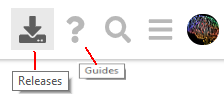
After preparing sdcard, I deleted dtb.img shipped by default, copied one of dtbs from subdirectory and renamed it to dtb.img. Default dtb did not boot for me.
So after update, will it be again overwtitten to default one? If so, how to prevent that from happening?
For update you don’t need to perform any additional actions, just upload corrected tar file (S905 or S912) in update folder and reboot.
No it won’t, the update script reads the ID of the dtb you are using and updates it accordingly.