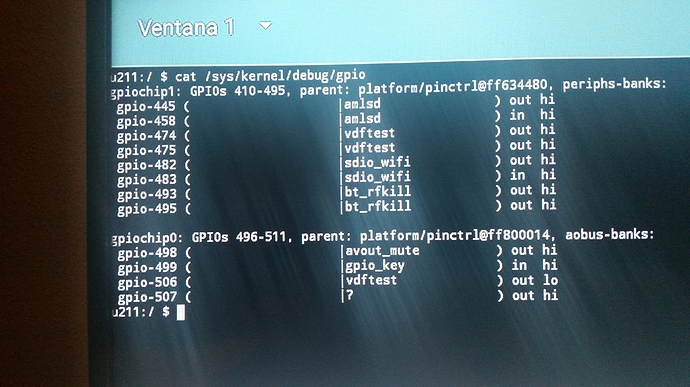@TheCoolest I leave here the dtb of x96 max 2/16, taken from the official rom. In case it can help. DTB_X96MAX_AndroidStock.zip (19.6 KB)
@TheCoolest here I am for the tests that are needed.
@SamWilson Thanks, I already have a DTB, sadly there is no VFD information in there.
@miankel Although JohnBoyz already tried it, can you take a screenshot/picture of the following command in Android Terminal, when the vfd is actively doing something?
cat /sys/kernel/debug/gpio | paste
I think this is what @TheCoolest wants to see…
Which box are those results from? 1Gb/s ethernet?
@miankel Great, yes. Looks like it’s the same pin setup as the TX5 Max.
@JohnBoyz
In CE add the vfd.conf attached below (rename to vfd.conf and place it in /storage/.config)
x96-max-vfd.conf (1.2 KB)
Then run the following commands in SSH.
mount -o remount,rw /flash
fdtput -r /flash/dtb.img /gpioleds/net_red
fdtput -r /flash/dtb.img /gpioleds/net_green
fdtput -r /flash/dtb.img /gpioleds/remote_led
reboot
I do not seem to see any attached file … ??
Sorry, fixed it now.
Thanks but this does not look good …
CoreELEC:~ # fdtput -r /flash/dtb.img /gpioleds/net_red
Error at ‘/gpioleds/net_red’: FDT_ERR_NOTFOUND
CoreELEC:~ #
will try a reboot in case something is upset ![]()
That is probably because you already removed these entries yesterday.
Just dropping the vfd.conf should work, if that’s the actual pins the display is using on your box.
There is no segment powered at all on the display, except when running Android.
No difference after the reboot. 
That is too bad. It’s probably that the 4GB and 2GB models have completely different motherboards, and the vfd configuration is different in these two.
We’ll have to wait and see if this procedure will work for miankel, and then think of what else can be done about it.
Vfd works on my 4g/32g, after I followed your instructions above. It’s a nice blue clock.Thank you.
OK, thanks for trying.
TBH I personally am not a bit concerned about the display … most of the time I would like it off 
There are other more important things that need attention I know, so if it gets fixed ok, if not ok also. 
Apologies if this is a silly question - but is the openvfd addon installed from the CoreELEC repo?
Yes, under Services if I recall correctly.
@JohnBoyz
Please use the following DTB, and vfd.conf file, and see if it works for you or not.
g12a_s905x2_Xg.zip (33.8 KB)
In CE add the vfd.conf attached below (rename to vfd.conf and place it in /storage/.config)
x96-max-vfd.conf (1.2 KB)
According to another vfd developer, both the 4GB and 2GB boxes use the same VFD configs, so what works for the 4G box in CE should work for the 2G box too.
I got no display using the 2G DTB with that vfd.conf file.
@TheCoolest yes. Everything works. fantastic job. only lack the wifi, bluetooth and cec, and it will be a 100% functional build.
Thank you very much again.