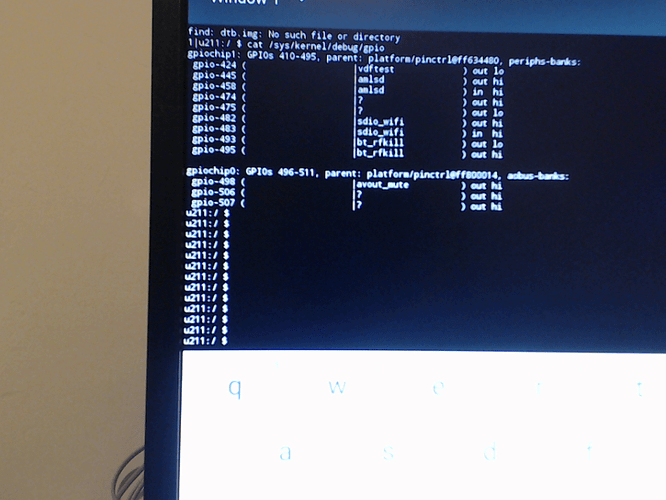Can someone running CE on the X96 Max please run the following in SSH and post the link?
cat /sys/kernel/debug/gpio | paste
Is it this? Sorry this is the first time I use ssh
http://ix.io/10RF
That looks like the kodi log from Android. You need to be running CoreELEC.
If you’re using PuTTy to SSH, just copy and paste (right click on PuTTy pastes) the command and press enter. Then copy (by selecting) the URL it returns, and then paste it here.
cat /sys/kernel/debug/gpio | paste
http://ix.io/1ORR
X96 Max 2G/16G 100Mb/s
Can you do the following?
mount -o remount,rw /flash
fdtput -r /flash/dtb.img /gpioleds/net_red
fdtput -r /flash/dtb.img /gpioleds/net_green
fdtput -r /flash/dtb.img /gpioleds/remote_led
reboot
The box will reboot, then run this command again.
cat /sys/kernel/debug/gpio | paste
I don’t know if the TX5 Max vfd.conf would work for your box. An Android DTB would help.
I am unsure to whom this is addressed.
I have no display at all using CE, but do have it using Android, so it is working.
You want me to do those commands and report?
I was addressing you @JohnBoyz 
The DTB from Android would help me figure out the configuration used for the display in your box.
The commands in the post above remove unneeded bindings of GPIOs which prevent the openvfd driver from working, at least on the the TX5 Max.
Wasn’t sure 
Great, thx, looks correct now. Can you get the Android DTB?
Don’t know how, sorry.
Can you explain how?
CoreELEC:~ # dd if=/dev/dtb | gzip > /storage/downloads/dtb.img.gz
dd: can't open '/dev/dtb': No such file or directoryOk, I got a hold of a DTB, but sadly it has no data about which pins are used.
Do you have Terminal on Android? If you do, can you run the following command in it?
cat /sys/kernel/debug/gpio
No harm in trying the TX5 Max VFD conf file.
Got a terminal and can get the info displayed … seems I will have to copy it by hand …
You can take a screenshot or photo of the screen
Thanks, sadly there’s no info on the two other pins the VFD uses.
Did you run the command when the clock in Android was running? Maybe try running it several times, see if there’s any new lines in the output.
Yes the clock is running, and no there was no change in output from several attempts. 
Check the output of cat /etc/vfdd.ini maybe that will have some useful information.
no such file or directory
Last one check, cat /system/etc/vfdd.ini
Or do a search for vfdd or vfdd.ini.
Other than that, I don’t know what else I can do for this box.
Any significance in the terminal prompt being a $ ?
I failed to find a vfdd file … although I am unused to using the ‘find’ command as I usually use the ‘locate’ command.
EDIT: 3am here so gotta get some ZZZzzzzzzzs