We do not extract DTB’s, they are created from scratch.
can i send u a RTV S10 so u can create an DTB for all ? Its a S912 Box with 3GB DDR4
Assuming your RTV S10 is rooted, you probably wanna try to read Extracting dtb file from and Android OS to see if you can extract the dtb file.
i think its not rooted, i can install armbian without problems
Is https://coreelec.org/dtb/ having problem? I can’t download any one of them.
You don’t need to download it separately… Please read 1st message in thread
For the Abox A2 S905X 2gb 16GB box this dtb, gxl_p212_2g works well. Current Corelec version 9.2
I used gxl_p212_2g which can be found in the Corelec img after extraction and in the dtb folder.
I’ve made a fresh install on H96 Pro 3 GB box. I’ve used the recommended gxm_q201_3g.dtb as always but after the box booted up the lan stopped working (I can see the led on the router). I changed the dtb to gxm_q201_3g_1gbit.dtb and the lan is working again now.
I don’t know when the dtb changed, because I didn’t make fresh install a long time ago.
Fixed with:
dd if=/dev/zero of=/dev/dtb bs=256k count=1
dd if=/usr/share/bootloader/device_trees/gxl_p281_2g.dtb of=/dev/dtb bs=256k
Take care because u need to take right DTB!
Hello,
i have an old MINI M8S II Box; i started to use LE then CE.
I never updated the dtb and i have internal installation.
Now takes 300s to boot and i need to update the dtb;
usually it’s easy but with internal installation is impossibile…
can u suggest me how to change DTB?
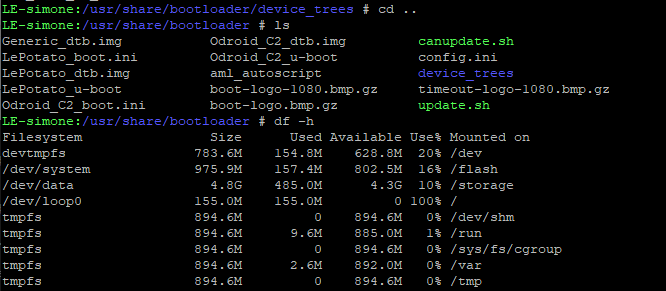
Thanks in advance
Hi, any idea which device tree is correct with Mecool KM3 (4GB RAM+64GB ROM)?
No idea what SOC is in your hardware as I’ve had to Google Mecool MK3 with no results.
Read the following:
BEELINK GT-KING / KHADAS VIM3 / ODROID-N2 / S905X2 SUPPORT
For a number of months now the CoreELEC developers have been working on the Amlogic 4.9 vendor kernel to support the latest devices that have recently become available on the market. We have been collaborating with members of the Beelink, Hardkernel, and Khadas teams to support these devices better than previous devices. As a result of this work we are able to easily add additional support for Generic S905X2 devices. Users who have one of these devices should use the “Amlogic-ng” images for new installs and updating.
Sorry my own failure KM3, and not mention the Soc S905X2. I have already read this, and I am wondering if someone have test it and with which device tree I must use it.
There are only 4 DTBs for the S905X2. Use the one that matches your box RAM and LAN configuration.
Hello, my device, the INT Box Pro, is not listed in the device listings. Which Device tree do I use? The processor is AArch 64 processor rev 4 with 1.8G of memory.
Which INT Box Pro there are several versions?
On the bottom it says OTT TV BOX Smart TV
Model GS7
OS Android 5.1
16GB
Input 5.0v
When you boot it up it says SunnyBox pro
Do you mean G7S?
https://www.igeekphone.com/intbox-pro-g7s-amlogic-s905-powered-android-tv-box/
if so you could try gxbb_p200_2G_1Gbit.dtb
HA! yes yes… thank you so much i’ll try that one.
Ok, one more question. I have downloaded the Coreelec file from the website, unzipped it with 7zip, but when i write it to the SD card it says the image file is corrupted. Is this normal?
and now my SD card only has 511MB…