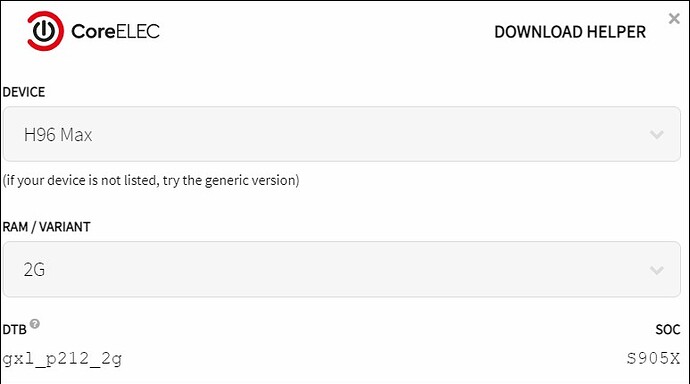Yes, and how they wrote on the link above
It have problems with that 2G file
Only 2Gb system memory can see the system, no 4k, and more…
It start with it, but working wrong
Hello, i´m using Formuler Z8… Can you help me to choose correct dtb file?
You have just provided the name of the device. The device tree is based on the LAN gigabit or 100mb PLUS the RAM size.
But CE is for amlogic devices
It seems this device uses Hisilicon Quad-core. So to me, you can’t use CE
So which one do i use ?
Ou sorry i misread it… but are you sure ?
No, I am not sure
YOU need to find out the chipset then the dtb is based on the LAN is 1gbit or 100mb, & the RAM size.
HiSilicon chipset, 2GB DDR4,Lan 1gbit
CoreELEC is only for Amlogic devices.
One more thing any thread in here where can i find devices which are most preferable for CE?
Which DTB for new S905X3 device Magicsee C500 Pro?
sm1_s905x3_4g.dtb not working.
Can anybody tell me why there is no more dtb file for Odroid N2 Plus?
Only N2 in the device trees folder?
CE-19? It’s a multidtb, one N2 dtb for both N2/N2Plus.
Try the sm1_s905x3_4g_1gbit (at least it is working on my S905X3 having 1G LAN)
Which DTB for S905X3 device H96 MAX X3 4GB Ram?
Try both the 4gb dtb and the 4gb _1gb dtb.
One should work .
Make sure to rename file to dtb.img.
Check file name under properties in windows as extensions may not be see.
A post was merged into an existing topic: Magicsee N5 Plus 4/64 Recovery Mode
Tanix TX3 ALICE S905X3 4/64 with Lan 100 (according its specs), lan is working only with sm1_s905x3_4g_1g.dtb. Wifi is working with both sm1_s905x3_4g.dtb & sm1_s905x3_4g_1g.dtb. Except that, device is working fine with both mentioned dtb.
For info.