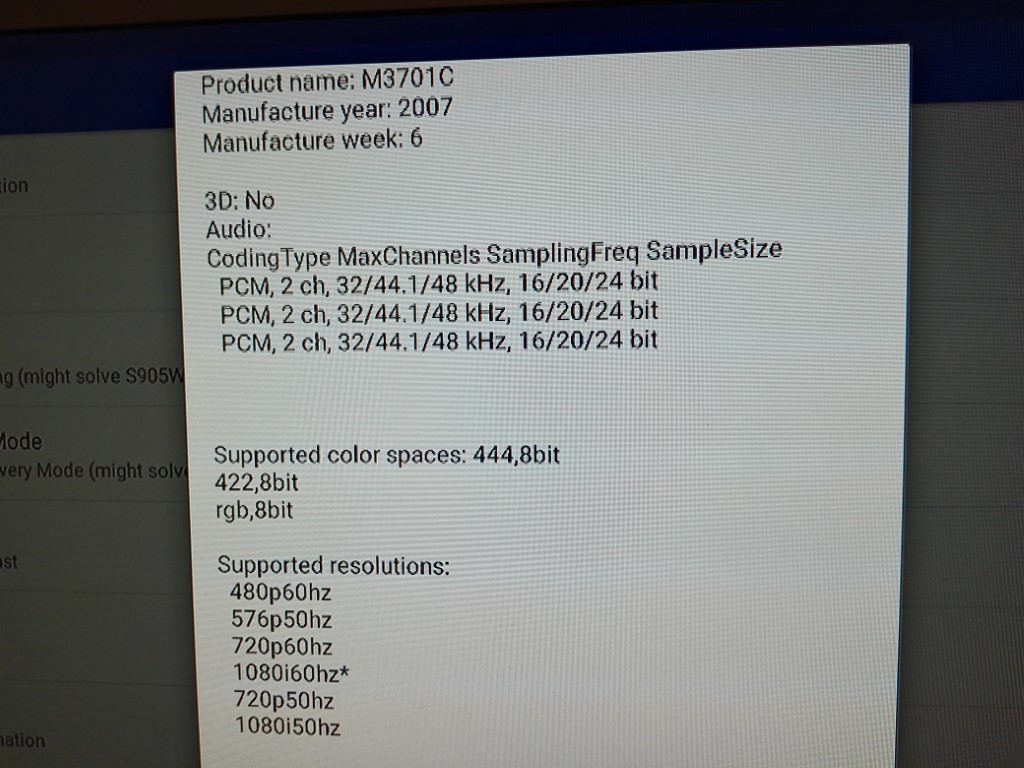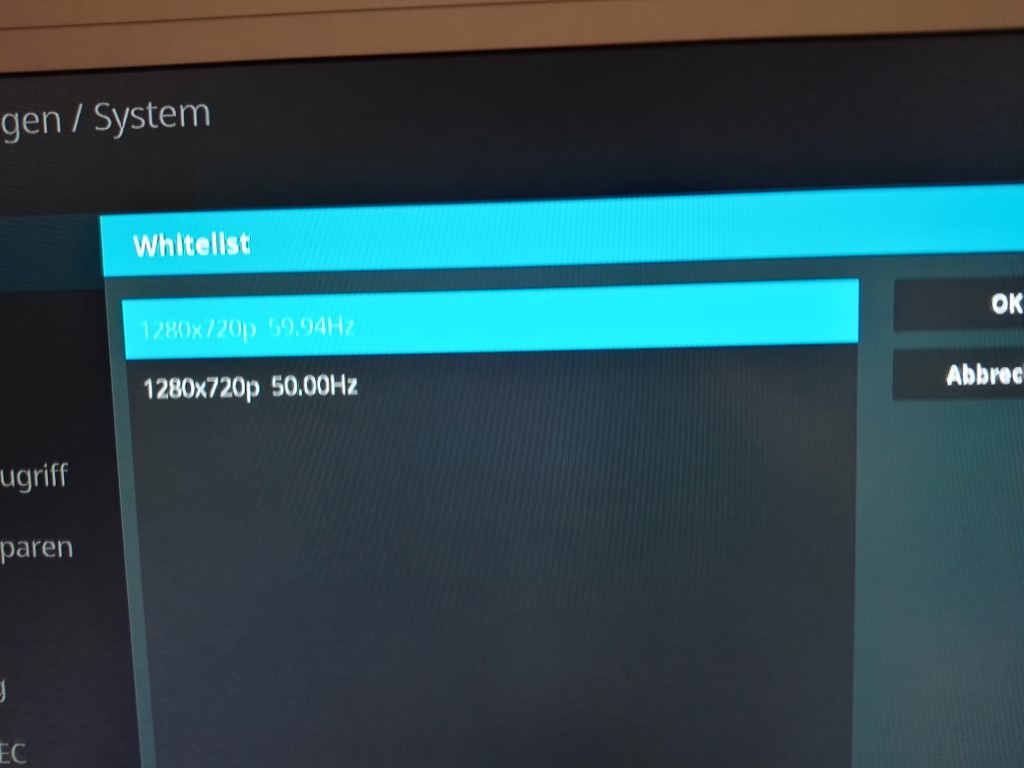Using the default skin, can’t seem to seem to differenciate between the highlighted or non-highlighted resolutions. Not sure if its just my eyes so just checking since I know this is kodi setting. whitelist is working though.
How can I add missing resolutions to the whitelist?
I tried to edit Userdata/guisettings.xml, but the added SD resolutions does not appeared in the list.
I added these values:
0072000576050.00000pstd
0072000576060.00000pstd
Your TV must support this resolution in EDID
If box doesn’t receive this resolution than it doesn’t show and doesn’t work in whitelist
My TVs are supporting these resolutions. I tried with my Samsung and Toshiba TVs, but none of working. How can I list the EDID resolutions and how can I add custom EDID resolutions?
Edit: I found the list
CoreELEC:~ # cat /sys/class/amhdmitx/amhdmitx0/disp_cap
480p60hz
576p50hz
720p60hz
1080i60hz
1080p60hz
720p50hz
1080i50hz
1080p30hz
1080p50hz
1080p25hz
1080p24hz
How can I add these to the whitelist?
This resolutions disabled by default
I will send you a patch in PM to try and check if you need this resolutions or not. For me this resolutions looks better in 1080p mode.
see pm, and feedback me in pm please about results if you see any benefit from this resolutions or not
That depends on the TV’s upscale quality/capabilities, compared to those of coreelec/Kodi.
Why are some supported resolutions disabled by default? Is this from Kodi side (don’t think so, as on other platforms they’re listed) or CE?
That’s the whole point of whitelisting anyway, allow the user to decide whether the scaling will take place on source or TV.
Sorry - but didn´t notice that there already is a thread for whitelist.
Can an admin please move this thread
https://discourse.coreelec.org/t/switch-for-disabling-whitelist-feature-possible/651?u=bylderup
from there to here. Would the patch from boot2k3 help in my case ?
Nope, I just re-enabled 480p, 576p resolutions in CE to check.
Need to fix kodi side for this whitelist issue
Is it possible to get a Switch or workaround for disabling the whitelist feature?
My LG 37" Monitor can handle this :
But whitelist feature doesn´t work in my case.
Only 720p is listed. If I go to Kodi -> System it always tries to set 720p.
1080i is listed in resolution, but not working.
Had to set 1080i 50Hz in guisettings.xml manually using winscp
Another User had similar problems but the answer from
FernetMenta was :
time to replace your tv with a newer model
I am angry about such a statement.
No I won´t buy a new one.
My one was doing fine until they developed this whitelist feature.
edit : I know this is a Kodi part.
The work you have done with CE 8.90.3 is great. Thank you!
Whitelist is working for me, but when I add 1280x720p 59.94hz and then play 720p content, my tv (an old Vizio lcd) switches to 720p but the content plays back in a small area that looks like it is downscaled with a lot of black on the top/bottom and sides.
Greetings,
What happens with the Whitelist feature?
I’d love it if someone could tell me.
Thanks in advance.
Best regards…
Link with description available in release info on this forum:
CoreELEC 8.90.3 release
You have to set all the resolutions and refresh rates your TV can support and that you want to use.
As example if you tv shows 720p content better in 720p resolution than you can choose this resolutions and refresh rates too. If your see better picture on box scaling to tv native resolution, than don’t choose it.
As a final result you can test and left only desired resolutions/refresh rates.
I’m feeling really confused and unsure of how to proceed on this whitelist with my TV. I’m sure I’m not the only one.
I don’t do any live TV. Only locally stored content and occasionally youtube/streaming. My content is primarily 720/1080 and occasionally 4K and I’m using a Samsung KU6000
This has brought to mind the following questions:
-
What should I be setting the resolution to for the KODI interface? The maximum my TV supports (4096 x 2160)? And what frequency (24Hz? 60Hz?)?
-
Should I enable every resolution that my TV supports that I see in the back of my TV manual? There are lots listed that don’t show up in default whitelist in 8.90.3? Or should I just enable the ones I might use most frequently?
- GUI you can use in 1080p mode
- You can choose all resolutions 720p, 1080p. Refresh rates I select in this way - if you have 25Hz and 50Hz, left only 50Hz
- For 4k resolution you can choose all, but not more than 60Hz
HDMI specification:
https://www.hdmi.org/manufacturer/hdmi_2_0/hdmi_2_0_faq.aspx
Also as I said in my previous post you can compare the same 720p video with 720p enabled and disabled in whitelist and left what looks better. On my old tv 720p content looks better if 720p choosed in whitelist.
Is this manual selection of resolutions mandatory? What happens if I leave it as is, say, updating from CE 8.90.2?
Cheers…
@boot2k3 if I have 25 Hz and 50 Hz in whirelist then I select 50 Hz? because I have also old Samsung LCD d450 (720p). I always disable auto refresh rate because i have old 720p lcd?What is best settings for me? What Is auto refresh rate for? Need help as a newbie, thanks in advance.
then auto refresh will not work.
One final question. I see that we now have options for 23.976 and 24. This just kind of sent me down a rabbit hole. I didn’t realize there were two discrete options. I thought it was 23.976 and when the TV says 24hz it was because they were just ‘rounding up’. So now I’m a little bit unsure. My Samsung manual shows 24 Hz and nothing at 23.976, but almost every video I have checked in my library with MediaInfo shows 23.976. Do any current LG or Samsung TV support true playback at 23.976?