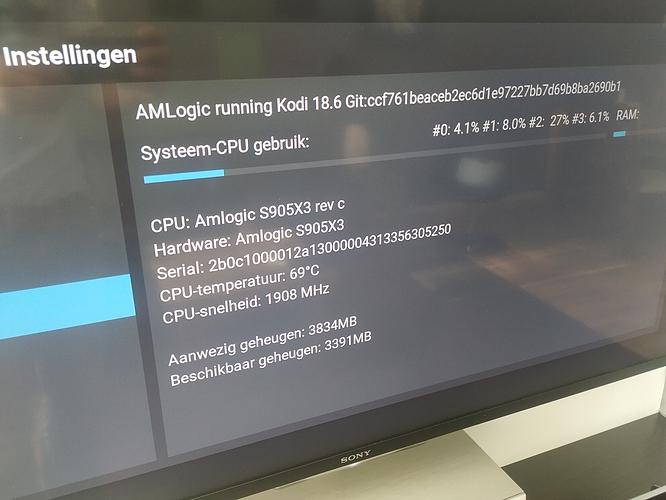Hi yours pcb is same as me X88PRO-S905X3-D4-V1.0
But different size ram, rom, lan and wifi chip.
U can use this link firmware I use on my box.
Flash new firmware with USB Burning Tool and (in menu, view, temperature setting, Range set to off)
same uboot error, i tried with en without adding power also it hangs @1% when tick box ‘‘erase bootloader’’ only ‘‘erase flash’’
LOG of the burningtool
[21:21:11 712][Global][Inf]--USB_Burning_Tool soft Version: V2.1.8.0
[21:21:11 712][Global][Inf]--Windows Version: Microsoft Windows 10, Bit: 64
[21:21:11 714][Global][Inf]--Scan usb device
[21:21:11 714][Global][Inf]--Aml scan WorldCup Device
[21:21:11 716][Global][Inf]--Host: USB xHCI-compatibele hostcontroller
[21:21:11 716][Global][Inf]--DevPath:\\?\pci#ven_8086&dev_9ded&subsys_129a1025&rev_30#3&11583659&0&a0#{3abf6f2d-71c4-462a-8a92-1e6861e6af27}
[21:21:11 716][Global][Inf]---->Roothub:USB#ROOT_HUB30#4&1148d12&1&0#{f18a0e88-c30c-11d0-8815-00a0c906bed8}
[21:21:11 717][Global][Inf]-------->[Port0]Other device
[21:21:11 717][Global][Inf]-------->[Port1]USB#VID_2109&PID_2817#5&35551c26&0&2#{f18a0e88-c30c-11d0-8815-00a0c906bed8}
[21:21:11 717][Global][Inf]---------->[Port0]NoDeviceConnected
[21:21:11 717][Global][Inf]---------->[Port1]NoDeviceConnected
[21:21:11 717][Global][Inf]---------->[Port2]USB#VID_1A40&PID_0101#6&2a0bcc29&0&3#{f18a0e88-c30c-11d0-8815-00a0c906bed8}
[21:21:11 717][Global][Inf]------------>[Port0]NoDeviceConnected
[21:21:11 717][Global][Inf]------------>[Port1]Other device
[21:21:11 717][Global][Inf]------------>[Port2]NoDeviceConnected
[21:21:11 717][Global][Inf]------------>[Port3]NoDeviceConnected
[21:21:11 718][Global][Inf]---------->[Port3]Other device
[21:21:11 718][Global][Inf]-------->[Port2]NoDeviceConnected
[21:21:11 718][Global][Inf]-------->[Port3]NoDeviceConnected
[21:21:11 718][Global][Inf]-------->[Port4]Other device
[21:21:11 718][Global][Inf]-------->[Port5]Other device
[21:21:11 719][Global][Inf]-------->[Port6]Other device
[21:21:11 719][Global][Inf]-------->[Port7]NoDeviceConnected
[21:21:11 719][Global][Inf]-------->[Port8]NoDeviceConnected
[21:21:11 719][Global][Inf]-------->[Port9]Other device
[21:21:11 719][Global][Inf]-------->[Port10]NoDeviceConnected
[21:21:11 719][Global][Inf]-------->[Port11]NoDeviceConnected
[21:21:11 719][Global][Inf]-------->[Port12]NoDeviceConnected
[21:21:11 719][Global][Inf]-------->[Port13]USB#VID_2109&PID_0817#5&35551c26&0&14#{f18a0e88-c30c-11d0-8815-00a0c906bed8}
[21:21:11 720][Global][Inf]---------->[Port0]NoDeviceConnected
[21:21:11 720][Global][Inf]---------->[Port1]NoDeviceConnected
[21:21:11 720][Global][Inf]--CommandLine Para: -nocrc
[21:21:11 720][Global][Inf]---------->[Port2]Other device
[21:21:11 720][Global][Inf]---------->[Port3]NoDeviceConnected
[21:21:11 720][Global][Inf]-------->[Port14]NoDeviceConnected
[21:21:11 720][Global][Inf]-------->[Port15]NoDeviceConnected
[21:21:11 720][Global][Inf]-------->[Port16]NoDeviceConnected
[21:21:11 720][Global][Inf]-------->[Port17]NoDeviceConnected
[21:21:11 720][Global][Inf]--OpenImg C:\Users\user\Downloads\x88prox3_pie9_vtx_v1.1.img
[21:21:11 720][Global][Inf]--Scan USB host controller complete
[21:21:11 720][Global][Inf]--Update data center with HubMap
[21:21:11 720][Global][Inf]--Scan end
[21:21:11 720]Parse platform.conf
[21:21:11 722][Global][Inf]--Parsing burning package
[21:21:11 722][Global][Inf]--Load configuration file C:\Program Files (x86)\Amlogic\Aml_Burn_Tool\V2\temp
[21:21:11 722][Global][Inf]--Parse burning configuration file C:\Program Files (x86)\Amlogic\Aml_Burn_Tool\V2\temp\burn_config.xml
[21:21:11 724][Global][Inf]--Get burning key
[21:21:59 262][Global][Inf]--User click start button
[21:21:59 263][Global][Inf]--SetErase
[21:21:59 263][Global][Inf]--Enable burning 1
[21:21:59 264][Global][Inf]--Scan usb device
[21:21:59 264][Global][Inf]--Aml scan WorldCup Device
[21:21:59 264][Global][Inf]--Host: USB xHCI-compatibele hostcontroller
[21:21:59 264][Global][Inf]--DevPath:\\?\pci#ven_8086&dev_9ded&subsys_129a1025&rev_30#3&11583659&0&a0#{3abf6f2d-71c4-462a-8a92-1e6861e6af27}
[21:21:59 265][Global][Inf]---->Roothub:USB#ROOT_HUB30#4&1148d12&1&0#{f18a0e88-c30c-11d0-8815-00a0c906bed8}
[21:21:59 265][Global][Inf]-------->[Port0]Other device
[21:21:59 265][Global][Inf]-------->[Port1]USB#VID_2109&PID_2817#5&35551c26&0&2#{f18a0e88-c30c-11d0-8815-00a0c906bed8}
[21:21:59 265][Global][Inf]---------->[Port0]NoDeviceConnected
[21:21:59 265][Global][Inf]---------->[Port1]NoDeviceConnected
[21:21:59 266][Global][Inf]---------->[Port2]USB#VID_1A40&PID_0101#6&2a0bcc29&0&3#{f18a0e88-c30c-11d0-8815-00a0c906bed8}
[21:21:59 266][Global][Inf]------------>[Port0]NoDeviceConnected
[21:21:59 266][Global][Inf]------------>[Port1]Other device
[21:21:59 266][Global][Inf]------------>[Port2]NoDeviceConnected
[21:21:59 266][Global][Inf]------------>[Port3]NoDeviceConnected
[21:21:59 267][Global][Inf]---------->[Port3]Other device
[21:21:59 267][Global][Inf]-------->[Port2]NoDeviceConnected
[21:21:59 267][Global][Inf]-------->[Port3]NoDeviceConnected
[21:21:59 268][Global][Inf]-------->[Port4]Other device
[21:21:59 268][Global][Inf]-------->[Port5]Other device
[21:21:59 269][Global][Inf]-------->[Port6]Other device
[21:21:59 269][Global][Inf]-------->[Port7]NoDeviceConnected
[21:21:59 269][Global][Inf]-------->[Port8]NoDeviceConnected
[21:21:59 269][Global][Inf]-------->[Port9]Other device
[21:21:59 269][Global][Inf]-------->[Port10]NoDeviceConnected
[21:21:59 269][Global][Inf]-------->[Port11]NoDeviceConnected
[21:21:59 269][Global][Inf]-------->[Port12]NoDeviceConnected
[21:21:59 269][Global][Inf]-------->[Port13]USB#VID_2109&PID_0817#5&35551c26&0&14#{f18a0e88-c30c-11d0-8815-00a0c906bed8}
[21:21:59 269][Global][Inf]---------->[Port0]NoDeviceConnected
[21:21:59 270][Global][Inf]---------->[Port1]NoDeviceConnected
[21:21:59 270][Global][Inf]---------->[Port2]Other device
[21:21:59 270][Global][Inf]---------->[Port3]NoDeviceConnected
[21:21:59 270][Global][Inf]-------->[Port14]NoDeviceConnected
[21:21:59 270][Global][Inf]-------->[Port15]NoDeviceConnected
[21:21:59 270][Global][Inf]-------->[Port16]NoDeviceConnected
[21:21:59 270][Global][Inf]-------->[Port17]NoDeviceConnected
[21:21:59 270][Global][Inf]--Scan USB host controller complete
[21:21:59 271][Global][Inf]--Update data center with HubMap
[21:21:59 271][Global][Inf]--Scan end
[21:22:22 289][Global][Inf]--Catch DBT_DEVICEARRIVAL
[21:22:22 290][Global][Inf]--Scan usb device
[21:22:22 290][Global][Inf]--Aml scan WorldCup Device
[21:22:22 292][Global][Inf]--Host: USB xHCI-compatibele hostcontroller
[21:22:22 292][Global][Inf]--DevPath:\\?\pci#ven_8086&dev_9ded&subsys_129a1025&rev_30#3&11583659&0&a0#{3abf6f2d-71c4-462a-8a92-1e6861e6af27}
[21:22:22 292][Global][Inf]---->Roothub:USB#ROOT_HUB30#4&1148d12&1&0#{f18a0e88-c30c-11d0-8815-00a0c906bed8}
[21:22:22 295][Global][Inf]-------->[Port0]Other device
[21:22:22 295][Global][Inf]-------->[Port1]USB#VID_2109&PID_2817#5&35551c26&0&2#{f18a0e88-c30c-11d0-8815-00a0c906bed8}
[21:22:22 295][Global][Inf]---------->[Port0]NoDeviceConnected
[21:22:22 296][Global][Inf]---------->[Port1]NoDeviceConnected
[21:22:22 296][Global][Inf]---------->[Port2]USB#VID_1A40&PID_0101#6&2a0bcc29&0&3#{f18a0e88-c30c-11d0-8815-00a0c906bed8}
[21:22:22 296][Global][Inf]------------>[Port0]NoDeviceConnected
[21:22:22 298][Global][Inf]------------>[Port1]Other device
[21:22:22 298][Global][Inf]------------>[Port2]NoDeviceConnected
[21:22:22 298][Global][Inf]------------>[Port3]NoDeviceConnected
[21:22:22 301][Global][Inf]---------->[Port3]Other device
[21:22:22 301][Global][Inf]-------->[Port2]NoDeviceConnected
[21:22:22 302][Global][Inf]-------->[Port3]\\?\usb#vid_1b8e&pid_c003#5&35551c26&0&4#{a5dcbf10-6530-11d2-901f-00c04fb951ed}
[21:22:22 304][Global][Inf]-------->[Port4]Other device
[21:22:22 305][Global][Inf]-------->[Port5]Other device
[21:22:22 306][Global][Inf]-------->[Port6]Other device
[21:22:22 306][Global][Inf]-------->[Port7]NoDeviceConnected
[21:22:22 306][Global][Inf]-------->[Port8]NoDeviceConnected
[21:22:22 307][Global][Inf]-------->[Port9]Other device
[21:22:22 308][Global][Inf]-------->[Port10]NoDeviceConnected
[21:22:22 308][Global][Inf]-------->[Port11]NoDeviceConnected
[21:22:22 308][Global][Inf]-------->[Port12]NoDeviceConnected
[21:22:22 308][Global][Inf]-------->[Port13]USB#VID_2109&PID_0817#5&35551c26&0&14#{f18a0e88-c30c-11d0-8815-00a0c906bed8}
[21:22:22 308][Global][Inf]---------->[Port0]NoDeviceConnected
[21:22:22 308][Global][Inf]---------->[Port1]NoDeviceConnected
[21:22:22 309][Global][Inf]---------->[Port2]Other device
[21:22:22 309][Global][Inf]---------->[Port3]NoDeviceConnected
[21:22:22 309][Global][Inf]-------->[Port14]NoDeviceConnected
[21:22:22 309][Global][Inf]-------->[Port15]NoDeviceConnected
[21:22:22 309][Global][Inf]-------->[Port16]NoDeviceConnected
[21:22:22 309][Global][Inf]-------->[Port17]NoDeviceConnected
[21:22:22 309][Global][Inf]--Scan USB host controller complete
[21:22:22 309][Global][Inf]--Update data center with HubMap
[21:22:22 310][Global][Inf]--Insert new hub1
[21:22:22 310][Global][Inf]--Update hub1 device data
[21:22:22 310][Global][Inf]--Update HUB1-1
[21:22:22 310][HUB1-1][Inf]--Update device path
[21:22:22 310][Global][Inf]--Update HUB1-2 \\.\USB#VID_2109&PID_2817#5&35551c26&0&2#{f18a0e88-c30c-11d0-8815-00a0c906bed8}
[21:22:22 310][HUB1-2][Inf]--Update device path
[21:22:22 310][Global][Inf]--Update HUB1-3
[21:22:22 310][HUB1-3][Inf]--Update device path
[21:22:22 310][Global][Inf]--Update HUB1-4 \\?\usb#vid_1b8e&pid_c003#5&35551c26&0&4#{a5dcbf10-6530-11d2-901f-00c04fb951ed}
[21:22:22 310][HUB1-4][Inf]--Update device path
[21:22:22 312][Global][Inf]--Begin thread for HUB1-4
[21:22:22 312][Global][Inf]--Update HUB1-5
[21:22:22 312][HUB1-5][Inf]--Update device path
[21:22:22 312][Global][Inf]--Update HUB1-6
[21:22:22 312][HUB1-6][Inf]--Update device path
[21:22:22 312][Global][Inf]--Update HUB1-7
[21:22:22 312][Global][Inf]--Burning thread HUB1-4 start
[21:22:22 312][HUB1-7][Inf]--Update device path
[21:22:22 312][Global][Inf]--Burning thread HUB1-4 begin run
[21:22:22 312][Global][Inf]--Update HUB1-8
[21:22:22 312][HUB1-8][Inf]--Update device path
[21:22:22 312][Global][Inf]--Update HUB1-9
[21:22:22 312][HUB1-4][Inf]--Open device handle \\?\usb#vid_1b8e&pid_c003#5&35551c26&0&4#{a5dcbf10-6530-11d2-901f-00c04fb951ed} 0x0000041c
[21:22:22 312][HUB1-9][Inf]--Update device path
[21:22:22 312][Global][Inf]--Update HUB1-10
[21:22:22 312][HUB1-10][Inf]--Update device path
[21:22:22 312][Global][Inf]--Update HUB1-11
[21:22:22 312][HUB1-11][Inf]--Update device path
[21:22:22 312][Global][Inf]--Update HUB1-12
[21:22:22 312][HUB1-12][Inf]--Update device path
[21:22:22 312][Global][Inf]--Update HUB1-13
[21:22:22 312][HUB1-13][Inf]--Update device path
[21:22:22 312][Global][Inf]--Update HUB1-14 \\.\USB#VID_2109&PID_0817#5&35551c26&0&14#{f18a0e88-c30c-11d0-8815-00a0c906bed8}
[21:22:22 312][HUB1-14][Inf]--Update device path
[21:22:22 312][Global][Inf]--Update HUB1-15
[21:22:22 312][HUB1-15][Inf]--Update device path
[21:22:22 312][Global][Inf]--Update HUB1-16
[21:22:22 312][HUB1-16][Inf]--Update device path
[21:22:22 312][Global][Inf]--Update HUB1-17
[21:22:22 312][HUB1-17][Inf]--Update device path
[21:22:22 312][Global][Inf]--Update HUB1-18
[21:22:22 312][HUB1-18][Inf]--Update device path
[21:22:22 312][Global][Inf]--Add Hub1: \\.\USB#ROOT_HUB30#4&1148d12&1&0#{f18a0e88-c30c-11d0-8815-00a0c906bed8} to m_HubDeviceDataVector
[21:22:22 312][Global][Inf]--Scan end
[21:22:22 362][HUB1-4][Inf]--CloneImageProxy
[21:22:22 362][Global][Inf]--OpenImg C:\Users\user\Downloads\x88prox3_pie9_vtx_v1.1.img
[21:22:22 362][HUB1-4][Inf]--Connect path=USB xHCI-compatibele hostcontroller/P0/P3
[21:22:22 362][HUB1-4][Inf]--Start burning...
[21:22:22 414][HUB1-4][Inf]--------------ERASE BOOTLOADER------------
[21:22:22 414][HUB1-4][Inf]-------------Download DDR.USB-----------
[21:22:22 416][HUB1-4][Inf]--0-7-0-16
[21:22:22 416][HUB1-4][Inf]--Upload encrypt at 0xff800228
[21:22:22 433][HUB1-4][Inf]--ulValue = 0xb2f839b2
[21:22:22 433][HUB1-4][Inf]--Enctypt!
[21:22:22 433][HUB1-4][Inf]--No need download
[21:22:22 435][HUB1-4][Inf]--0-7-0-16-0-0-0-0
[21:22:22 435][HUB1-4][Inf]--No need download
[21:22:22 436][HUB1-4][Inf]-- low_power
[21:22:22 441][HUB1-4][Inf]--Send command success
[21:22:22 444][HUB1-4][Inf]--Read command status success
[21:22:22 444][HUB1-4][Inf]-------------Download meson1.dtb-----------
[21:22:22 446][HUB1-4][Inf]--0-7-0-16
[21:22:22 446][HUB1-4][Inf]--Enc(0xb2f839b2)
[21:22:22 446][HUB1-4][Inf]-- download mem dtb normal 83070
[21:22:22 446][HUB1-4][Inf]--Send download command success
[21:22:22 460][HUB1-4][Inf]--Read command status success
[21:22:22 473][HUB1-4][Inf]--Transfer complete
[21:22:22 474][HUB1-4][Inf]--Send download get_status command succeed
[21:22:22 478][HUB1-4][Inf]--get_status success
[21:22:22 978][HUB1-4][Inf]-------------ERASE FLASH-----------
[21:22:22 978][HUB1-4][Inf]--disk_initial 1
[21:22:22 979][HUB1-4][Inf]--Send command success
[21:22:23 006][HUB1-4][Err]--failed:[21:22:23 006][HUB1-4][Err]--Check command return failed
[21:22:23 016][HUB1-4][Err]--[0x32030201]Uboot/Get result/DiskInitial errorThis IC looks strange to me, as the datecode is week 20/2016 (which fits the timerange the IC was produced). Such an old & non-ROHS compliant part on a PCB produced 2019? Looks this IC is a refurbished or very old part from spot market.
Also the Alpha marking looks strange to me, shouldn’t be there. Some preproduction or Engineering samples, which found their way to spot market?
All in all, unfortunately it looks like your eMMC is broken…
I using USB Burning ToolV.2.2.0 with this settings usba to usba connection.
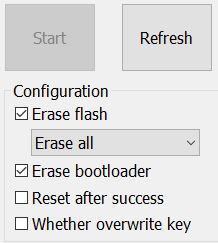
My box has sandisk 16GB
i tried every thing diffrect pc en configuration setting V2.2.0. as soon tool want to format or wipe touch the emmc it gives the Uboot error @7%
I’ve got error at 7% with wrong firmware before. 
I found firmware to test if someone wants . 
TranSpeed X3 X88 pro firmware with different wifi modules (sp8335, sv6152)
Ports
Flashing Firmware 
To do this, you need usba to usba cable
- Amlogic USB Burning Tool, install on a computer. During installation, drivers will be installed.
- Launch the USB Burning Tool, open the firmware file (xxxx.img).
- In menu, View, temperature setting, Range set to off. (some box need this to flashing firmware)
- USBA cable is connected to the pc or laptop.
- In the AV box, press and hold the “Reset” button, insert the other end of the usba
cable into the USB 2.0 (black not blue) box. - After the box is determined, release “Reset” and click “Start” wait for the firmware to finish.
- When finished in the USB Burning Tool, click “Stop” and disconnect the USB cable.
Thanks Bart , i tried them all with no succes all stuck @7 UBOOT error
Although it might seem illogical, try other USB ports on your PC as this has solved similar problems for people in the past.
It will also be useful to post the issue over at Freaktab which is a specialised support site for Android boxes and issues, where you might well find people that have been in the same boat.
If u can still boot coreelec from sd or usb drive then u can try restore android.
Android recovery
Disconnect the power supply cable from the box
Remove sd cart and usb drive from box
In the av port box, press and hold the Reset button
Connect the power to the box
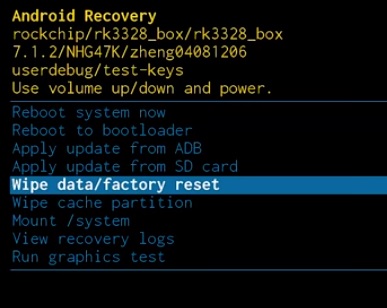
When the image appears on the screen, release Reset button
Select “Wipe data / factory reset” and press OK
You running CE on rockchip? 
Also that is not working, i get black screen.
Stock photo to show Android recovery screen ![]()
Hold the Reset button 10 to 20 second.
He was referring to the screenshot from @Bart
ohh oeps 
Pushed 20,30,60 & 120 seconds
Uninstall Amlogic USB Burning Tool
Reboot computer
Install this
Amlogic_USB_Burning_Tool_v2.2.0
If Windows 10
Start -> options —> updates and security ----> recovery ----> special boot options (reboot)
----> select item 7
Use new USB Burning Tool with my step by step.