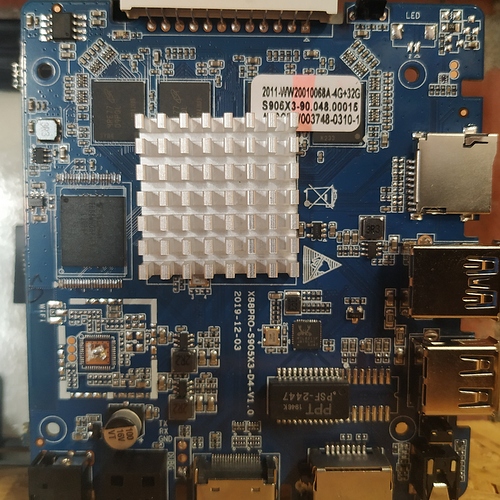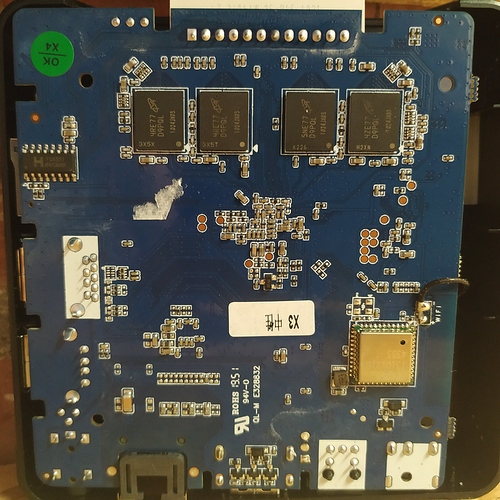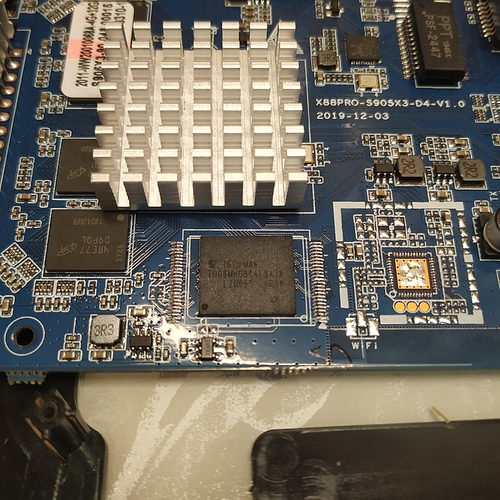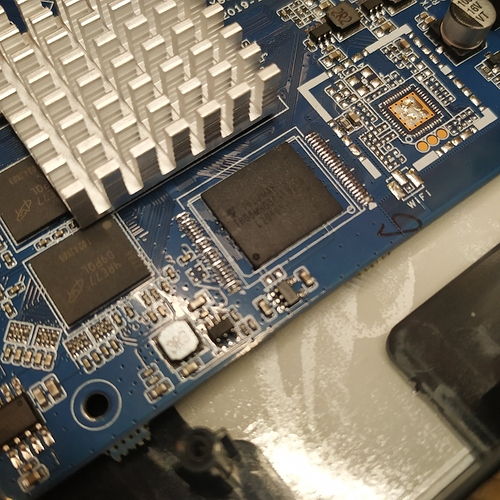i tried to find vendor rom for my box but i can’t find one closest i could find was X96 air or max+ i get UBOOT error @ 7% uboot/get result/disc initial error.
If you can run CE with this dtb from USB/SD card but only ceemmc doesn’t work then you are probably affected with same error. Dmesg would tell us that.
I use this firmware: https://androidtvbox.eu/new-x96-max-plus-firmware-with-2gb-ram-s905x3-soc-20191101/
I have update to stable with Portisch instructions:
mount -o remount,rw /flash
fdtput -t s /flash/dtb.img /emmc@ffe07000/emmc caps2 "MMC_CAP2_HS200"
sync
reboot
...
cd .update/
wget https://github.com/CoreELEC/CoreELEC/releases/download/9.2.2/CoreELEC-Amlogic-ng.arm-9.2.2.tar
reboot
Now it boot very much faster than before the DTB fix. Thank you very much for your great work.
Regards.
You can’t flash just any image to your device! It have to match the hardware specifications.
Thanks @Compent i try the custom one.
what is the correct Dmesg command ?
jlazkano, you should use fdtput command after update and then reboot. If not you will soon see some filesystem errors.
Bubble, to get dmesg output type this command and post back url you get. And reboot the box first so we get fresh state.
dmesg | pasteBubble, from a quick look I’m almost sure that installation to emmc with ceemmc tool will work with one of the dtb files I posted above. You probably use one of those right?
yes i used [sm1_s905x3_4g_1gbit.dtb] this one
Boot with our CoreELEC on your uSD/USB and run this commands on SSH connection:
After the reboot please paste again dmesg by dmesg | paste, thx.
Or you can replace the dtb.img on your uSD/USB by this one: vpeter mod sm1_s905x3_4g_1gbit.dtb
ok i had to reinstall coreelec first, i was trying android roms. I did what you sad .
http://ix.io/2iRG
and i had the option to reboot to NAND/FLASH
But it is not booting without de sdcard
You have to recover Android first and perform a new ceemmc install.
that’s the problem i can’t get a rom installed not with usb burning tool & burn card maker
i tried different versions different roms with and without erase flash & bootloader.
no LED’s since android is wiped no led’s has come on.
Please show picture of your box if u can open the box and take picture off pcb.
can you give a better picture of this IC / marking?

1620 MAE
THGBMHG8C4LBAIR
L20665 JAPAN
α
This is Flash Card 32G-byte 3.3V Embedded MMC 153-Pin VFBGA.