On coreelec 19.5 and 20.0, the LAN port starts at 1000 Mbit. After it works and warms up (70C, cpu), if I reboot with the power off, the box connects to 1000 but cannot get an address and does not work. If I forcibly connect it to 100mbit, it starts working, but accumulates errors on the switch port (Rx MAC Errors, Rx FCS Errors, Rx Fragments) . If I turn it off and turn it on again like this, if I turn it off and wait for it to cool down for 4-5 minutes and then it works again at 1000mbit. On Android it always works at 1000Mbit.
How hot does it get, also does it show “retr” errors in iperf3?
Portisch would probably say, you need to post some logs.
This X96x4 has a problem with 1Gb ethernet port in CoreElec 19.5, only CE 20 NE supports 1gb on this device.
It is not clear to me
in CE or in NE? (I think NE)
would be download from this link
https://relkai.coreelec.org/?dir=Amlogic-ne/ce-20
which one exactly? the one called
CoreELEC-Amlogic-ne.arm-20.1-Nexus_nightly_20230219-Generic.img.gz
What is NE and Generic?
118 / 5.000
Resultados de traducción
Resultado de traducción
star_border
and the wifi network card works correctly, at the time it was not recognized for me, I have a comment above
what was the command to install in the rom?
Thanks in advance
I use https://relkai.coreelec.org/Amlogic-ng/ce-20/CoreELEC-Amlogic-ng.arm-20.1-Nexus_nightly_20230219-Generic.img.gz with this device.
No need to replace the dtb.img ?
does it work well over wifi?
I have tried with the 2 versions, with the NG and the NE
dumping the 1Gb .dtb and the one that is not 1 Gb and every time I get the error of
ceemmc -x, selected single boot, I got this message:
“Install in single boot mode not possible
Any idea ?
nor ng or ne of nightly / latest build supports s905x4 based device w/ android 11 to install build in emmc. that’s why you encounted the error message “seemmc -x = Error:”
https://wiki.coreelec.org/coreelec:ceemc#warning
You might got a S905X4 device with old 2015 bootloader.
Find a Android image with 2019 u-boot bootloader or buy supported hardware…
I bought it less than 6 months ago, I don’t think I have such an old version… is there any way to check it?
Yes, it shows u-boot 2019 when run the tool. When not you got a old bootloader.
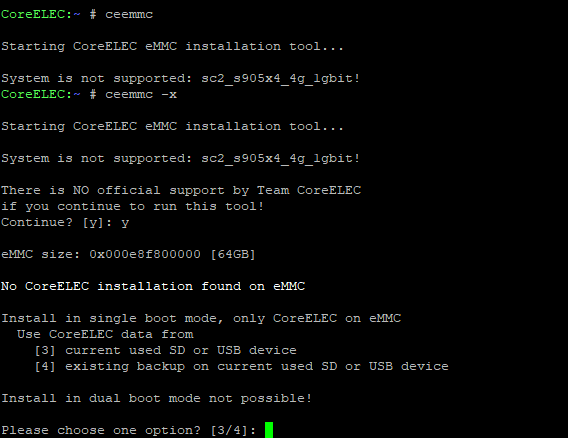
Is that where I should get the message you comment?
Is there a way from the android itself to update the bootloader?
Looks like you are good to go
From img you posted…
You can only install single boot with S905X4
Same as my HK1X4 S905X4
CAUTION you will lose Android completely
Except what is needed from vendor bootload
Happy Testing
but in the options that appear, it will be installed on the SD or on the USB but I want to install it on the 64 GB of the device and in none of those options does it leave me that option or I am interpreting it wrong and it will install it on the device so I would not know which options I would have to choose, if 3 or 4
NO, current installation will be moved from sd or usb to emmc.
Ok
option 3 I understand then, right? by the way, it happens to me that after several minutes the wifi network card stops responding to ping, when it is installed it will stop giving those problems?
I already have it installed and working Just one more thing, it won’t let me enable the wired network, when you click enable automatically it is deselected, is it normal? I put the .dtb of the 1 GB one since it is the x96 max + Ultra of 64GB and it is supposed to be 1 GB
I hope you read the wiki
At least a couple of times…
Was ethernet working on SD card before you sent to internal?
Did you test SD card CoreELEC version
Confirm all was working
Before overwriting Android on internal?