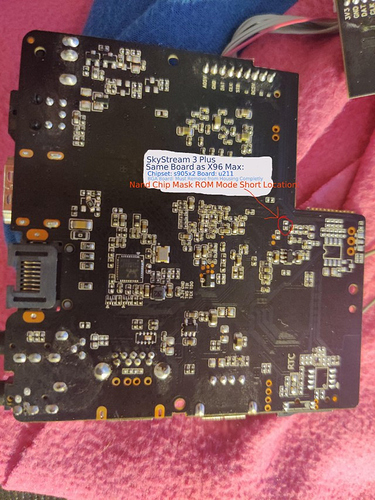@relkai you guys should revert the update before more boxes go face down…
Yes i have bl301 activated  so its update fault
so its update fault 
bl301 injection brings always a risk. There is also a warning.
Sure, playing with not official software is always risk, that way i use sd card 
Well, that didn’t help here did it? I also had my CoreELEC on SD and the box is dead after the update.
bl301 on s905x2 is fault looks like, anybody updating should disable bl301 just before? Or better wait for fix
I know the risc with bl301 blob
But it works on 9.2.3 and if you update on 9.2.4 the Box is realy dead
I try with amlogic burning tool to restore Android , no connection
I spend some hours at last night to prepare old device, cause my kids will be not happy today  At least I have backup device wetek hub
At least I have backup device wetek hub  guys should hurry and take down update files
guys should hurry and take down update files
I see there was some commits to bl301 last days.
The CE settings and also the download helper on our main website are pointing to the 9.2.3 release again. Auto-updates are also disabled.
Therefore only users downloading directly from GitHub are able to access 9.2.4.
We will investigate this problem as soon as possible and leave everything pointed to 9.2.3 until a fix is available.
Added SPI device for devices with GPIO headers (ODROID & VIM3(l))
This sounds really interesting. For some reason I thought the GPIO pins were not available in CoreELEC at all. I recently started playing with Arduino’s and it would be cool and useful if I can do some stuff with the GPIO header on my VIM3 as well. Can I find information somewhere on what pins are available in CoreELEC and some information on how to use them?
Also, would it also be possible to use gpio-ir-tx or pwm-ir-tx on my VIM3? If so how would I enable it and define a pin? Is this somehow possible by running fdtput on the dtb file with the right parameters perhaps?
Doesn’t matter if you use SD card. Bl301 injection manipulates U-boot on emmc/nand. So there is a big chance bricking something. Restore your uboot on Android box and it will work again.
@oastra tried the amlogic burning tool and that still failed for them, are you talking about something else?
The uboot cannot be restored
Usb Burning Tool has no connection
Then you need to shorten some pins to force using u-boot from SD card. You might find the uboot in the vendors android img.
Yes, it is enough space. After manually download
the update went smoothly.
Installed 9.2.4 ng on K1 Pro and restored backup from 9.2.3. Everything works fine except bluetooth. Headphones doesn’t connect automatically. I need to pair them after every reboot and connect them manually. How to fix it?
Yep I found my x96 max short pin on back side, my device is alive 
Great! Hopefully the others will manage too. bl301 is always risky. In any case the builds are removed now. We will fix it up before doing a new 9.2.4.
A quick picture would be nice showing pins to short for other members.