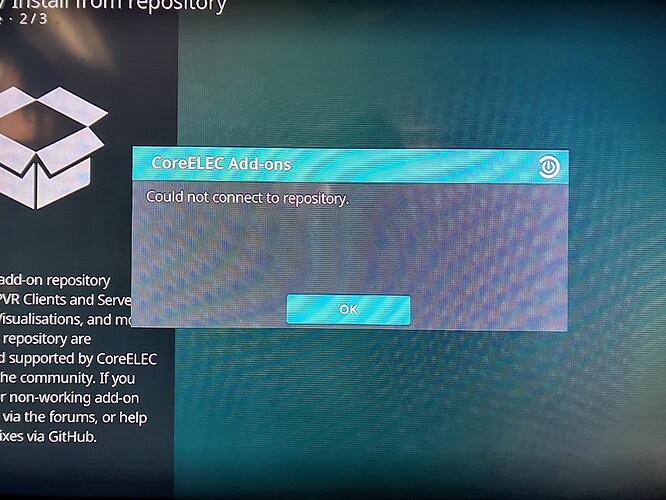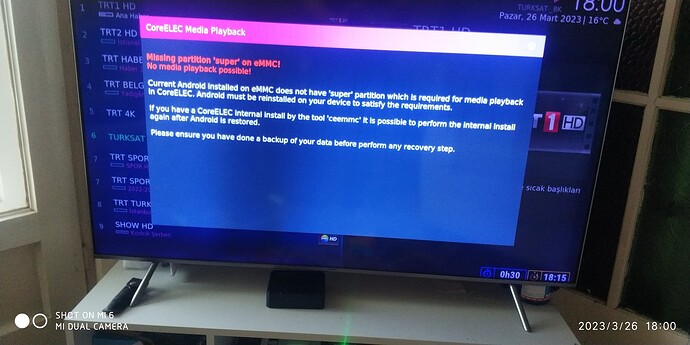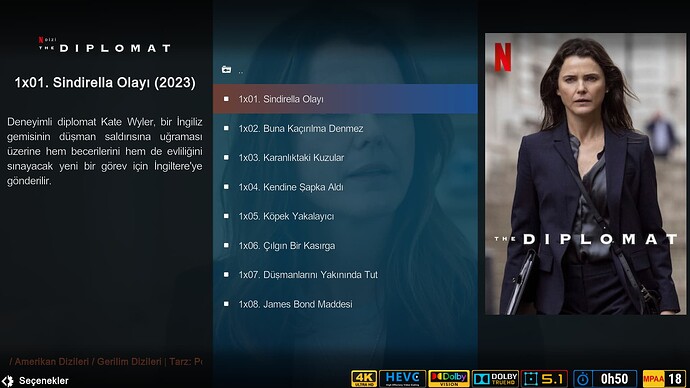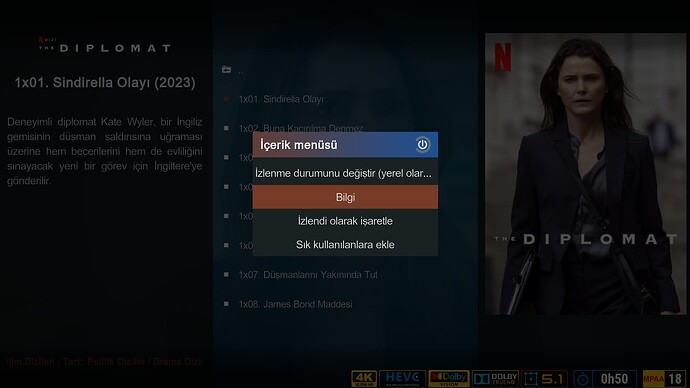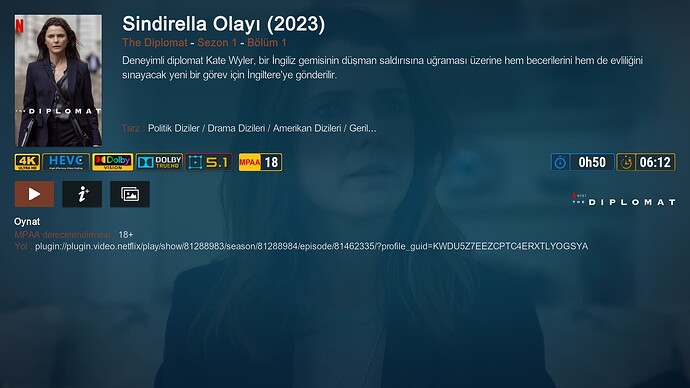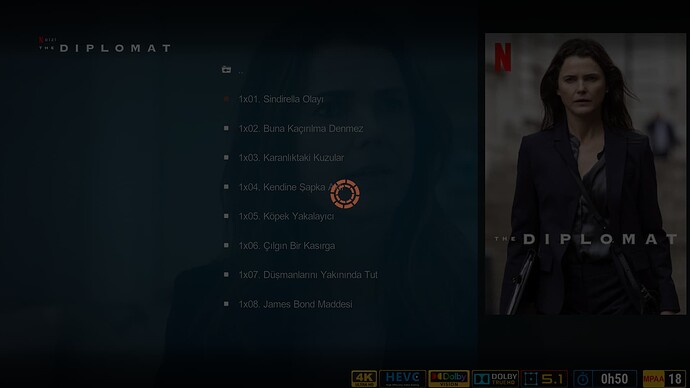You are checking against different Host servers, so results are not comparable. Maybe your ISP has traffic congestion…
Trying to test CoreELEC 21 on my VIM1S. When I try to install an add-on from the CoreELEC repository I get the following error message.
Kodi repository is working fine.
Please try again now, maybe reboot the system.
I tried unsuccessfully to load Kodi 21 on S905w2 (Tanix w2). On that same device I charge, from micro sd, kodi 20. I have tried both micro sd and usb. Any idea what may be going on?
ttp://ix.io/4rHl
When I install the nightly update dated 23.03.2023, I am encountering the problem that I will share below. As far as I understand, it gives me a warning to update the eMMC, that is, the android partition. My device is Ugoos AM7 905 X4. When I bought the device before, I updated the android part. Unfortunately, Reboot to libreElec only It worked in version 1.07. I couldn’t run Reboot to libreElec with any of the other versions. Will it work now when I update the Android partition, thanks.
As seen in the picture, the tuner is connected but there is no picture. It plays the videos but there is no picture.
It updated to 20230323 but I am getting the super partitioning error on the android eMMC seen in the picture. I upgraded the Android version to 1.1.4, this time CoreElec does not boot. Where could I have made the mistake?
Note:CoreElec opens with Android 1.0.7 version, but gives the error seen in the picture
I’m having this same issue.
CoreELEC (official): 20.1-Nexus_nightly_20230322 (Amlogic-ne.arm)
And its not ISP traffic Congestion. My tablet using WIFI 6 on the same 5G signal at the same distance will get full speed. To include connecting to the same speedtest server.
I’ve also compared the speedtest from the app and command line and the both return the same slow speed.
Oddly enough; if you run
iw dev wlan0 link
It will report
Connected to xx:xx:xx:xx:xx:xx (on wlan0)
SSID: ROUTER-5G
freq: 5240
RX: 570912631 bytes (404200 packets)
TX: 63414425 bytes (99648 packets)
signal: -38 dBm
rx bitrate: 1080.8 MBit/s
tx bitrate: 72.0 MBit/s
I’m having this same issue for CoreELEC (official): 20.1-Nexus_nightly_20230322 (Amlogic-ne.arm). My tablet will get the full speed but the Coreelec box on the same signal and distance will get the same as you are reporting.
Wireless need to start again from time to time.
Issue with Wifi 6 Speeds on GT King II
CoreELEC (official): 20.1-Nexus_nightly_20230322 (Amlogic-ne.arm)
Its not ISP traffic Congestion. My tablet using WIFI 6 on the same 5G signal at the same distance will get full speed. To include connecting to the same speedtest server.
I’ve also compared the speedtest from the app and command line and the both return the same slow speed.
Oddly enough; if you run
iw dev wlan0 link
It will report
Connected to xx:xx:xx:xx:xx:xx (on wlan0)
SSID: ROUTER-5G
freq: 5240
RX: 570912631 bytes (404200 packets)
TX: 63414425 bytes (99648 packets)
signal: -38 dBm
rx bitrate: 1080.8 MBit/s
tx bitrate: 72.0 MBit/s
Wifi 6 Radio is showing this.

What am I missing? Coreelec Device and Wifi Radio showing desirable speeds, but the actual test speed and device behavior tells me otherwise.
CE NE-20.1 works fine on this box.
I wanted to try the NE-21 version on it.
Unfortunately, the monitor is black or displays the box logo.
However, the system works, because the STORAGE partition
is modified on the SD card and there are e.g. logs from Kodi,
unfortunately no other logs.
EDIT:
I was able to login to the box using ssh.
Here is dmesg from boot:
Isn’t this a memory allocation problem?
Hello ,i am on ce ne 21 since ~7 days (Beelink GT king 2)…i want to make work the PlayStation 4 bluetooth controler for try games …the controler is paired in bluetooth settings but not work …how Can i make it work ? ( This controller work fine on older coreelec …)
I have also test last ce stable …but its the same controller not work…
I would also ask about for make changement in the skin that i use …i post this here in ce forum or in Kodi forum ???
Thanks
I noticed a few days ago. I can’t watch Netflix.I can’t watch both GT King Pro and GT King II.No sound and I’m getting a black screen.
When I choose another live TV or video, I get the following warning.
“Amvideo events were disabled due to exception”
I’m watching disneyplus+, it’s okay.
Does anyone have a Netflix problem like me?
I found the reason for the mistake. I tested 3 remote control. The result does not work in the same way. The arrow key of the remote control in Netflixte does not work.
If I press ok to the selected video, it will not react at all. If I press the OK button for a long time, it will work by selecting the info and pressing the arrow key.
My device king ii and king pro.There is the same error on both devices.
Remote control works smoothly in Netflix plugin on CoreElec 20.1.
Remote control, OK button works smoothly except Netflix
When the original remote control is pressed, the video saves the video. Mouse cursor does not work.
Note:Remote.Conf file is the same file in both versions.
Since Apr 17 CE21 nightlies, there is a major issue with most addons unable to play any item from the listitem directory (the same happens with LE12 nightlies as well)
For instance, IMDB Trailers addon from the Kodi repository is behaving this way after the 17th April LE12/CE21 Nightly
Unable to play any item, nothing in the debug log.
However if i click on ‘i’ to show the information of an item and then select play from that screen, it plays.
So basically no playback from listitem directory on many addons since 17th April LE12/CE21 nightly
Any chance we could get the Apr16 CE21 nightly please, the archive site does not have any of the CE21 nightlies
Can you post some link to Kodi forum or somewhere else with this discussion what is happening?
Yes this is my problem too. This problem is rather in Netflix and Youtube plugins.
In these add -ons, the remote does not serve as ok key playback.