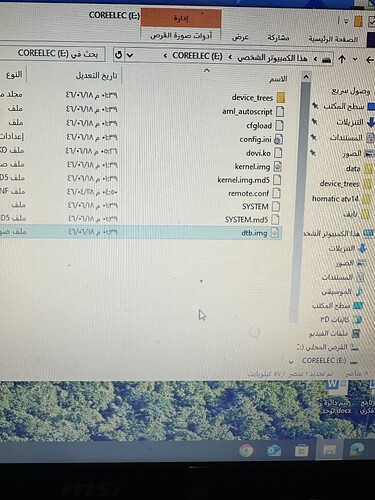Yap, forgot about that.
Why do I lose the HDMI signal when I play a Dolby Vision movie, even though I installed dovi.ko correctly
My device is a Homatics Box R 4K Plus.
New 5.15.137 kernel should fix some issues
Why we always must ask and request same?
Completely correct, and therefore this choice is a very logical one imo, even if some will not like it for obvious reasons
There is clear installation of CE22NO only with retroarch addons on am6plus.
-
bad cpu set frequency for big and little cores (both are as 1704 mhz) and not impacted from change in config.ini
fs-resize.log (509 Bytes) -
different size of cache between 32 bit CE21NG and 64 bit CE22NO
-
no cpu model in CE22NO
Default: kodi.log (108.0 KB)
After change config.ini
kodi.log (39.9 KB)
ce-debug_info.txt (46.4 KB)
audinfo.txt (3.7 KB)
https://paste.coreelec.org/ManureForest
https://paste.coreelec.org/PresumedLasers
https://paste.coreelec.org/OmigodSeeking
- not possible to install of widevine through inputstreamer helper is if you first not install other input streamer addons. It would be better create some automatic requirements for installation of addon inputstream helper.
So here a first public test with new 5.15.137 kernel.
Just to see more user setups before going online with automated nightly builds.
Please use a spare media for booting CE-NO when possible.
For Dolby Vision support (G12, SC2 or S5) use this dovi.ko:
First impressions, Homatics box R 4K plus, ATV14.
The update method with existing NO installation , to drop tar or img.gz to update folder was unsuccessful.
New install with homatics dovi ko.
First, the hdr10+ not supported any more fallback to hdr, this was ok in previous NO.
The dv files : tryed all profile, all was ok , except the p4 demo, it has black screen.
The sounds was ok include all HD sounds.
Big issue for me, as the previous versions too, here missing the reboot to android option.
I’m using the Homatics box R
4k plus . How is Dolby Vision working for you? I’ve tried everything and it hasn’t worked. I downloaded the coreelec-no generic version and placed the DOVI file in that location—check out the picture. Please help me!
ATV14 is not yet supported.
When want to get support:
https://wiki.coreelec.org/coreelec:ce_support
Ugoos am6b black screen with Dolby Vision. Audio plays.
Tested on Ugoos AM8PRO with the linked dovi.ko.
New Installation.
After testing a few films DV seems to be fine.
The option to restart on emmc/Nand is available in the menu.
https://wiki.coreelec.org/coreelec:ce_support
Try TV and Player Led.
Not supported?
The dovi.ko coming from the homatics atv14 fw.
Allright…
I never tested it so no idea if it works or not.
Next year…
I can’t say, I have a network cable connected
Did you use the dovi.ko from here?
https://discourse.coreelec.org/t/homatics-box-r-4k-plus/19596/2809
sorry solved.
In future any support request will be ignored when no debug info is included:
https://wiki.coreelec.org/coreelec:ce_support
A post was merged into an existing topic: Kinhank G1