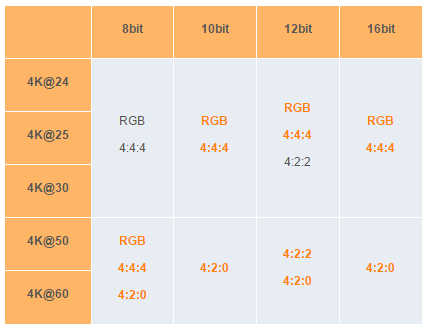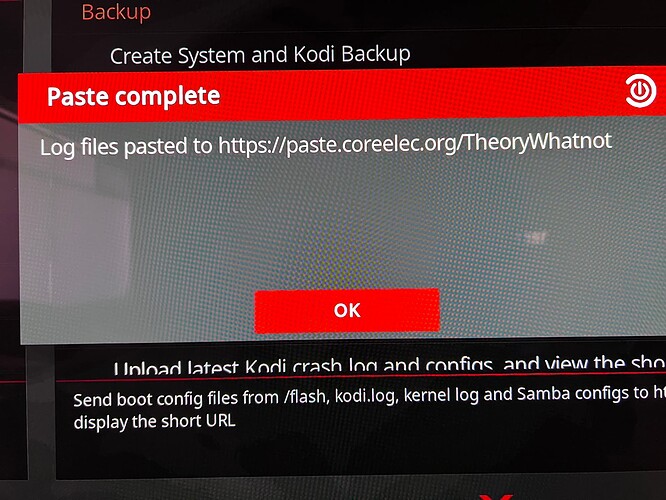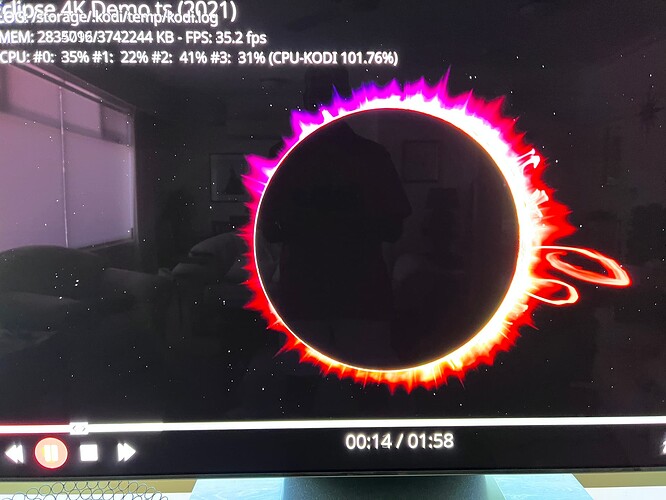Yes, really bad decision. Will cause lot of users.
Fortunately, it still CE had a setting.
Maybe it’s empty when boot first time without network? Not sure. Normally it should fill out to default auto detected values.
What will not be possible when not connected to internet, for sure.
Yes, what I was thinking is the boxes this happened on are booted from sd without a battery for onboard CMOS clock, it didn’t happen on the others with a battery placed onboard to retain clock settings after a power cycle…
No, regional settings have nothing to do with RTC or battery. It’s by location detection by internet, like “where I am”. When it’s empty or wrong it MUST be adjusted by user itself.
Ah, ok just a thought.
Nothing wrong with setting it once, right? ![]()
No, just fix it manually when auto did not work.
This is the reason why it was removed from Kodi itself:
TK just only think anymore of systems like Windows or Linux. But not about headless systems optimized for Kodi only.
Using youtube addon and latest version of nightly 20250221 and 20250219 i notice that kodi get frozen and i need to do hard reboot in order to get it running again, now im on 20250218 and this behavior is still thare but not so much, before all of that i used 20250204 which is most stable nightly for my s905x3 a95x tv box, now i dont know if problem is kodi, coreelec, or youtube addon itself.
Edit: i see that i posted that 20250215 and 20250216 cause kodi to froze when local video is playing, using 20250218 20250219 and 20250221 this is no longer the case, but youtube videos still froze on 19 and 21
Using CE22-NO nightly 20250208 on X3 generic box.
Everything is completely stable.
Now the subtitle stutter is gone.
Perfect for both local videos and youtube, too.
Youtube v7.2.0+beta.4
No freezes, no slow down, no random reboots. I like it.
I agree. Lately ce22 behaved pretty stable and I have started to use it on ‘live systems’ that are heavily used. No issues and all are running until an update is installed. Very. Very nice.
Can you try 21 or 19 release, my 04 is stable cant remember about 08, but i think its not so stable since i dont use it as my backup goto
Different chinese boxes may behave differently.
Maybe what works for me doesn’t work for you.
These guys will probably fix it later.
#atirage21
I only watch SDR movies maximum FHD resolution.
The codecs that are in these all work for me.
h264, h265, vp9, mpeg2
I can’t think of anything else right now.
AV1 hw decoding won’t work with any version of CE on X3…or android.
X4 does.
If you thought about that.
…or?
I don’t have any X4 box to test it.
Can you test the videos on this page?
I have tested all 13 of those files and files that have
HEVC YUV444 10 bit and HEVC YUV422 10 bit encode are not playing video only audio, also last file MI8_TLR-1_IMAX_3840x2160_HEVC_444_10bit_DTS-HD_MA_AC3_51-thedigitaltheater.mkv freeze my box before playback
Thank you for the test. Yes, I have the same problem.
S922X is HDMI 2.0 and I don’t think 444 4k is supported. It will require minimum HDMI 2.1, S928X or A311D2.
My day to day Box R 4K runs CE-NG 20241129 and gives me a fantastic experience, this is amazing. I can not use any further CE-NG nightly because it uses a newer XML format for audio latency in advancedsettings.xml and I can not get it to reproduce exactly the perfect behavior I have in 20241129.
I also kept track of CE-NO to give it a shot and try it out. I started with CE-NO 20250128 and continued further on to see the improvements. I have a whole test suite for CoreELEC releases so I can establish a thorough base line. With CE-NO, we obviously lose the DV 7.6 FEL support and can not play DV P4 files which is not a problem since this is a deprecated format and very rare in the wild.
Here are my findings.
-
CE-NO 20250128 : Everything works perfectly
-
CE-NO 20250214 : Everything works as expected except the fact that invoking the info panel while playing a 2160/4K video shows the GUI in 1080/2K in the top left corner of the screen. Beside this mishap, nothing bad to report.
-
CE-NO 20250216 : Everything is working perfectly again, the GUI bug reported above is fixed. Nothing bad anywhere AFAICS.
-
CE-NO 20250218 : Oops…
- Playing DV P5.9, P7.9 and P8.10 files show some intermittent glitches here and there, mainly in the bottom half of the video. All these DV files are official demos files for DolbyVision (Food, Landscape, NASA, etc.). These glitches do not occur on DV P7.6, P5.6 and P8.6 files
- Invoking the info panel while playing a video produces a big 1 second full screen glitch and displays the info panel. The video continues play back normally with the usual glitches as without the info panel
-
CE-NO 20250221 : Same as 20250218
For now, I’m sticking with 20250216 as my reference release for CE-NO as there nothing I can complain about. I’ll continue to test new nightly releases to see if there are any changes.
Im now also having similar video issues in NO. Similar in NE as well. NG ok… Tox3 905x4
Glitches on 4k vids only. 1080 seems ok.
Flashes on screen. Worse when gui opened whilst playing.
The glitches/flashes I experience are exactly like in those photos and affect mainly the bottom half of the screen.
Can you test CE-NO 20250216 and confirm there are no glitches/flashes anymore?
Maybe this will help the CoreELEC team to pinpoint the change between 20250216 and 2020218 where they first occurred.
I haven’t yet tested 20250225 but as you posted some hours ago, I’m assuming you tested with this version right?
Because since 20250218 the framebuffer (GUI) match the resolution.
There does no GUI scaling exist anymore. so when 4k video, GUI is also 4k.
So try fresh, clean install again if any setting do cause it.
Fresh install 227. Resolution 1080p or 2160p in settings.
Same issues with 4k content. 1080p vids seems to be ok.
Screen glitches when you just play (some) jump forward, when you open GUI etc. This sample does it when just playing no gui open.