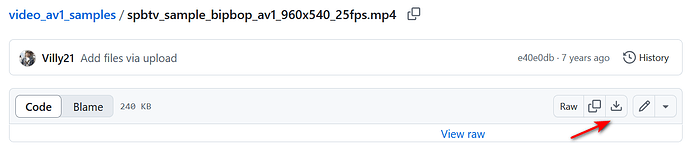Standard or not, they worked fine before 0304 and from 0304 onwards they play it’s just Kodi no longer displays the ui when the file is stopped, to be clear Kodi is still running as I can hear the ui sounds and I can even restart the same file and it plays with picture.
Vontar X3 and Vontar X4 do not work with remote.conf.
Or it doesn’t work well. The “left” button doesn’t work.
20250313 TAR File in repo has a kernel issue.
20250314 seems ok atm but remote slow at times?
Plays ok in HDR-10. I don’t have a DV tv though.
DV + sound ok.
Yep, it plays fine in DV as well, the issue is when I stop the file Kodi returns to a black screen. The issue is nothing to do with playback at all.
Tomorrow the HDR10+ + DV, what is not standard, will work again.
Thank you.
Another quick bug, capturing screen shots of playing video returns an image with green and red stripes down it. Capturing the UI still works fine.
AV1 files that worked in 21.2 NE no longer work in 22 NO nightly, they fail to play.
Here’s a sample:- video_av1_samples/spbtv_sample_bipbop_av1_960x540_25fps.mp4 at master · SPBTV/video_av1_samples · GitHub
And logs:- https://paste.coreelec.org/WhiskySwearing
AV1 Codec movies work on Amlogic 928X-J, K series devices but AV1 codec movies do not work on my Amlogic A311D2.
AV1 codec movies on A311D2 have sound but no picture
Should of said I’m on a S905X4 device, AV1 played fine on 21.2 NE but won’t play at all on 22 NO, no audio or video.
Dont think is bug
Or specific to NO branch/kernel
Any resolution over 1080p i can not screen shot also
Dolby Vision or 4k UHD Image is distorted all green etc…
Yet display/playback is Fine
On any of the CoreELEC branches seems to be the same
At least in my setup
Screenshot has never worked for H265 content. However for H264 content it always worked in the past, I’m not sure which nightly it stopped working, but it did use to work.
Oh i see
It is not anything to do with Resolution?
Dont know how to download your sample file?
In all 3 CE versions my box see’s the file as “0” bytes so it wont play.
In windows file manager its 250kB
ATM I can only play VC-1 files in CE Ne. Ng and No are no go .
There is actually no issue and VC1 just play fine on CE-NO.
BUT again and again…
No Log no Error!
I have run into an issue like this on no, for me I can hear the clicks but the ui is stuck in the last screen that displayed nothing I do will restore the screen, So i just pick another input then switched it back to the current input and the ui is restored, i thought it was this New TV I bought for my Daughters house but maybe not I have not had a chance to try it on my other 4k tv’s the current one is a “Element 43 inch smart 4k tv XUMO” my other 4k tv’s are older 4k but are not Smart TV’s.
See if changing the input and changing it back restores your UI.
I have tried to capture logs when this happens but there is nothing in the logs about the UI at that point.
In this post my logs from trying to play VC1 file: