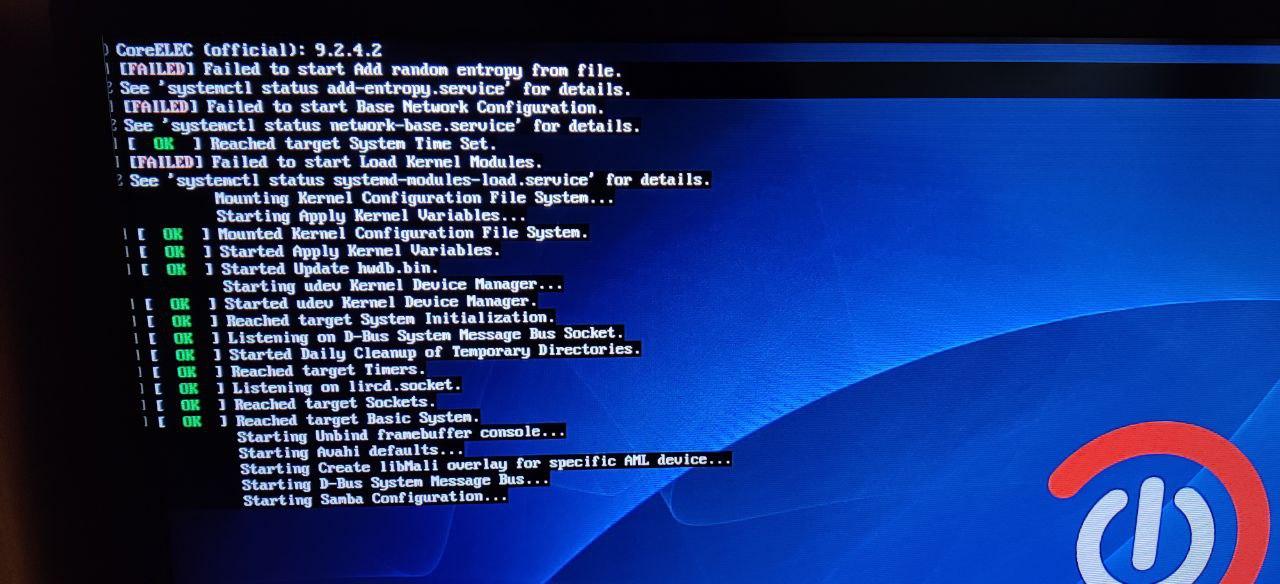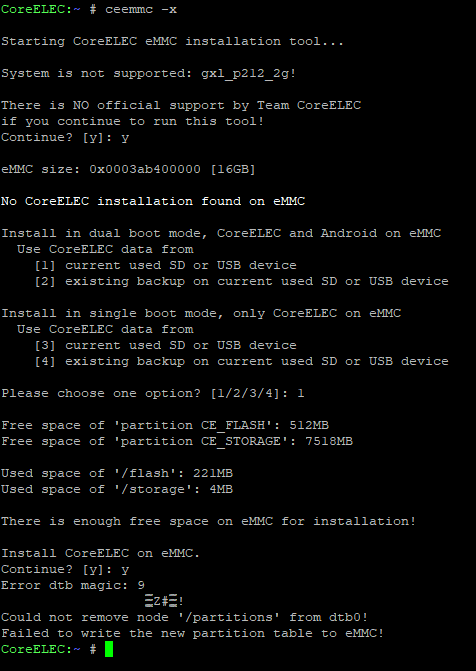Hi all! I’m new at this forum. First of all, thank you so much for all the CE team Work. Thanks everyone!
Now I present you the TV Box where I’m trying to install CE:
- Device: Mini M8S II with Amlogic S905X, 2GB RAM and 16GB ROM (official buyed on gearbest). It’s upgraded to latest official android firmware: “update_MINIM8SII_rv112_megabox_20170320.img”, and has been working great during past 3 years.
- Device tree used: gxl_p212_2g.dtb (renamed as dtb.img). This is the DT suggested on the CE downloads page for my device.
Now, I expose my issue in order to check if anyone can help:
I prepare the SD card with “LibreELEC.USB-SD.Creator.Win32.exe”, and using this image: “CoreELEC-Amlogic.arm-9.2.4.2-Generic.img.gz”. After created, I copied the “gxl_p212_2g.dtb” to root folder of SD, and renamed it to “dtb.img”.
With the TV Box off, I insert the SD card, keep the reset button pressed with a toothpick, plug power, and wait until CE logo, then I release the toothpick. I know this is the “toothpick method” and also tried the “remote menu button method”, and the “remote power button method”, with no success.
On all methods, the TV Box starts, it shows the CE logo, then the resizing partition process. After this it reboots and try to boot, but it hangs (screen freezed). It always hangs at the same boot line, sometimes it freeze on “starting unbind framebuffer console coreelec”, others on “Create libMali overlay for specific AML device”, others “Starting Samba configuration”, but always keep freeze. I tried to let it on during 5-6 hours but it doesn’t move.
I’ve tried plug off and on again, to test if it boots several times, but it keeps freezing.
I’ve tried 3 different boot methods: toothpick, menu, and power.
I’ve tried 2 different SD cards from different manufacturers and class. Both works on a RPi3.
I’ve tried to boot with keyboard and mouse connected.
I attatch example screenshot.
PD: I already search the forum, but seems anyone had problems with this device on boot. Only with remote, but not on booting.
Thanks for your help in advance.