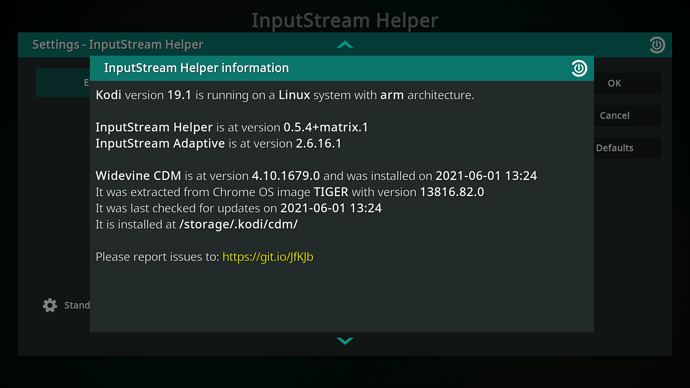Ok, you are right
I hope so  !
!
Not updated yet, but I hope so too 
No problem with the HK C4 here. Latest widevine works OK with HBO Go and Curiosity stream. Something interesting, lower temps with 19.2 RC 1  compared with 19.1.
compared with 19.1.
On X96 Air 1Gbit, also random reboots while watching movies.
Same problem, ca not install iptv client. Dependencies fails to install to
i have random reboots as well on n2 2gb
@Portisch, Installed the above version. I’m happy to report that Netflix content plays just fine.
And just for reference:
Widevine: 4.10.2252.0
Inputstream Helper: 0.5.4+matrix.1
Inputstream Adaptive: 2.6.16.1
Same problem? And the same solution presented 2/3 posts below didn’t work? Can you just try?
It crashed as soon as it started
https://drive.google.com/file/d/19vbKsYXyL_EfrtPQFUkRxuEigD4y7xqG/view?usp=sharing
I have not deleted my addons. It is too much work to setup again.
@franko12345 please try again with this image:
It does now use LD_PRELOAD tcmalloc like LE is doing. Please test again if it still crash or not.
https://mega.nz/file/6X50DR4R#65_z_BOENyRfUL7nT7qvlx0Dmtc-c3T6ONWx_XygXb0
Started up fine. I will let you know if a random crash happens. Thanks
Installed this update on my 2 devices.
No more reboots so far. Will keep you posted if anything changes.
Many thanks Portisch
Thank you for testing. Just to confirm you all using now:
CoreELEC-Amlogic-ng.arm-19.2-Matrix_devel_20210602080054.tar?
Hi,
Yes I’ve installed “File on MEGA” on both of my devices.
Unfortunately I have to report that the random reboots still occur on the 2 devices.
You are able to downgrade cdm to an older version than 4.10.2252.0?
The about screen shows:
Distribution CoreELEC (community)
Version: 19.2-Matrix_devel_20210602080054
Have not tried yet to downgrade …
Will try, unless a solution is to be expected shortly.
I think more and more it’s a “buggy” ibwidevinecdm.so.
Here you can download a “4.10.1679.0” and the “4.10.2252.0” version:
https://mega.nz/folder/eaBEjDIa#G1TiVKSQ-7YFaXChT3lHzQ
Just stop media playback in kodi and replace the file libwidevinecdm.so here:
/storage/.kodi/cdm
You can rename the old one or just overwrite. Then do reboot once and inputstream.helper addon should show you the old or new version number.
Then try again with the “4.10.1679.0” lib, thank you. Do not choose update Widevine on playback start, just cancel and try watching.
This should be shown on the “4.10.1679.0” version:
Will try later today.
Think that you are correct in your hunch that it might be related to the latest widevine release.
However I was quite happy with the latest release as it resolved some issues I had with the previous one.
But I will let you know the results as soon I’ve made the replacement.
Cheers.