I’m running Arctic Zephyr 2 Mod (pkscout) and it works great.
Matt
I’m running Arctic Zephyr 2 Mod (pkscout) and it works great.
Matt
thx for skin feed guys. interesting, it’s working for you. in my case, aeon silvo bootlooping after a while (confirmed @Portisch), amber shelves not working after awhile - even see a lot of related errors (few lines hereinafter) in logs, just can’t figure out the reason. full log: https://drive.google.com/file/d/1OLcum2UGNmnatneHUUeLxV_q296eZlSU/view?usp=sharing
ERROR : GetDirectory - Error getting TVChannels
ERROR : GetDirectory - Error getting /storage/.kodi/userdata/library/video
ERROR : Control 3 in window 13002 has been asked to focus, but it can’t
ERROR : GetDirectory - Error getting shutdownmenu
ERROR : GetDirectory - Error getting plugin://plugin.video.netflix/directory/home/?switch_profile_guid=
The only skin I had issue with was Tejo. Other issues were caused by certain add-ons and major issues if tried to restore a Leia backup to Matrix.
Reporting that I’ve been using v19 for 2 weeks now and running smoothly with nothing to report (fortunately or unfortunately)
My setup: Beelink GT-King Pro + Pioneer AVR + LG 4k TV + Harmony Remote
My experience:
The Beelink had v18 already installed on internal, so I fresh installed v19 on a SD card.
I then did backup from v18 and restore on v19. No problems except that 2 Addons were automatically disabled (Weather and Aerial Screensaver).
The only setting that didn’t fully get transferred perfectly was some of the BL301 settings I had to play around to get it working with my Harmony remote again.
For 2 weeks now been running v19 on the SD card smoothly, so today I installed on internal. Goodbye v18
pls share speed comparison sd vs emmc. thx.
aha, ok. maybe we need to include config.ini in the backup/restore
That would be most convenient and welcomed, by me at least 
Hi, can the Colorspace and the ColourDept return to Dialogplayerprocessinfo?
Missing for me in CE19 Matrix…
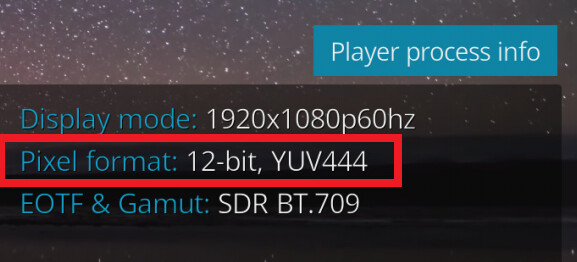
Sorry missed that, Thank you!
@vpeter Having amlogic.pixelformat on the left hand side is confusing.
All the information on the left hand side is related to the playing file and all the infomation on the right should be related to the selected video mode.
This is not correct, it was every time showing the display value. It is more confusing having two pixel formats with same value.
@vpeter No it is because the default kodi pixelformat always shows Unknown for anything hardware decoded.
There was never 2 pixel formats with the same value because the default Kodi one always showed “Unknown” when hardware decoding. (And still does in any other skin)
Looking at the source amlogic.pixformat is still taken from /sys/class/amhdmitx/amhdmitx0/config and thus is related to the display mode not the file and should really be on the right hand side.
case PLAYER_PROCESS_AML_PIXELFORMAT:
value = GetAMLConfigInfo("Colour depth") + ", " + GetAMLConfigInfo("Colourspace");
return true;
and
std::string CPlayerGUIInfo::GetAMLConfigInfo(std::string item) const
{
std::string aml_config = "";
std::string item_value = "unknown";
std::vector<std::string> aml_config_lines;
std::vector<std::string> aml_config_item;
std::vector<std::string>::iterator i;
SysfsUtils::GetString("/sys/class/amhdmitx/amhdmitx0/config", aml_config);So showing “unknown” is quite useless. Just use amlogic.pixformat instead pixformat in other skins. Or you go with the “unknown”
That’s not the point I’m trying to make.
My point is that amlogic.pixformat is display related not file related and should be on the right hand side with all the other display related info.
There is no “left/right” side. It’s only a personal feeling. It’s just right side as otherwise it have not enough space on left side. There is no table with header what says input/output. It’s a only “key” = “value”
I know there is no table, I wrote the original back when it was an add-on.
But the layout just happened to work out nicely that all the file related info was on the left and all the display related info was on the right. I guess I just find it slightly confusing now that one of the display properties is on the left 
I guess it’s just my OCD that likes these things ordered together 
About | FAQ | Terms of Service | Privacy Policy | Legal Notice