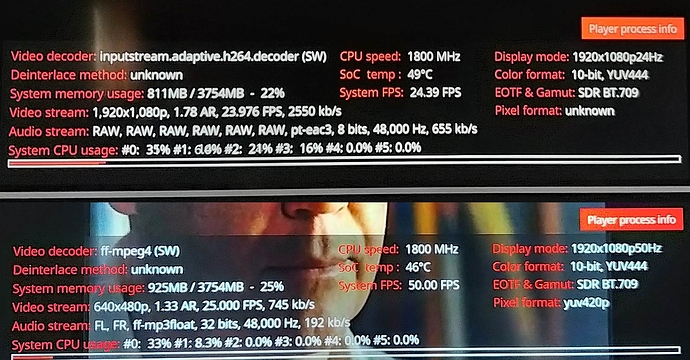Sure, there are different point of views. But fact is it’s “key” = “value”, not a table with with header. So both views are wrong/correct for it’s own part of view. We never will cover all possible user options in one skin to make all users happy 
That’s the same as my “Player process info” ![]()
Also had to make the mode myself, as there is no interest by any developer to make such an overlay with all possible information displayed. Every time with a new Estuary skin version I have to copy my modified files to get it to my liking.
can you share maybe the file? thanks!!
It’s not just one file, but I use 3 of them, and they work only on Estuary skin. Of course I can share them with short instructions where to put them. If you are interested I’ll send you a link to them.
sounds great! thanks!!
In order to use these files you first have to make a copy of default Estuary skin. Use Kodi File Manager -> first add folders “root” and “storage”
Then from root/usr/share/kodi/addons copy folder skin.estuary to storage/.kodi/addons/ folder. Rename this new folder to “skin.estuaryV1”
Now you can make changes to the original Estuary skin in this new folder. In order to make the skin work first open skin.estuaryV1 folder and rename “addon.xml” to “addon.xml.old”. then copy moded “addon.xml” to this folder.
Then open “xml” folder and rename files DialogPlayerProcessInfo.xml to DialogPlayerProcessInfo.xml.old and SettingsSystemInfo.xml to SettingsSystemInfo.xml.old. Then copy 2 remaining moded files to the same folder.
Close File Manager and restart Kodi. Chose your new skin -> Settings -> Interface -> Skin -> choose Estuary(V1) and see if it works for you as it does for me. You’ll have to make the rest of skin settings again the way they were with original skin…
Needed files are here
It would be nice to have video bitrate and audio bitrate as well, especially when it’s variable. An interesting data, which would become a tool for content testers.
Thanks @Sholander ! I’ve my own version of estuary. Was looking for xmls.
In any case, excellent for everyone’s use, how to custom estuary for any use!!!
No need to put this information in PlayerProcessInfo since it’s already present in “Player Debug Info” screen overlay.
Exactly. My keyboard.xml
<PlayerProcessInfo>
<keyboard>
<o>PlayerProcessInfo</o>
<o mod="longpress">PlayerDebug</o>
</keyboard>
</PlayerProcessInfo>
opens Process Info, and if I press same button longer I get Debug Info.
Yes, but with mapping separate buttons for each Info enables one to see both overlays displayed at the same time on the screen, which must make dear @Bindou wet his pants 
I do see both on at the same time. I press button for short time and get Process Info. If I press same button for longer time I get Debug Info too. Then I press same button longer time to hide Debug Info, and then I press same button for a short time and Process Info is gone too.
With the last update I get for the first time in PVR Tvheadend terrestrial signal information. Thanks great job.
Where is this file located?
Not sure where to post bug reports so here it goes.
KODI crashes running on Odroid N2 after several seconds of playing video (the same clip plays fine with KODI-18).
The last error in log is:
ERROR : CBitstreamConverter::Convert: error converting.
Oh yes I remember it, and since I use it a lot and share your work it’s time to thank you again