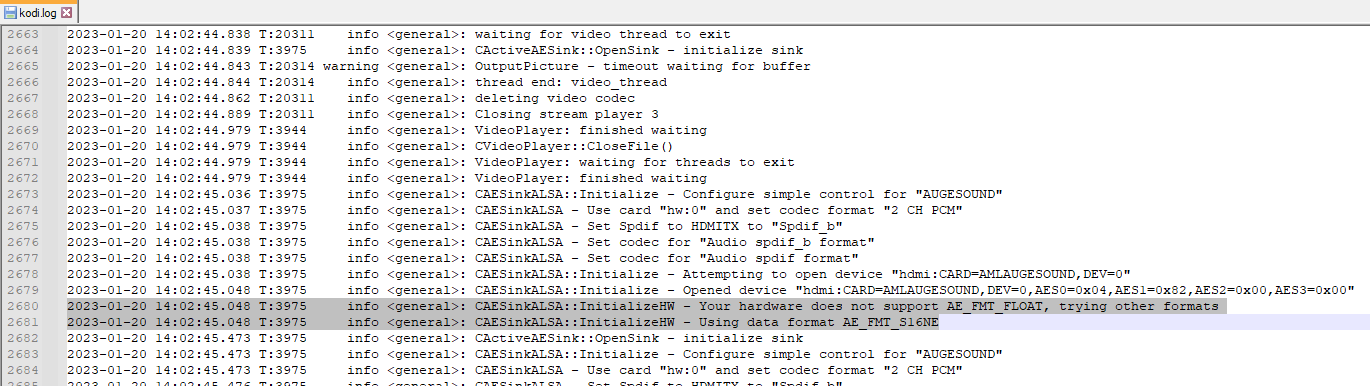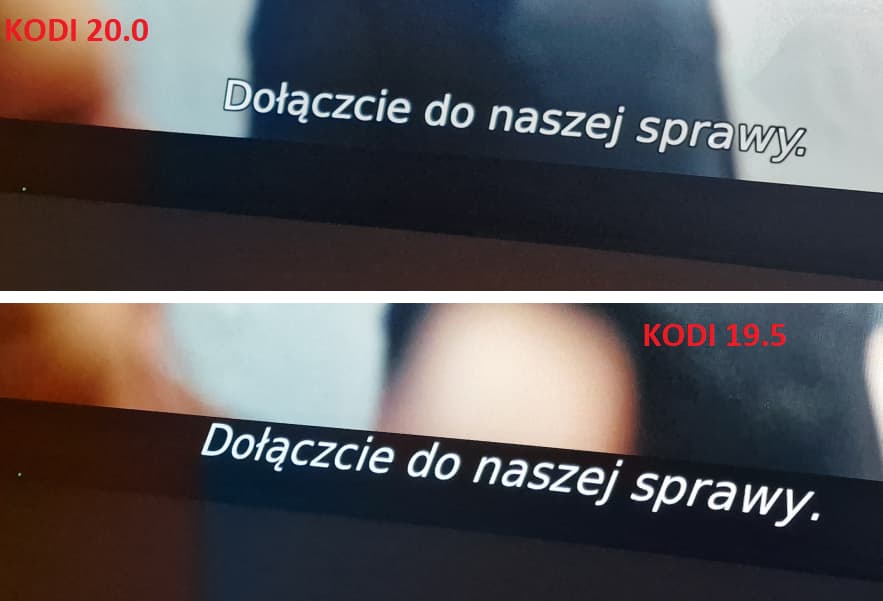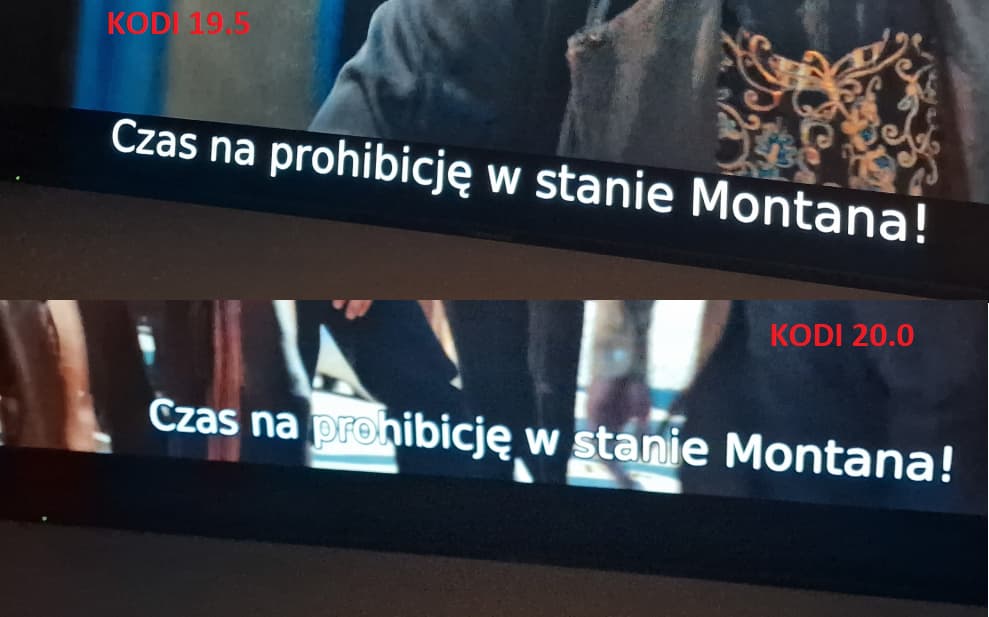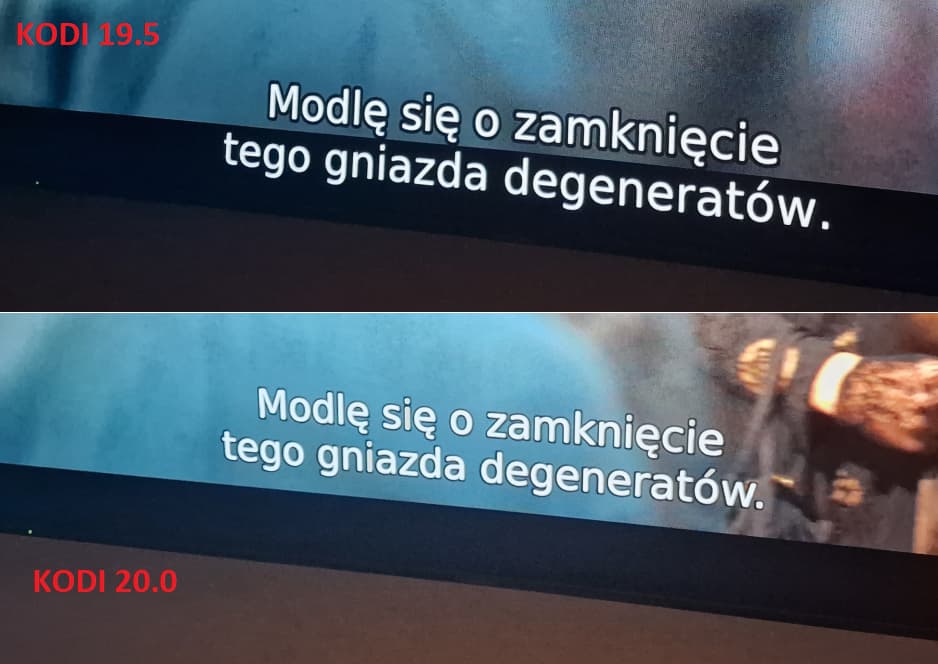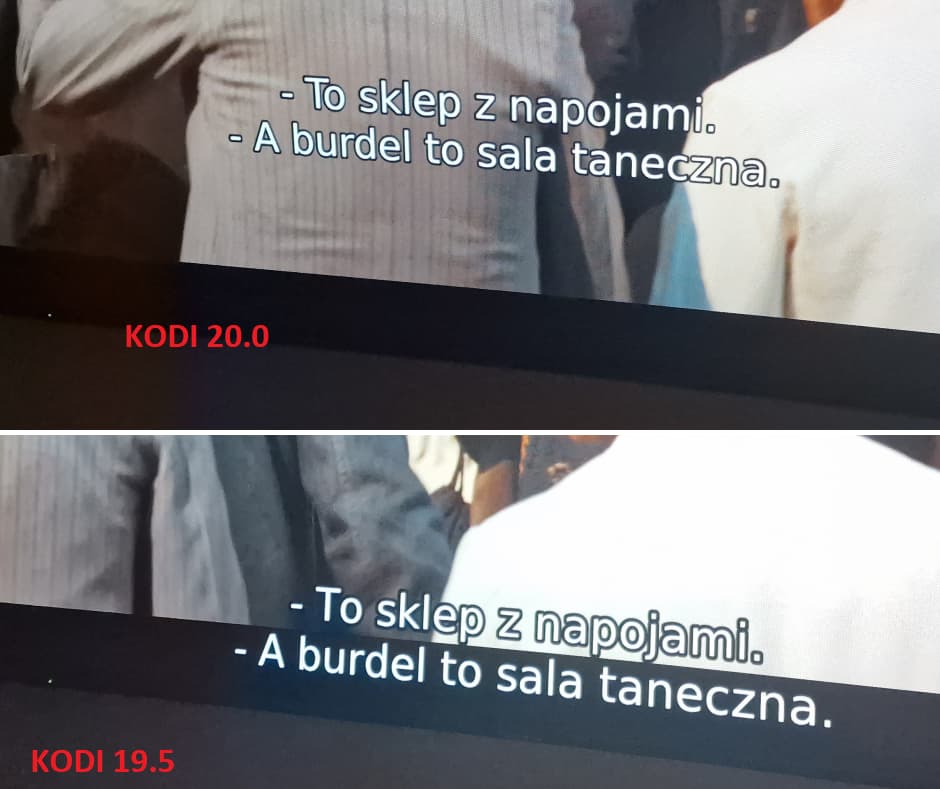NG
https://wiki.coreelec.org/coreelec:devgeneric#boards_and_soc
Any ideas appreciated.
First, save your watched status with Add-ons* like WatchedList or similar on your old CE. Then restore it later on the new.
Then take a fresh SD card, start from scratch. First set up CE, then rebuild your library. The built-in scraper is pretty good. All that shouldn’t take longer than a couple days. Then test the heck out of Nexus. Then, when all is good and proper you can overwrite the existing CE in emmc with option [4] in ceemmc tool.
If you are using ceemmc tool prefer the dual boot option with android kept in place. There might things to be configured in Android, so this is the best way.
Thank you very much @bhf .
On the N2 you can ignore the last part with Dualboot, since that isn’t necessary on the N2. I was describing pretty much my way and didn’t factor in the N2.
At the risk of incurring the wrath of the devs for being foolhardy, I just dropped the CE20 tar file into the Update folder of the MMC on my N2+ (running 19 - last updated in December) and rebooted. Libraries all seem to have updated ok and my vids and music are playing great. I figured that I would try the update and save myself the hassle of a clean install. I have a pretty basic install, with no addons apart from radio.
On my N2 19.5 I upgrade from to 20 rc2 and reverted back and then tried the final 20 release and had to revert back again. Both versions when using the youtube plugin when fast forwarding would go for a moment and the the time index would go in reverse and not play the video. I know its outside of scope but just wanted to let the devs know and curious if anyone else’s youtube is working properly on 20?
Iam always reading other Thread’s to learn.
The only SBC i have is old pine64 rockchip
With empty socket for emmc module.
On the N2 is there a way to change BIOS.
Boot sequence/boot order?
Could you leave 19.5 on internal
And bypass emmc
Boot 20 on external
Then merge/migrate from internal to ext.
Just curious
Beelink GT-King device, Audio settings - Keep audio device alive - “Always” setting still not working.
Error thrown in kodi.log with debug on audio component, lines 2680-2681
Just installed CE 20 on an SD and booted up my N2. CE 19 is on the eMMC. The N2 is connected via HDMI to my Sony TV that’s connected via eARC to my Soundbar.
I control the volume of the Soundbar using the TV remote volume buttons in CE 19. In CE 20 this is not working, you can see the TV receive the IR signal as the light at the bottom of the TV briefly blinks but you don’t get the volume setting overlay poping up at the bottom of the screen.
If I remove the SD, reboot to CE 19 all is good again. Put the SD back in and reboot and no volume control of the Soundbar/TV.
CEC is disabled in both versions.
How the hell can this happen with a different version of CE? I don’t understand.
TIA
EDIT:
CE 20 dmesg
Strange
I see both Matrix and Nexus use same kernel
Same Cec Adapter
CeC Adapter
Version libCeC 6.0.2 firmware v5
Maybe is something in Nexus is missing
Or need new version
Firmware version of adapter…
Maybe is Kodi thing?
Good thing is you can create logs from both easily
One from internal
Then pop sd card in
For the other
Happy Testing
Yes I also have a YouTube addon problem with Nexus CE20 -ne. When it tries to stream a high res source it just crashes the system to a blue no signal display screen requiring a reboot. As it was only with high res content I went to the YouTube settings and disabled in the MPEG-DASH settings the Use for Videos option. Now I do not get the crash but of course it seems I am not getting the hi res display. It was not a problem in CE19.5, though it did always give a brief stalled display blank out initially for about 1 second with any hi res content but then it carried on and worked perfectly afterwards.
Now I have updated to CE 20 -ng on my two S906X4 boxes this seems to be the only problem I have so far. Not sure if it happens with the CE 20 -ng version as have not tested that as yet.
Does the InputStream Adaptive addon need updating for Nexus either with -ne or both -ne and -ng ? Would be nice to be able to stream YouTube 4K content again.
Is there a nice way to do a clean update but backup/restore the watch progress? Because that is all I care for. Especially watching stuff from Twitch or YouTube where I need to know what I’ve already seen and potentially resume at minute X for stuff that was still in progress.
Hello! Is there anything so I can save all addons and their data from coreelc 19.5 in 20? I want to update from 19.5 to 20 but I don’t want to lose all the add-ons and their data.
Don’t mix ne and ng, I use only ng on two devices, S905X4 anf S922X, there is no problem with YouTube 4K HDR. I didn’t upgrade from CE19 to CE20, I use CE 20 almost 1 year ago, and was a clean install.
Hello,
The Plex video add-on is not working in the 20 version.
Someone else could confirm it?
Regads.
Yep, Plex isn’t working. I posted a link on the Kodi forum to the info you need to know what’s happening.
I’m using PlexKodiConnect, it works, but need to change some lines in the addon.xml file:
`<extension point="xbmc.addon.repository" name="PlexKodiConnect Repository Kodi 19 Matrix">`
` <dir>`
` <info compressed="false">https://raw.githubusercontent.com/croneter/binary_repo/master/stable_py3/addons.xml</info>`
` <checksum>https://raw.githubusercontent.com/croneter/binary_repo/master/stable_py3/addons.xml.md5</checksum>`
` <datadir zip="true">https://raw.githubusercontent.com/croneter/binary_repo/master/stable_py3/</datadir>`
` </dir>`
`</extension>`
I am disappointed with how subtitles are handled in Kodi 20.0.
In Kodi 19.5 there is option “Below video” and that means below video but in Kodi 20.0 there is no “Below video” but “Bottom of video” and “Bottom of screen” - both giving the the same result and none of these two is the same like in “Below video” in Kodi 19.5 - not possible to set position at very bottom of the screen!
There is also option “Manual” in Position on the screen but what it does and how to use it? I have no idea.
In Kodi 19.5 there are 3 fonts available: DejaVuSans, Arial, Teletext. In Kodi 20.0 only DejaVuSans.
Subtitles colour in Kodi 20.0 is gone.
Italic subtitles in Kodi 20.0 are italic very little in compare with italic in Kodi 19.5.
And the most irritating issue: sometimes two lines of dialog are displayed apparently without respecting subtitle position: very high!!!
In general big disappointment.
Few examples:
Italic one line:
One normal line:
Two normal lines:
Two lines dialog - total disaster:
I’ve been using CE20 for almost a year, all the functions are there, you can use any font you like, just copy to .storage/.kodi/media/Fonts (if no Fonts folder, create it). First, use the default skin and then you will see that the skin you used before is not 100% compatible with the Nexus. The display of subtitles works fine for me, just like before.