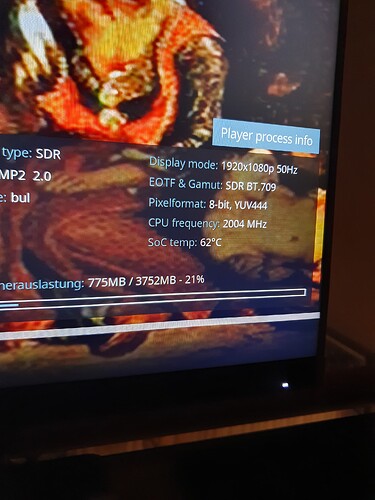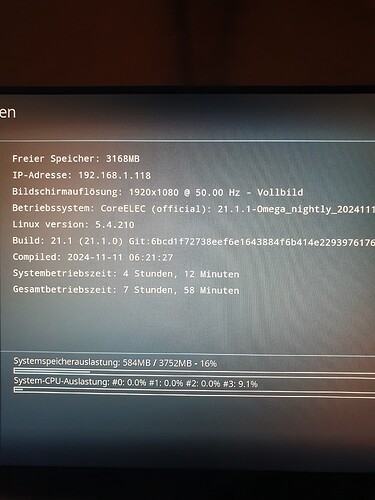-
Try the latest nightly build
-
Without information, our team of volunteers is unable to help. The more detail is provided, the better the team can help you.
-
Provide a description of the issue
-
Provide a system log
Thanks, may you can answer me on what is known in terms of wifi slow issue? Which Version helped in the past?
You don’t understand, isn’t it?
No log, no problem!
I will do Sir, right now i am @ work.
I would like to get in touch again. Something is very strange. After I got home I tried out the Stable NE 21.0 build. However, Wifi worked again with the selection of wlan0 & p2p0 interfaces. Amazingly, the Coreelec repo didn’t work this time. There was an error message. So I picked up the latest Nightly. Everything works here except Bluetooth. I can live with that. However, when I go back to 21.1.1 stable, LAN, BT and Wifi worked slowly there. I hope you guys can fix this. Can I use this nightly builds with confidence? My wish would be to switch to Omega Ne stable 21. I’m currently on the Nightly. Also, I can’t do a speed test with the official ooakla addon from the repo. The pointer doesn’t move. Overall, my video tests showed smooth playback, but there were too many skipped frames i noticed on 1080i . I also noticed that the RAM consumption is very high compared to before. When idle it is around 500mb, when playing videos it is almost 700mb. Is that normal?
Is this high Ram consumption normal or a bug? In Idle it uses 580mb ram if i watch streams it has over 700mb- 800ram usage.
And who cares?
There is still 3700MB left…
I asked if this is normal?
Yes, perfectly normal.
Hello, is there a way to set up the remote control of the G7 Max 905x4 under Coreelec.
Danke
Since 24th or 26th of November jerky playback of H265 1080p files on the TOX3 (S905X4) with NE 21.1.1. No error code, just changed in behavior to picture-taking-like playback.
What can I do to solve it? Apparently some code has changed that causes this as reverting to the old Coreelec version CoreELEC-Amlogic-ne.aarch64-21.1.1-Omega_nightly_20241126 solves it directly. Also disabling Amlogic hardware acceleration makes it better but that seems counterproductive. I am by far not a software guy, just enjoying the work of others but I hope it can be solved. Thanks in advance.
I’ve observed it too when watching one series last week. What you could do is follow the instructions at the end of coreelec:ce_support [CoreELEC Wiki] to create a log file and paste it here. I’ll also see if I can reproduce the issue tomorrow.
It seems to be hard to reproduce to get a short enough log for automatic pasting, but here’s a log file where there are a couple of sudden skipped frames without any apparent reason. I was not able to make it happen by straight playback, but if I jumped back a bit, they would start appearing randomly. I don’t see this with for example the Nov 26th nightly.
Also this build was sometimes massively off sync upon start. I normally have no sync issues at all on my system.
Really hoping if atv14 s905x4 eg homatics will be able to boot to Ce-Ne in the future release.
I was really hoping things would solve themselves after a few updates but they don’t. CoreELEC-Amlogic-ne.aarch64-21.1.1-Omega_nightly_20241126 was the last version that ran well on TOX3 (S905X4 revision C2). Simple 1080p x265 material suffers from skipping, frames jumping and out of sync playing.
Maybe I’ll try the original Android OS for once (it ran pretty well on Ugoos AM8 pro too), a recent November 2024 V.3.5.241108 Android update (604.85 MB file on MEGA) was made for TOX3 with following features:
- Fixed HDMI volume control when CEC disabled
- Added setting to disable volume regulator in applications
- Added ability to disable media file scanning for CIFS and NFS clients
- Fixed Gallery application crash
- Added long press event for Home button
- Added portrait mode for ToxLauncher
- Added ATV applications support to Launcher3 and ToxLauncher
- Added ATV applications to select in automatic frame rate feature
- Fixed slow playback after rewinding for some H.264 streams
- Video codecs update
- GPU driver update
- Magisk updated to version 27.0
- Some other changes for system stability
I was now able to get a proper debug log for the skipping HEVC video.
https://paste.coreelec.org/FixturesSheldon
The skips occur if there is no special output like the default debug logging stuff regarding CPU or mem usage on the screen, or the player debug output. That’s why it was hard to catch, I needed a special advancedsettings.xml tweak.
Well hardware guy here so I would not know what to search for in that text. Also spoiled with always well working Coreelec in the past. Before the “3 family 3 branches” reality.
But what causes it? A part of the update for sure but what part?
There’s been recent development regarding the a/v sync, it’s probably something related to that.
Yes, that’s one of the reasons ne and ng will be EOL’d and we finally can have only one “family”