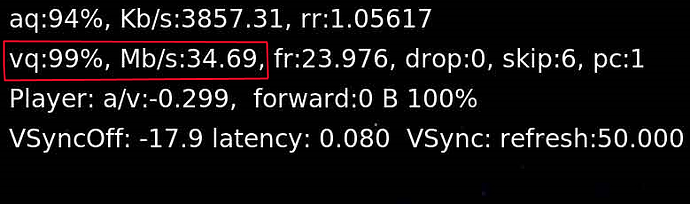is it possible to dual boot ce-ng with ce-ne or ce-ng with ce-no on the same flash drive ?
please add bitrate info to the player process info with next update.
Why? It’s already displayed in “Player Debug Info screen”
Is it OK to try NE 22.0. I could not find a thread on it.
Anyway I have just tried it on my TOX 3 and it seems to work for all I have played on it this morning.
Edit: other than streamed from TV stations, streaming channels not live.
Flashes up something re IPTV merge not supported in this build.
Only audio bitrate. Unfortunately, no video bitrate available.
I have ugoos am6b+. It’s not displayed here. which button/setting are you using?
Which skin are you using? It’s all explained on the link I sent you * Pressing ctrl+⇧ Shift+o on a keyboard
You can also use “Keymap Editor” addon to assign a key on your remote to bring up this overlay.
A post was merged into an existing topic: White artifacts with S905X4 video decoder
I have two boxes: Vontar X4 on S905X4 and X96 X10 on S928X-J, CoreELEC 21.1.1-Omega Amlogic-NE stable. Both boxes are connected to AV receiver Denon AVR-S760H via HDMI interfaces and use as the audio output device HDMI Multi Ch PCM. FLAC 5.1 files are played as expected with both boxes, but with X96 X10 there is no sound while playing 2.0 FLAC files with sampling frequency over 96 kHz (192 kHz for example) or 2.0 DSD files. Need to switch to audio output device HDMI. Can this be fixed? With Vontar X4 all files are playing normally with HDMI Multi Ch PCM.
Closed!
Continue here: CoreELEC 21.2-Omega Amlogic-ne Discussion