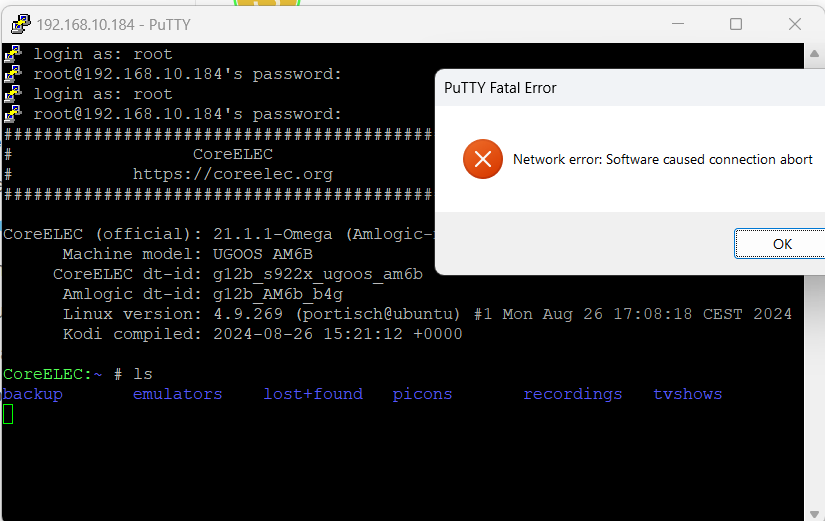you need to use CPM version
sorry, what is the cpm version and why does it exist?
it should play HDR10 on normal coreelec
Disable Dolby Vision for HDR10 + playback
Should playback as HDR10 now
HDR10+ files displays just fine on my LG C3 with regular CE without cpm’s changes. It discards the HDR10+ metadata layer and just plays HDR10 of course.
Sometimes though, I will get garbled colors when starting a HDR10+ file but just stop and start it again and colors should be ok.
so it’s a bug then?
Probably. Not a big deal for me since stopping and restarting the video fixes it.
No
Not a bug
When disable Dolby Vision Support
CoreELEC / and or your TV/Monitor
Defaults to HDR10 Playback
At least it does on my TCL Dolby Vision/HDR10 /HLG compatible TV
With Ugoos Am6b Plus latest nightly CoreELECng build.
No cpm required
Hi there, I had the same Issue after the Update. For me it helped to delete /storage/.kodi/userdata/guisettings.xml and after that I could configure the System → Display → Resolution back on 4K and the Screen was normal.
Before that I had the same issue you described, but only with 4K resolution. on FHD it was fine. But FHD is not what you want if running a 4K Display.
Hi, I couldn’t find valid Information after googling and chatgpt’ing for hours.
Is there a way to get native_4k_gui working on Odroid N2 / S922X / 21.1.1-Omega?
I set:
/flash/config.ini → native_4k_gui=1
/flash/boot.ini → setenv … native_4k_gui=1
/flash/resolution.ini → native_4k_gui=1
After rebooting the resolution.ini seems to be regenerated and parameter there is off again:
/flash/resolution.ini → native_4k_gui=0
kodi.log also shows GUI format 1920x1080, resolution 3840x2160p, …
so proof that thre is no 4K GUI working.
I have read about people saying “Odroid N2 is capable of” and then I found a thread where one Guy said its not.
What is causing the resolution.ini to have it set to off always after reboot?
Ok there were many questions in this text. Sorry for that.
Disable GUI scaling was removed in Amlogic-ng as does not work correct.
OK thanks for clarification. This topic here pointed in this direction that it did make some problems (just found it again):
https://forum.odroid.com/viewtopic.php?t=47999
I’m having big problems ssh’ing into my am6b+. Anyone got some hints and tips ?
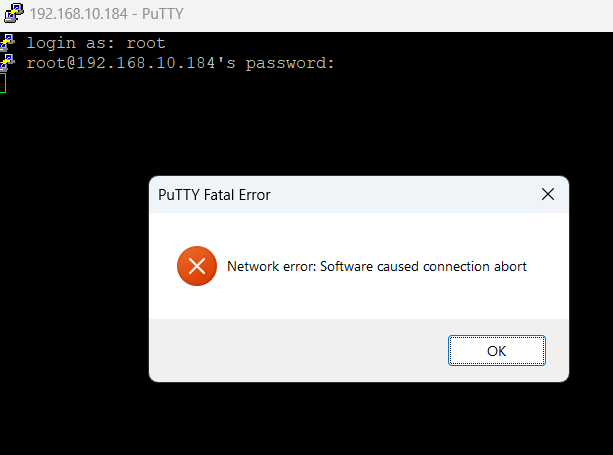
Sometimes i get further into the console, but it dies quite quickly.
I have tried using the stable 21.1.1 and nightlies
Run a “hard reset” in CE settings and run the wizard afterwards again: all data is lost!
So make a backup before!
Looks like a issue with your host, not device.
Otherwise the connection is closed down right after connect.
2 posts were split to a new topic: Emby, unknown remote behaviour
I’m having a strange issue where 2.0 FLAC only has my audio go out briefly, as if it’s timing information is wrong with the video. This happens only when using AML-AUGESOUND HDMI MultiCh PCM audio output. If I use the regular AML-AUGESOUND, HDMI output, the stereo FLAC seems to play back just fine. However, I won’t get 5.1 transcoded DTS for my setup which is why that’s not a solution for me.
My setup is a Ugoos AM6B+ (ng nightly build) into the LG CX TV into the Sonos Arc soundbar.
The audio goes out briefly every 8-15 seconds or so for about a second, and only for stereo FLAC. Mono FLAC seemed to be okay, and DTS-HD tracks which transcode and output as 5.1 PCM also seem to be play back just fine. One thing I experimented with was enabling the “Stereo Upmix” option in Kodi audio settings, and that made the audio cut outs extreme and happen every 2-3 seconds.
My Kodi audio settings are:
- Audio output device = ALSA: AML-AUGESOUND, HDMI MultiCh PCM
- Number of channels = 7.1
- Output config = Best match
- Resample quality = Medium
- Enable Passthrough = Yes
- Passthrough output device = ALSA: AML-AUGESOUND HDMI
- Dolby Digital capable receiver = yes
- Dolby Digital transcoding = no
- DTS capable receiver = no
- TrueHD capable receiver = yes
- DTS-HD capable receiver = no
- Use DTS Core = no
I’ve reset the audio settings to default, and I can 100% reproduce on my files switching between HDMI and HDMI MultiCh PCM gives this issue.
This is also not a new issue. I only got this device earlier this year, and it’s been happening on a few of these movies ever since I first played them around June.
Logs are now attached below! I did get logs, but as I’m a new user I can’t upload them yet it looks like? Happy to do that if there’s another way to provide them.
Here is the MediaInfo of one of the files that has this issue. I can play the Atmos track, which is via passthrough and plays fine. However, in this case I was specifically wanting the stereo FLAC.
MediaInfo
General
Complete name : Batman (1989) Remux-2160p Proper.mkv
Format : Matroska
Format version : Version 4
File size : 67.2 GiB
Duration : 2 h 6 min
Overall bit rate mode : Variable
Overall bit rate : 76.1 Mb/s
Frame rate : 23.976 FPS
Movie name : Batman (1989)
Video
ID : 1
Format : HEVC
Format/Info : High Efficiency Video Coding
Format profile : Main 10@L5.1@High
HDR format : Dolby Vision, Version 1.0, dvhe.08.06, BL+RPU, HDR10 compatible / SMPTE ST 2086, HDR10 compatible
Codec ID : V_MPEGH/ISO/HEVC
Duration : 2 h 6 min
Bit rate : 70.0 Mb/s
Width : 3 840 pixels
Height : 2 160 pixels
Display aspect ratio : 16:9
Frame rate mode : Constant
Frame rate : 23.976 (24000/1001) FPS
Color space : YUV
Chroma subsampling : 4:2:0 (Type 2)
Bit depth : 10 bits
Bits/(Pixel*Frame) : 0.352
Stream size : 61.8 GiB (92%)
Writing library : ATEME Titan File 3.9.0 (4.9.0.0)
Language : English
Default : Yes
Forced : No
Color range : Limited
Color primaries : BT.2020
Transfer characteristics : PQ
Matrix coefficients : BT.2020 non-constant
Mastering display color primaries : Display P3
Mastering display luminance : min: 0.0050 cd/m2, max: 4000 cd/m2
Maximum Content Light Level : 1284 cd/m2
Maximum Frame-Average Light Level : 113 cd/m2
Audio #1
ID : 2
Format : FLAC
Format/Info : Free Lossless Audio Codec
Codec ID : A_FLAC
Duration : 2 h 6 min
Bit rate mode : Variable
Bit rate : 614 kb/s
Channel(s) : 2 channels
Channel layout : L R
Sampling rate : 44.1 kHz
Frame rate : 10.767 FPS (4096 SPF)
Bit depth : 16 bits
Compression mode : Lossless
Stream size : 554 MiB (1%)
Title : Original Dolby Stereo Mix
Writing library : libFLAC 1.4.3 (2023-06-23)
Language : English
Default : Yes
Forced : No
Source : 1990 Warner Home Video LaserDisc [12000 A/B]
Audio #2
ID : 3
Format : MLP FBA 16-ch
Format/Info : Meridian Lossless Packing FBA with 16-channel presentation
Commercial name : Dolby TrueHD with Dolby Atmos
Codec ID : A_TRUEHD
Duration : 2 h 6 min
Bit rate mode : Variable
Bit rate : 3 772 kb/s
Maximum bit rate : 6 912 kb/s
Channel(s) : 8 channels
Channel layout : L R C LFE Ls Rs Lb Rb
Sampling rate : 48.0 kHz
Frame rate : 1 200.000 FPS (40 SPF)
Compression mode : Lossless
Stream size : 3.33 GiB (5%)
Title : TrueHD Atmos 7.1
Language : English
Default : No
Forced : No
Source : Warner Bros. Blu-ray
Number of dynamic objects : 15
Bed channel count : 1 channel
Bed channel configuration : LFE
removing irrelevant info for size
Any help would be greatly appreciated!
01_KODI.log (1.8 MB)
I am using fresh install of CoreELEC 21.1.1 and I am not able to seek this file. The file plays fine until you try to seek forward or backward. Then the picture freezes and only audio is being played.
It is always reproducible on both VIM1 and VIM1S. Logs from VIM1: https://paste.coreelec.org/GripsWringing
Output from ffprobe:
Input #0, matroska,webm, from 'eagles.mkv':
Metadata:
encoder : libebml v0.7.6 + libmatroska v0.8.0
creation_time : 2006-11-14T21:53:52.000000Z
Duration: 00:07:09.02, start: 0.000000, bitrate: 18684 kb/s
Stream #0:0: Video: mpeg2video (Main), yuv420p(tv, bt709, progressive), 1920x1080 [SAR 1:1 DAR 16:9], 29.97 fps, 29.97 tbr, 1k tbn, 59.94 tbc (default)
Metadata:
title : VIDEO
Side data:
cpb: bitrate max/min/avg: 38810400/0/0 buffer size: 9781248 vbv_delay: N/A
Stream #0:1(eng): Audio: dts (DTS), 48000 Hz, 5.1(side), fltp, 1536 kb/s (default)
Metadata:
title : DTS eng
I enabled debug logs. Started Gladiator blu-ray. Initial menu asking for Language appears. I select language then OK. With Dolby Vision enable the Universal logo movement is jerky and takes longer to complete. Then it takes about 30 seconds before I hear the main menu music but the screen is blank. Without Dolby Vision The Universal Logo motion is normal. I select language then OK then the main menu appears within 5 seconds and it works.
Here is the URL for the logs https://paste.coreelec.org/CustomsAncestor
This is definitely the wrong thread for this because as I said, the issue is Dolby Vision, NOT CPM.