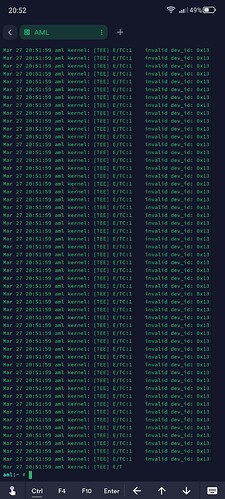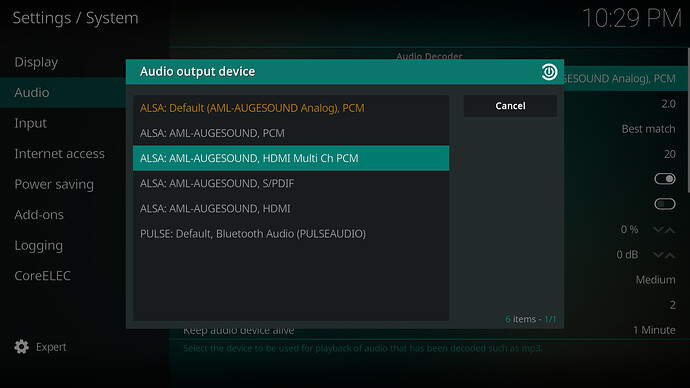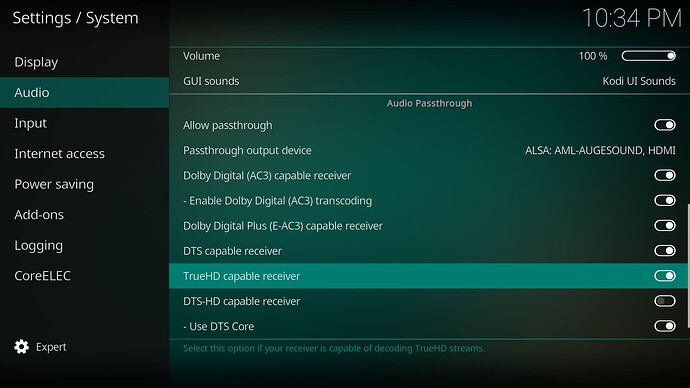CE-NE becomes obsolete and is replaced by CE-NO.
So not sure if this will be solved one day.
Try this, if it’s the same problem as me I only had success like this. On the CE-22!
This happens when the gui is in 4k, or when it is activated to double the frames, 25 to 50 frames or pull down 24 to 60 frames.
Try this:
I ran this exactly like below
systemctl stop kodi; xmlstarlet ed -L -d “//settings/resolutions” /storage/.kodi/userdata/guisettings.xml; systemctl start kodi;
Command worked but no change to screen flashing when full size gui opened.
Ran command many times and with a new gui resizing on or off with a few combinations of resolutions.![]() Gone back to setting up NO again… for the moment.
Gone back to setting up NO again… for the moment.
Will we ever get a fix implemented in CE-NO for frame stuttering when subs are enabled please?
I know you push all to use ce-no as it works mostly alright and you don’t spend much time with NE but NE 21 is so much better stability wise.
No crashed and we all know kodi 21 is polished.
The most annoying thing in NO is brightness flicker on a DV material…
Thank you for anything you do to this project!
Yes, make a PR to fix your issues. Done
Good man! Will do ASAP! ![]()
Thanx a million!
Just updating this hasn’t been resolved yet, the only way to use it for now is to disable the scale, I’m leaving it at 4k without scale. I tried using last nightly 20250406 but when there are subtitles on the screen or when opening the OSD, the screen stutters.
I’m using the CE NO for a few days, but the system doesn’t return from suspend mode. (other than that, NO is very good)
In any case, the CE NE kernel is much more stable for tox3, but Kodi 21 is out of the question for me, Kodi 22 is much better.
I always keep going back to CE NE 22 20241210 which is the latest 100% stable version of CE NE 22 for me, later versions up to 20241220 do not work with DTS Neural X.
Unfortunately, the same problem is still the same. I can’t do what.
CE no is not working properly yet, CE ne 21.2 64bit is what would be good.
There is still no sound when the Passthgough is turned on.
I tested on several devices:
Sony and Tcl TV, Sony and Denon amplifier.
Vontar X4, Tanix X4, X96Maxplusultra X4, Tanix W2.
Each has an error.
If I restart the box after I have a sound. At the first start, there are not about 70%.
It doesn’t matter if I turn on the box or TV or amplifier first. The error has been the same since then.
Can’t do something with this?
There is no CE that works well on these boxes. Nexus is no longer the best.
I would like to make a dual system that is stable, but there is no proper CE for it.
Hmmmmmm
Everyone setup is different, and issues can occur in the chain.
Maybe plug TV Box direct to TV, and use the EArc function from TV to amplifier.
If you have that function available.
Also there are settings in TV audio Bitstream/PCM for output.etc…
Unfortunately, my TV is only ARC no EARC.
DTS maximum.
Plus, then there is no sound ![]()
The settings are on the basis. Only the Passthrough is turned on.
Ok
My amp is to old only one HDMI in,so have abandoned it for SoundBar, and i use Toslink/Audio optic cable from TV output.
Maybe start with just TV Box direct to TV ,comfirm passthrough with TV internal Speakers.
If you haven’t already tried that?
It works with TV speakers in PCM mode. There is no sound in Passthrough mode only. But there is always sound after restarting.
Ok
Maybe is something in your Settings, you are on Expert or Advanced in Settings?
When you first boot CoreELEC Audio default is analog pcm…
So first thing is change that.
Here are 2 screenshot from my HK1 RBOX S905X4 latest nightly NE 5.4.210, typical Settings for Audio
Then select receiver/many user check all
That should allow pass-through to Device TV/AVR/Soundbar etc…
In the first screenshot you selected HDMI Multi Ch PCM, why not the second from the bottom HDMI?
Hi,
I have a problem with latest stable CE-NE 21.2 on my Vontar X4.
Frame is skipping, or dropping in most type of videos (23.98, 25, 24).
I can also see the number of skipped frames under player process info.
The most frequent skip frame issue is with 25 fps material.
Display is set to 1080p, 23.98 and whitelisted all 3840x2160p versions.
Display is 4K OLED tv.
In Player settings, adjust display refresh rate is set to: on start/stop
What else can I do to fix frame skipping issues?
Of course, that’s how I set it up. I install a lot of boxes. There is no problem with 32 bit Omega at S905x3. Only Omega NE 64 bit is defective S905X4 and S905W2 boxes.
Not only is it wrong with me. My friends and friends find the same mistake.
Otherwise, no matter how we set it. If the Passthrough is turned on, the error will come up.
Yeah, maybe important: it is installed on internal storage.
Ok
My intent was not to insult your intelligence or the fact you are experienced User.
The problem with Audio Passthrough is seems to be a crap shoot.What works for one does not work for another. Why it works on SM1 S905X3 and not SC2 S905X4…
Assume you have tried the following
Turn TV Box on First
Turn TV Box on last
Leave TV Box on all time (24/7)
Turn all 3 on at same time with Smart Hub/Smart Receptacle
Change input on AVR ,then switch back to TV Box input
Always leave AVR on input for TV Box, before power up.
Try Different HDMI Cables
Etc…
Then will have to use CoreELEC support
Force of habit
Both will work ,as long as you change from default. Analog.
I have never tested the default Analog pcm.
What is that used for ?
Headphone ![]()
Just works better ![]()