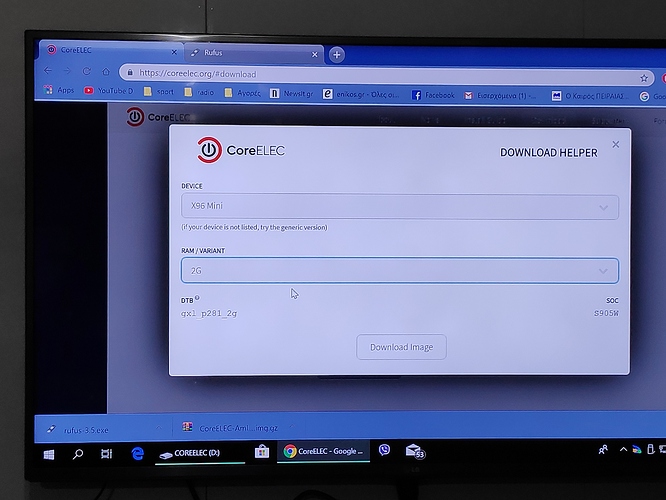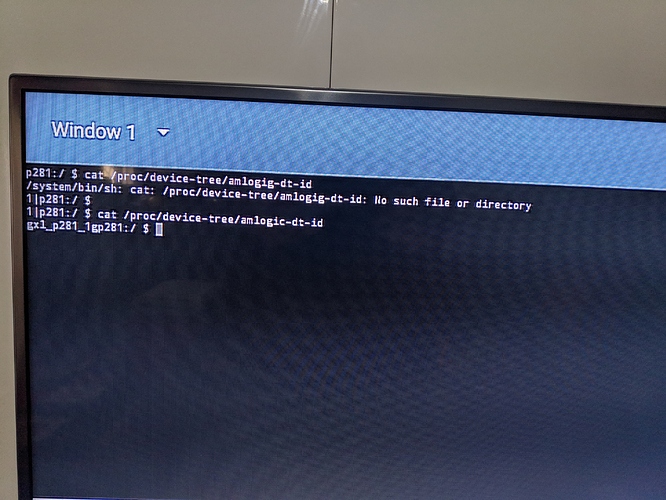Did you rename it to dtb.img and place it on the root of your sd/usb?
Yes, I copied it from device trees folder and pasted it in the root of my sd card. Then I deleted the dtb.img file that already exists and I rename gxl_p281_2g file to dtb.img. That’s all. I put the sd card to my box without power. Then with a toothstick I keep pressed the reset button and connect the power. The box frezzed to x96 mini logo and didn’t boot.
What I am doing wrong.?
I have flashed more than 10 different boxes without problem
Make an effort to create a uart log.
What is exactly a uart log
Thanks but it is too difficult for me now to make all this for such a cheap box. I bought this box for running only coreelec but maybe I was wrong.
If its freezing at the x96 logo it looks like its trying to boot. Have you tried a different
size/speed/make of micro sdcard.
No I don’t have any other sd card. I tried with an old usb stick
MMM I have set up about 10 x96/x96 mini I always use a micro sd card they cost about $5 / GB£4 get a class 10 or UHS1 speed something like this
Either of those should have worked if you have the correct dtb and it is in the correct directory. The strange thing it it seems to be trying to boot its like you have the wrong dtb I wonder whether they have done a different variation of the board.
First I tried with this image
I burn it to sd card with rufus using the suggested dtb image.
After I play with various dtb and others images from libreelec like kazacq but no booting
Thats the correct dtb, the fact its not booting into android straight away means its trying to boot.
Are your file extensions hidden in Windows Explorer?
In this case, you probably renamed it to dtb.img.dtb.
Ok, in the case of an encrypted bootloader you would most likely (but not necessarily) get into the recovery menu. I suspect the manufacturer uses a different dt-id in the uboot. This must match the amlogic-dt-id string in the dtb. Boot to Android and run the following command in the terminal emulator, show the result
cat /proc/device-tree/amlogic-dt-idOK. I am going to do this in the afternoon. Thanks
Change the amlogic-dt-id in the gxl_p281_1g.dts file to gxl_p281_1gp281 and compile it back. Then your box must be able to boot to CoreEcec.
the endig p281 is not part of the dt-id
That could be, just post your dtb here