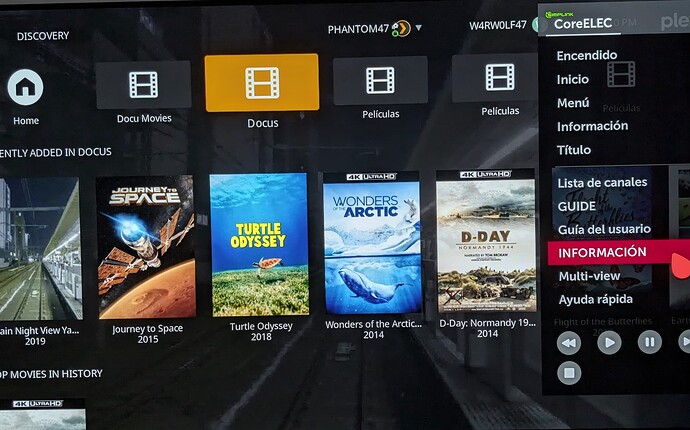My LG G2 doesn’t give me that top banner. I’m also running PM4K, do you have a newer LG than that or is there a LG setting that will show the top banner?
It´s actually an older model LG C9. What I do is:
-Push the 3 dot (…) button on my TV remote (is next to the button 0).
-That will make appear a list with some options, the top are for the device connected to the TV and the buttom ones for the TV.
-Push the “Information” option on the buttom of the list.
On newer models I think is different, but you can find how on the next links:
https://www.reddit.com/r/OLED/comments/z4ouqy/how_do_you_see_the_video_info_on_the_lg_c2/
https://www.reddit.com/r/OLED/comments/jaqc6y/with_the_new_lg_oled_tvs_how_do_you_display/
Also, here´s the instructions to get on the Host Diagnostics screen (here there´s info about Wifi, HDMI, etc):
Ah yes, I am familiar with that info screen. It looks better on the older menus.
I think, it is not the standard Estuary skin. Never seen this playerprocessinfo earlier.
I think it is Plexuary. Very close to Estuary but plays nicer with some of the menus in PM4K.
@DMDreview Now that the ATEME bug fix has been merged would you mind testing and confirming on -ng and -ne?
It has nothing to do with the use skin, it uses its own UI and that’s how it looks.
any help ?
I’ve seen a few people mention this sort of behavior recently. I don’t know why some people experience this after suspend. Rather than reboot, you can add this service that automatically restarts Kodi (not reboots the device) after waking up.
This is only a bandaid, it would be better to figure out the cause of the jerky playback.
Just keep box on, it uses so little power. Besides restarting for cpm version updates, my box has been on nonstop for months.
or just turn it off? it turns off when I turn off TV and turns on when I turn on my TV, it’s booting up fast anyway so.
No reason to wait for bootup at all.
I measured the idle power draw of Am6b+ at only 3W with PM4K booted up. At $0.15 /kwh the total cost per year to keep the box on 24/7 is ~$4.
I think that’s worth it for instantaneous playback.
Yes, i checked on CoreELEC-Amlogic-ng.arm-21.1.1-Omega_nightly_20240913-Generic.img and MDL bug fixed
Thank you for testing.
Hey, running a similar setup (CoreELEC → Q990B → LG CX) and I’ve been noticing the same thing regarding the audio sync on CE 21.1.1 stable. It’s incredibly noticeable with the audio tests from these test pattern videos. They are perfectly in sync when played though the TVs internal player (eARC) and when using my X800M2 (passthrough).
Setting a delay after refresh change (Settings > System > Display > Delay after change of refresh rate) to 2 seconds mitigates the issue but it is still slightly out of sync. As I am new to all of this, I was wondering if there were any new workarounds/solutions since you discovered the issue without blacklisting the other refresh rates.
Thank you.
I’ve used Audio Sync Issue - #53 by CX23882 in the past. Can set a different offset for different refresh rates.
The problem with that is it’s not consistent, as Kaan mentioned and I’ve noticed as well you can restart/pause/seek and the delay can be different each time. Also I believe there shouldn’t be any reason to modify delays at all to get passthrough in sync since both the TV and BluRay player passthrough perfectly in sync without any modification.
Agree, seen all the same problems, seemed to somewhat help for me though
I wonder if it’s possible for CE to automatically set the audio offset since it seems that it already knows the delay.
Which field exactly? VSyncOff or latency?